Axxess Hospice now enables users to add referrals for patients who were previously marked as non-admitted. By enabling users to add new referrals for non-admitted patients, this functionality gives hospice organizations control to manage patient information according to their specific operational needs.
To refer a non-admitted patient, navigate to the Patient Charts under the Patients tab and select Non-Admitted from the Status filter on the left side of the screen.
Patients tab ➜ Patient Charts ➜ Status filter ➜ Non-Admitted
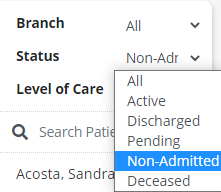
In the patient’s chart, click Add Referral to create a new referral for the patient.
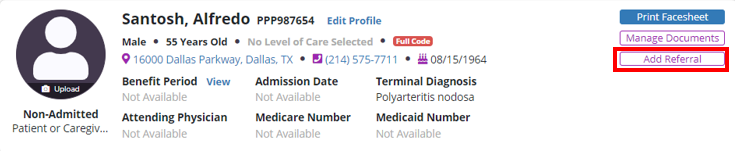
The previously documented information will automatically populate in the Referral window. Enter a new referral date and admission information. Verify the existing information and enter the patient’s updated information.
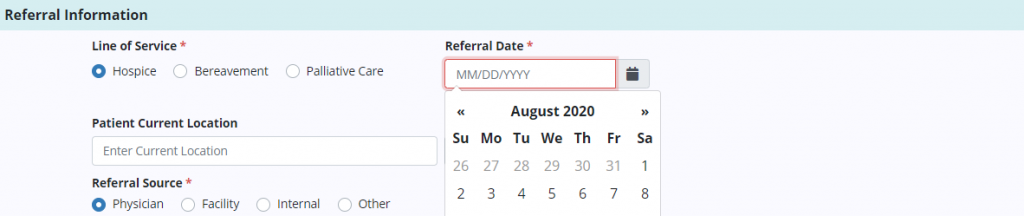
Once all referral information is documented, click Save Referral to add the patient to the Referrals list. Select Convert to Pending to move the patient to Pending status and schedule an admission visit.
Updated on 8/10/2020