Axxess Hospice now provides enhanced billing functionality to streamline billing operations, facilitate seamless claims processing and help organizations maintain optimal cash flow.
During the claim verification process, users can now edit service lines by selecting Edit under the Actions column.
Billing tab ➜ Claims ➜ Verify ➜ Service Lines tab ➜ Edit
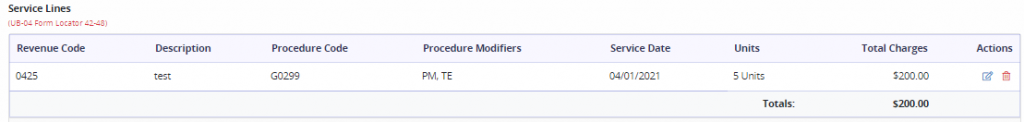
Users can now identify payers that require service lines for itemized levels of care. To identify a payer that requires itemized levels of care, navigate to the payer’s setup and click Edit. On the Billing Information tab, check the box next to Payer Requires Itemized Levels of Care Service Lines.
Click Save to save the setting.
 ➜ Insurance/Payers ➜ Edit ➜ Billing Information tab ➜ Payer Settings ➜ Payer Requires Itemized Levels of Care Service Lines ➜ Save
➜ Insurance/Payers ➜ Edit ➜ Billing Information tab ➜ Payer Settings ➜ Payer Requires Itemized Levels of Care Service Lines ➜ Save
Once this box is selected, each level of care day will be reported as an individual service line item on claims.
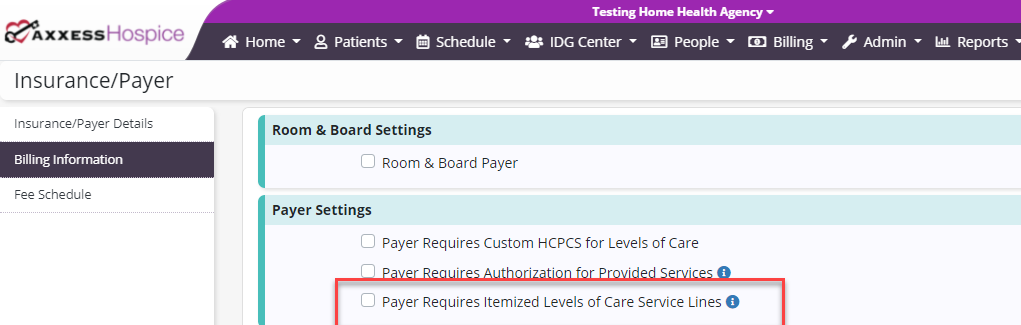
When a user links a claim to a payment without a billing date, Axxess Hospice will automatically add a billed date to the claim. If the claim already has a billed date, the date will not change.
No related posts.
