Axxess Hospice now enables users to select providers in each payer’s setup to automatically populate on UB-04 claim forms. This enhancement streamlines billing operations and facilitates compliance with specific payer requirements.
To select providers for an insurance/payer, navigate to the lists menu (  ) and select Insurance/Payers. To add a new insurance/payer, click Add Insurance/Payer. To edit an existing insurance/payer, click Edit under Actions.
) and select Insurance/Payers. To add a new insurance/payer, click Add Insurance/Payer. To edit an existing insurance/payer, click Edit under Actions.
To select providers to automatically populate on the UB-04, the payer’s bill type must be Institutional (UB-04).
On the Insurance/Payer setup screen, navigate to the Billing Information tab and scroll to the Providers section. Select the appropriate providers and click Save. The providers you select will automatically populate in the respective locators on the UB-04.
Locators 76 through 79 are situational based on payer requirements. If no providers are selected, these locators will remain blank on the UB-04.
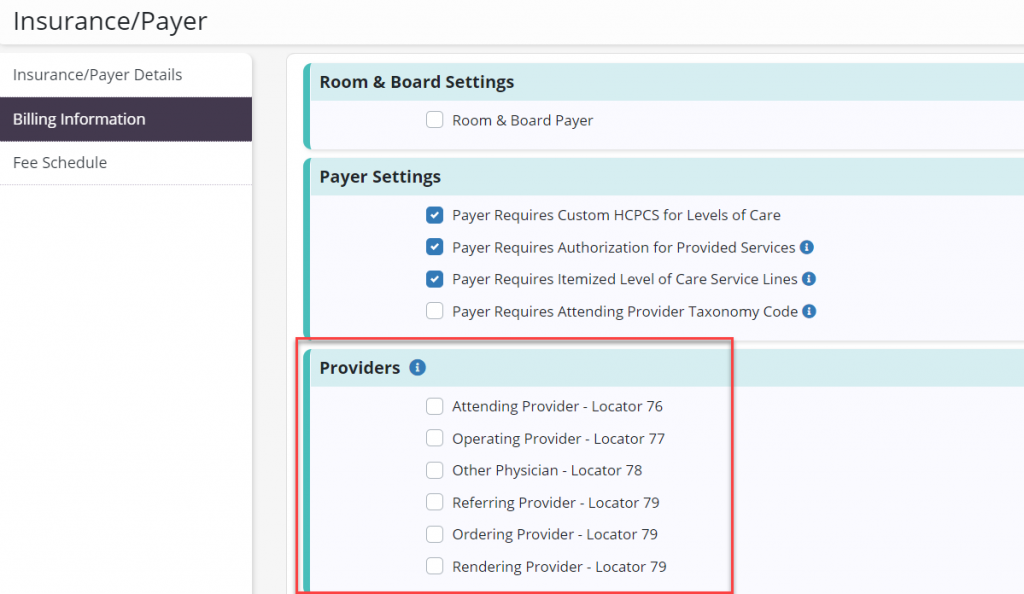
For example, if a payer requires the facility NPI to be in locator 76, the user should check the Attending Provider box and select Facility from the drop-down menu. The facility entered in the Demographics section of the patient’s chart will populate to locator 76 on the UB-04.
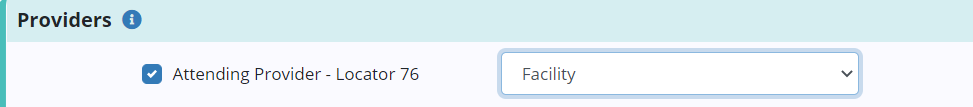
When Hospice Provider is selected, the hospice provider entered in Company Setup will populate to locator 76 on the UB-04.
When Attending Physician is selected, the attending physician entered in the Physicians section of the patient’s chart will populate to locator 76 on the UB-04.
When Hospice Physician is selected, the hospice physician entered in the Physicians section of the patient’s chart will populate to locator 76 on the UB-04.
When the Referring Provider – Locator 79 box is checked, the selected physician or facility will populate from the Referral Source section in the patient’s chart to locator 79 on the UB-04.
Updated on 12/15/2022