Axxess Hospice now enables users to bill payers for services provided by physicians. This feature includes built-in intelligence to assist physicians with selecting the appropriate procedure codes at the time of each visit to maximize revenue.
To view and set up physician fee schedules, users must have permission to view and edit insurances/payers and authorizations in Axxess Hospice.
To give a user permission to view and edit insurances and payers, edit the user’s profile and navigate to the Permissions tab. In the Administration section, select View, Add and Edit next to the Insurance/Payer & Authorizations permission. Click Save to finish granting the permissions to the user.
People tab ➜ People Center ➜ Edit ➜ Permissions tab ➜ Administration section ➜ Insurance/Payer & Authorizations ➜ View/Add/Edit ➜ Save
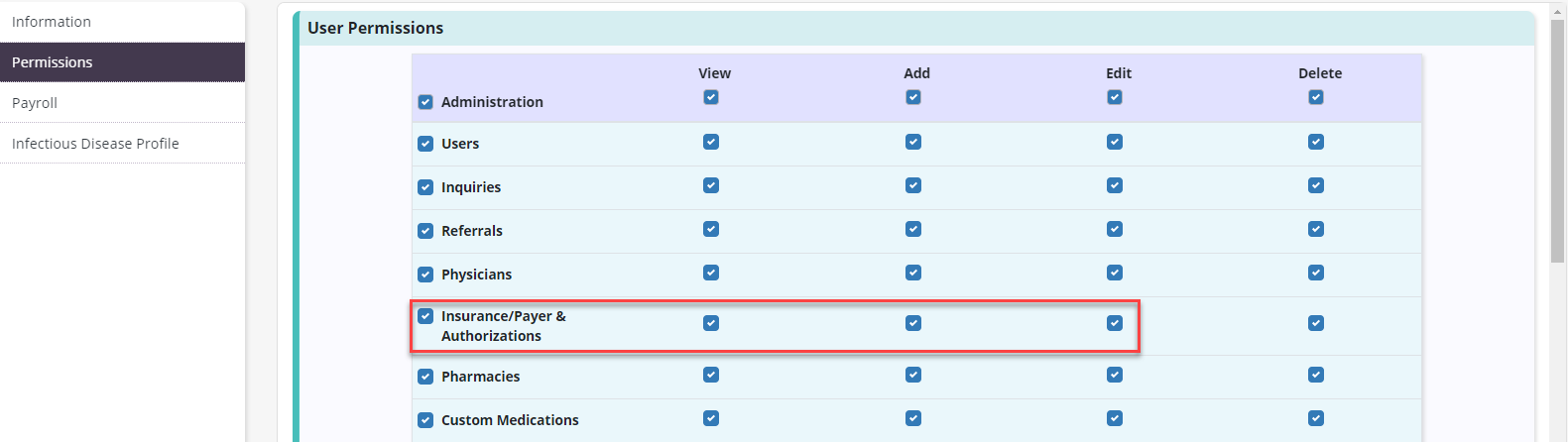
To edit a physician’s fee schedule, navigate to the list menu (  ) and select Insurances/Payers. On the Insurances/Payers screen, select Edit next to a payer.
) and select Insurances/Payers. On the Insurances/Payers screen, select Edit next to a payer.
 ➜ Insurances/Payers ➜ Edit
➜ Insurances/Payers ➜ Edit

Select Professional (CMS-1500) from the Bill Type menu and check the box next to Bill for physician services. Enter the taxonomy code under Physician Taxonomy.
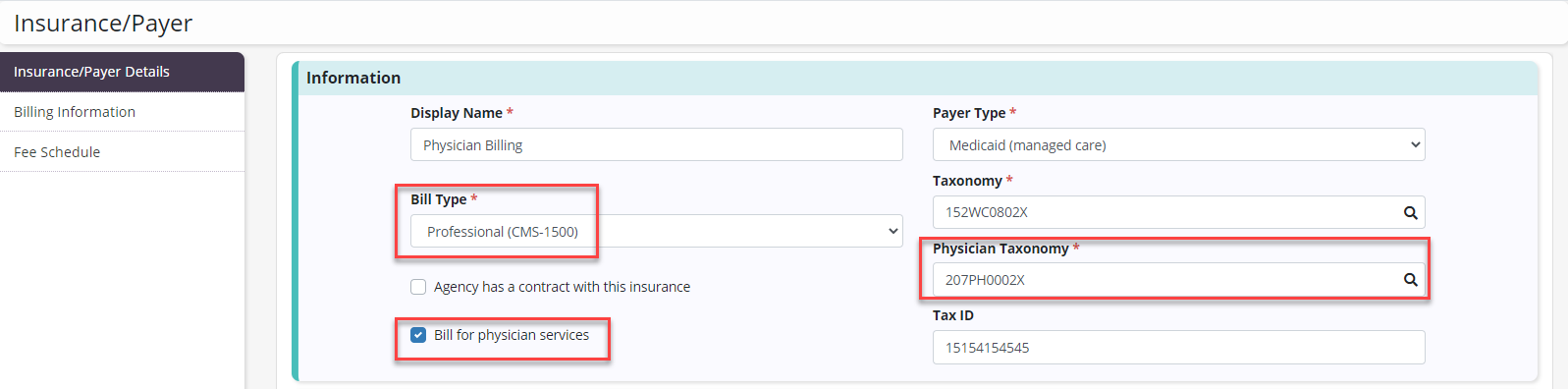
On the Fee Schedule tab, navigate to the Physician Fee Schedule section.
To add codes to the physician fee schedule, click Add. Enter a description under the Type field and select the appropriate physician tasks. Click Add Code, document the required fields and select Save Code to add the code.
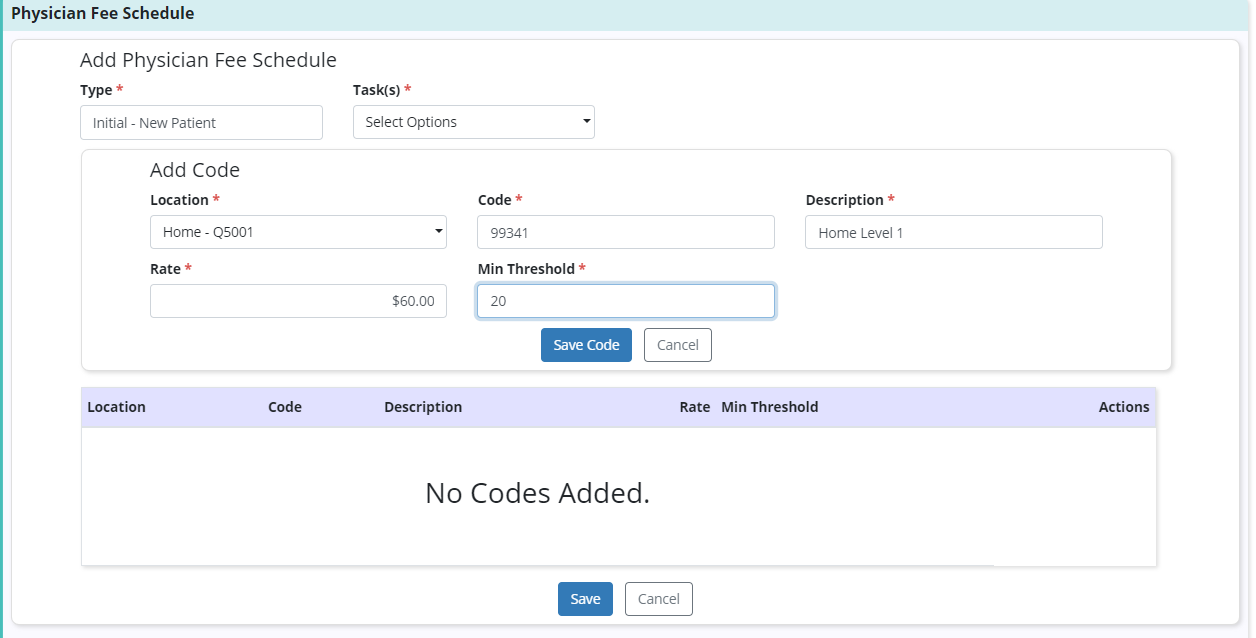
To view existing codes, click View Code under Actions. Click Add Code to add new codes.
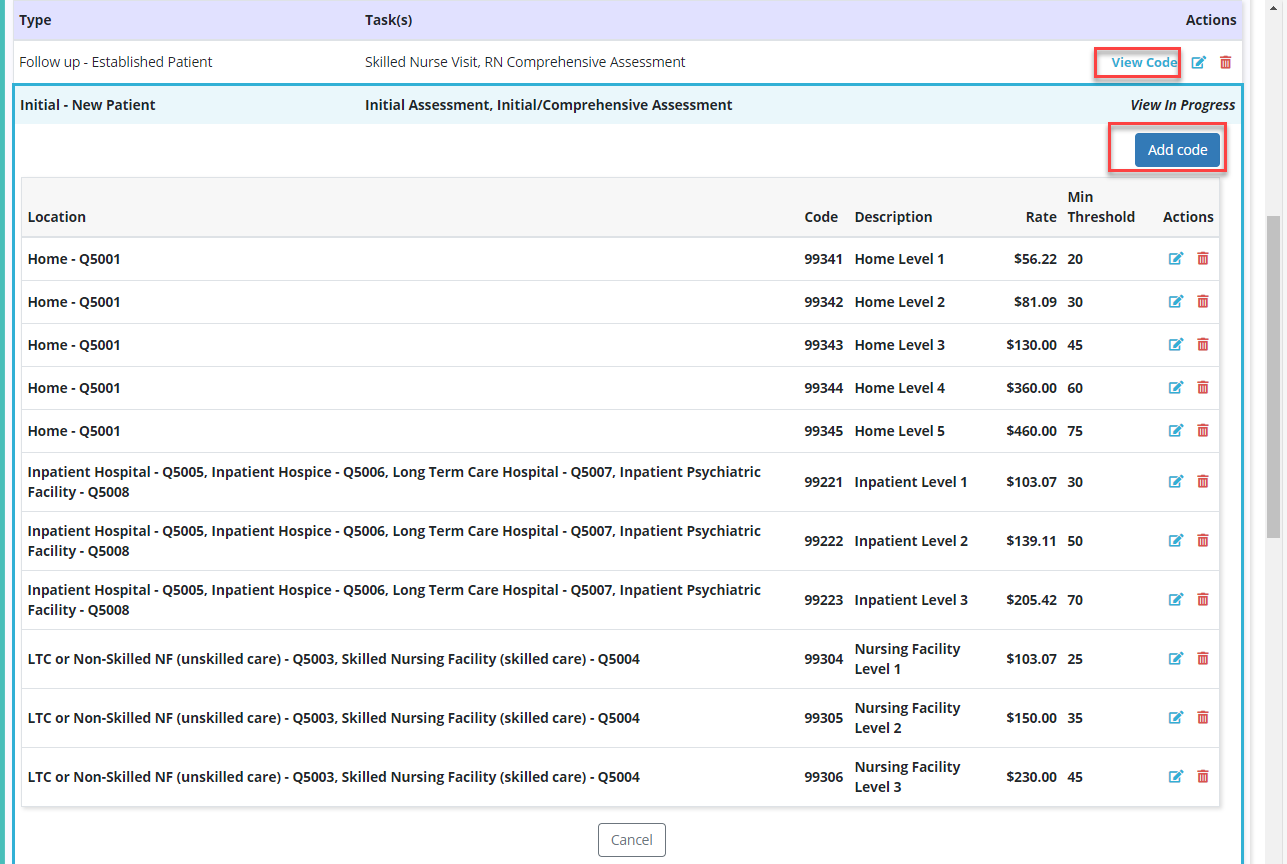
To add prolonged codes to the physician fee schedule, navigate to the Prolonged Codes section and click Add Code.
Complete the required fields, select Recurring Addition and add a threshold (in minutes) under the Additional Interval field for additional minutes beyond the first prolonged code.
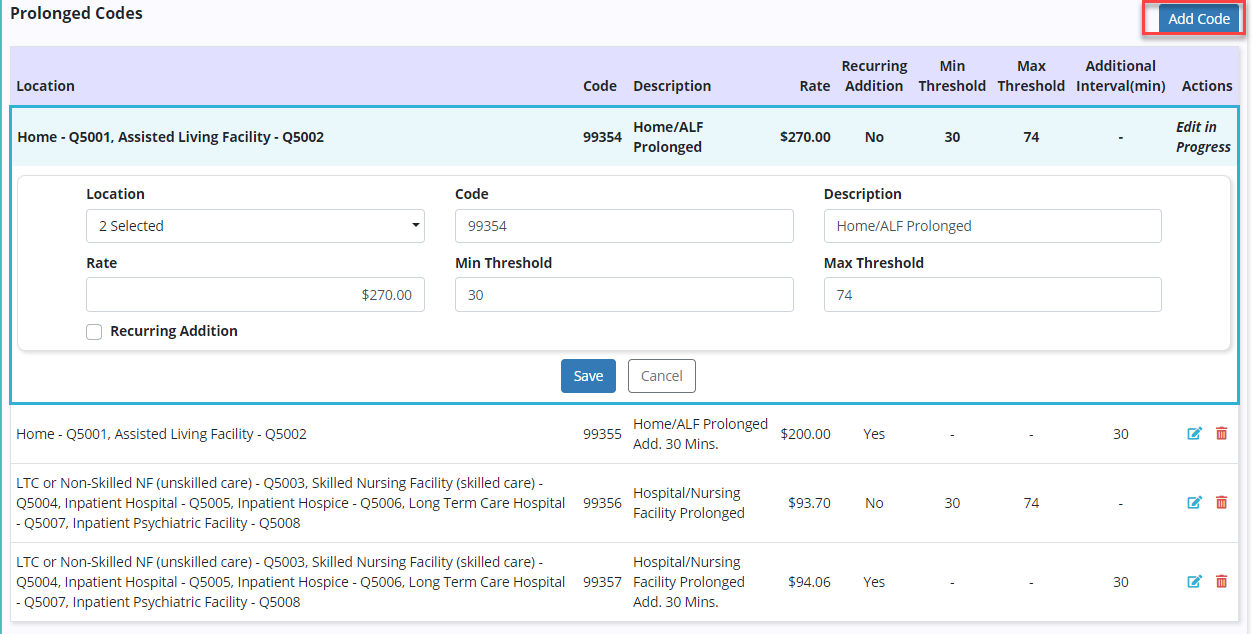
To add other visit codes to the physician fee schedule, navigate to the Other Visits section and click Add Code. Complete the required fields and click Save.
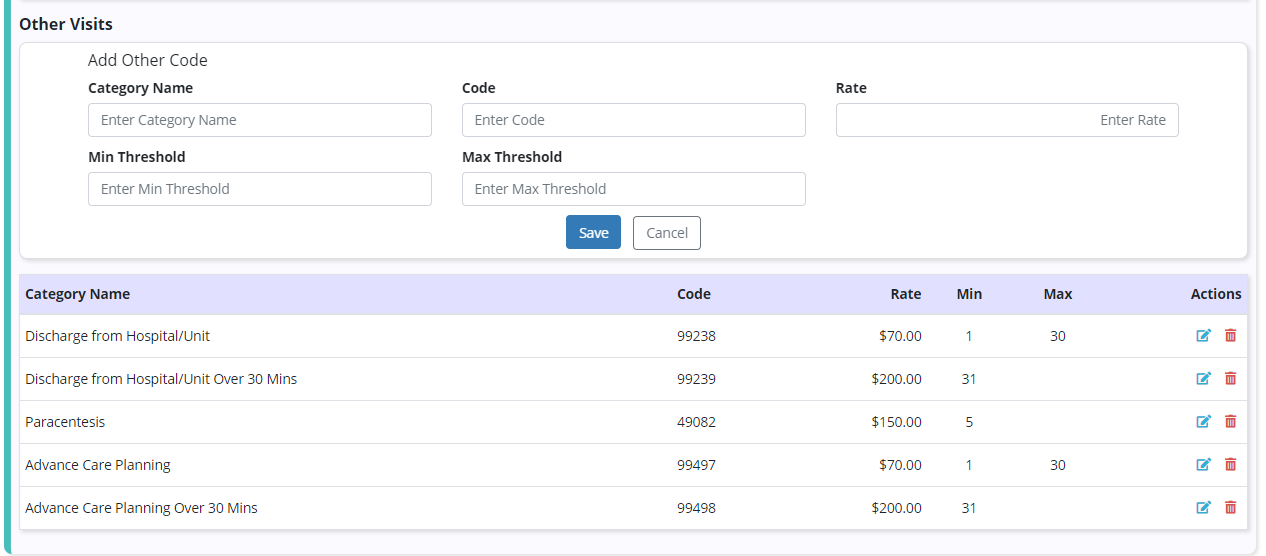
Physicians will now see a new screen when completing a note that is set up in the physician fee schedule. This feature will narrow down and pre-select codes based on the visit type, length and location where services were rendered. The physician can change the pre-selection to the appropriate procedure codes for the services provided.
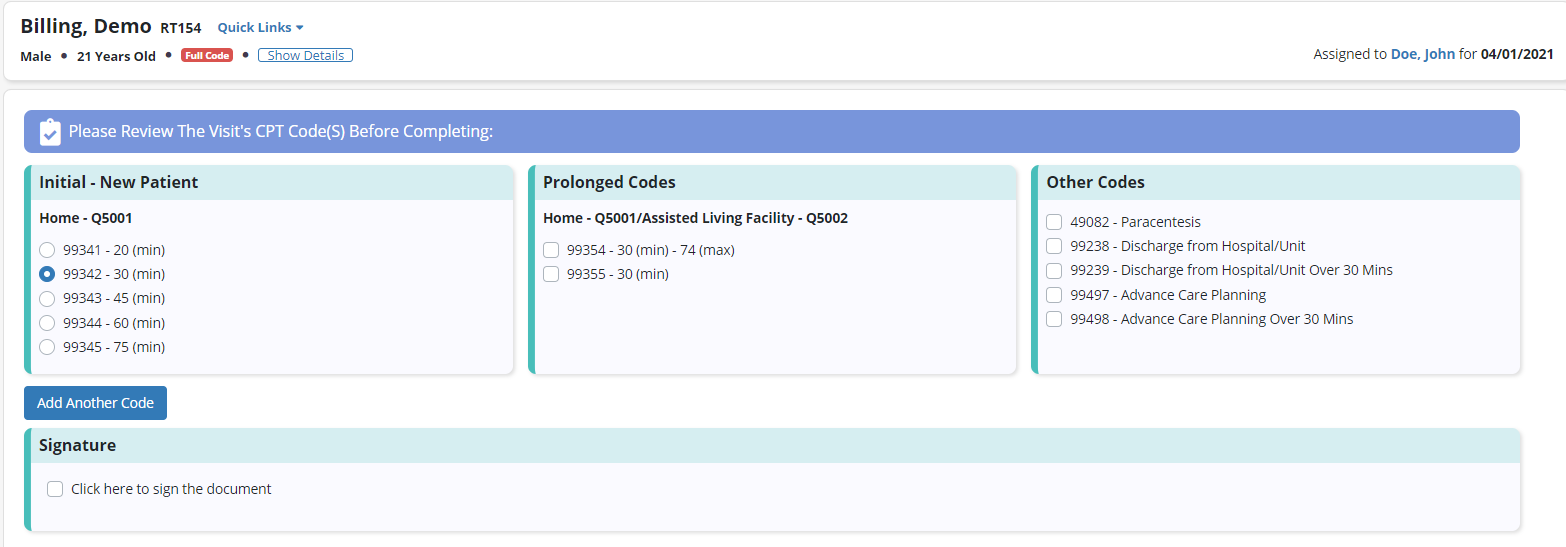
Users with permission to edit claims will see a new Claim Type field on professional (CMS-1500) claims for payers that have physician fee schedules. On the General tab, select Physician under Claim Type for the claim to pull the physician visits and setup.
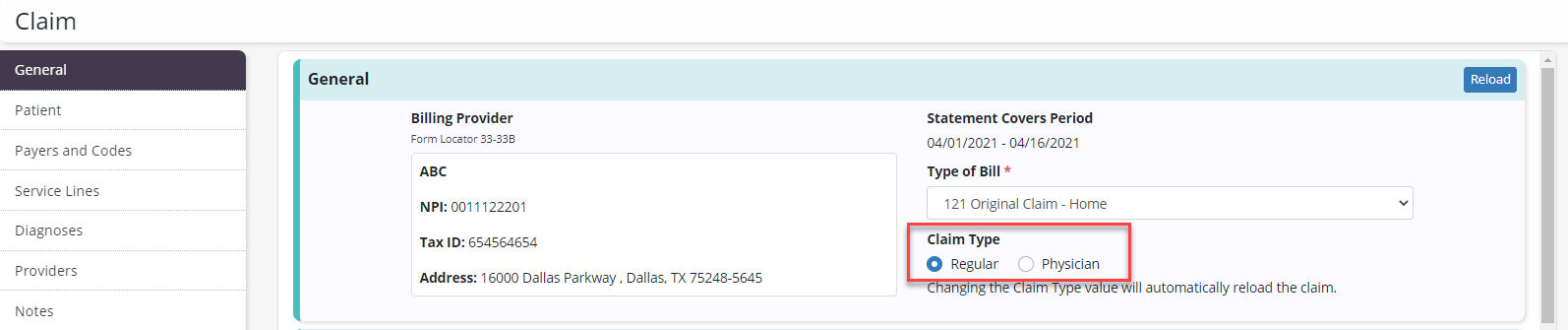
Updated on 04/21/2021