Axxess Hospice now enables organizations to discharge palliative patients to hospice.
When an organization has at least one palliative provider and one hospice provider set up in Axxess Hospice, users can discharge patients from palliative to hospice care and automatically generate a hospice referral when a patient is discharged.
The overall process for discharging a patient will not change, but users must complete an additional step to automatically generate a hospice referral when discharging a palliative patient to hospice. There are a couple of ways this can be accomplished in the system.
To manually discharge a patient from the patient’s chart (rather than a visit), navigate to the patient’s chart and select the edit icon next to the patient status indicator.
Patients tab ➜ Patient Charts ➜ ![]()
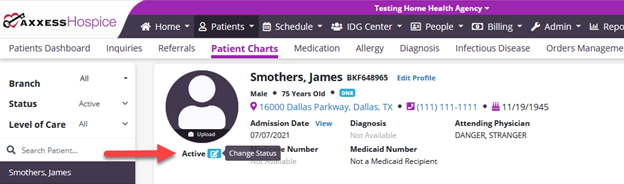
In the Change Patient Status window, select Discharged to Hospice from the Status drop-down menu. The Discharge Date and Discharge Reason fields are required. Under Create Hospice Referral, select Yes to automatically generate a referral.
If your organization has a hospice provider set up in Axxess Hospice, you can select a branch from the Branch field. Click Save to finish discharging the patient. Upon saving this information, the hospice referral will automatically be created within the selected hospice branch.
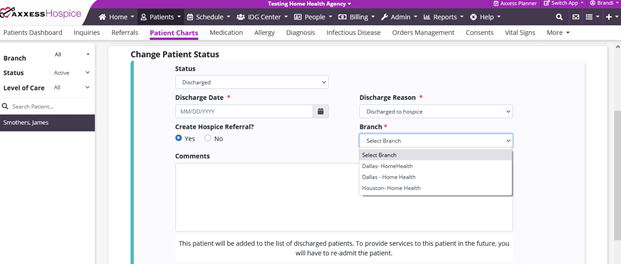
Palliative patients can also be discharged to hospice through a Palliative Care Discharge Visit or Palliative Care Unattended Discharge Note.
When a user is documenting in the Discharge Reason section of one of the above notes, there is a Create Hospice Referral option. When this option is selected (and the organization has a hospice provider set up in Axxess Hospice), users can select the hospice branch in which the hospice referral will be created.
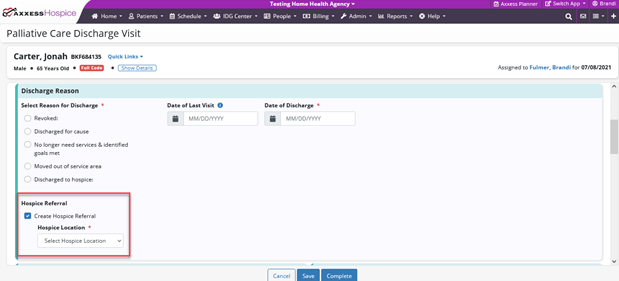
Upon completing the visit, the hospice referral will automatically be created for the selected hospice branch.
Updated on 07/14/2021