Axxess Hospice now enables users to view a patient’s level of care history and generate reporting that consolidates and displays level of care histories for all patients. This functionality helps users better evaluate patient statuses and plan for future care.
To view a patient’s level of care history, navigate to the patient’s chart under the Patients tab. In the Quick Links menu on the right side of the screen, select Level of Care History.
Patients tab ➜ Patient Charts ➜ Quick Links ➜ Level of Care History
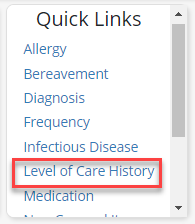
The Level of Care History screen displays the patient’s admission date, discharge date and admission type. Click View Details under Actions to view the patient’s level of care history.
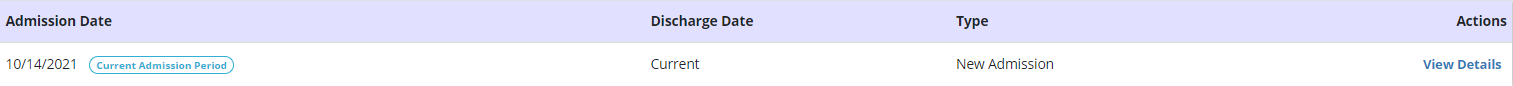
If the patient has multiple admission periods, the levels of care will be displayed with the current level of care to the oldest level of care.
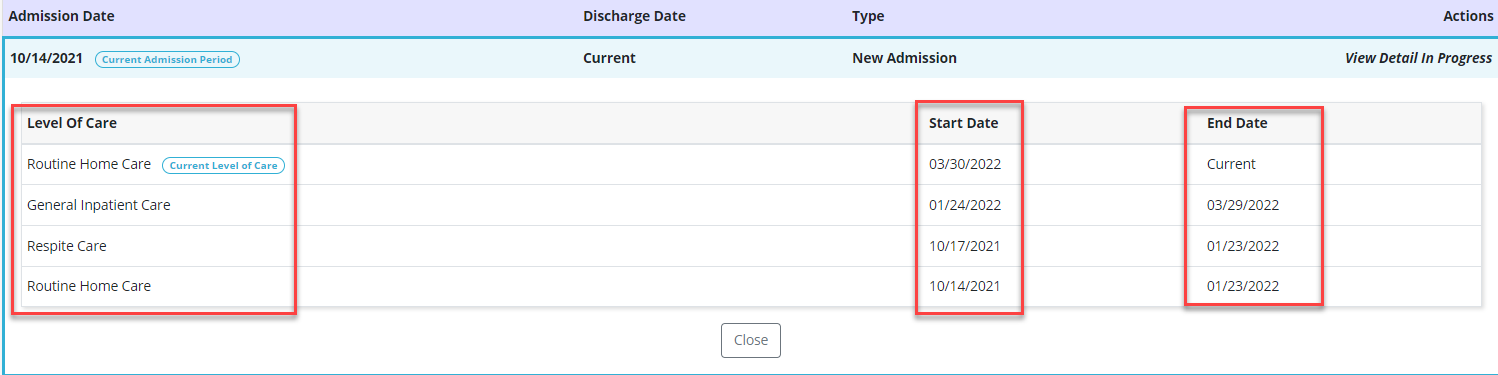
To access the Level of Care History Report, users must have permission to view clinical reports in Axxess Hospice.
To give a user permission to view clinical reports, edit the user’s profile and navigate to the Permissions tab. In the Reports section, select View next to the Clinical Reports permission. Click Save to finish granting the permission to the user.
People tab ➜ People Center ➜ Edit ➜ Permissions tab ➜ Reports section ➜ Clinical Reports ➜ View ➜ Save
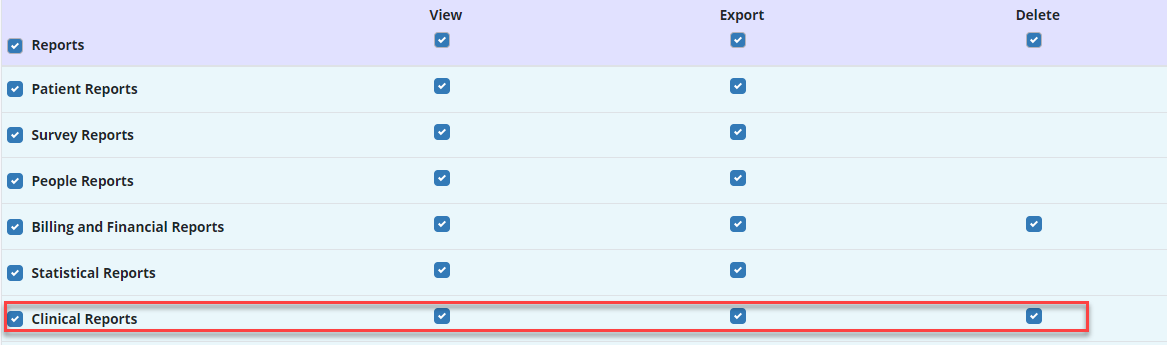
To access the Level of Care History Report, navigate to the Report Center under the Reports tab. In the Clinical Reports section, select Level of Care History Report.
Reports tab ➜ Report Center ➜ Clinical Reports ➜ Level of Care History Report

Users can filter the report data by provider, team, patient status, payer and/or date range using the filters at the top of the screen. To export the report to Excel, click Export.
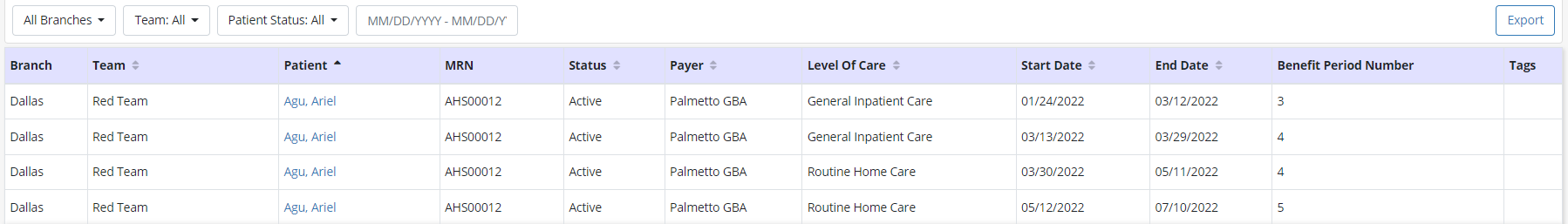
Updated on 04/27/2022