Axxess Hospice now enables users to enter procedure codes for payers billing professional claims. Once a procedure code is entered in a payer’s profile, all room & board claims generated for the payer will include the documented procedure code.
This functionality streamlines professional claim creation and verification, so organizations can improve cash flow and prevent claim denials for continued compliance.
To add room & board procedure codes, users must have permission to add and edit insurance/payer information in Axxess Hospice.
To give a user permission to add and edit insurance/payer information, edit the user’s profile and navigate to the Permissions tab. In the Administration section, select View, Add and Edit next to the Insurance/Payers permission. Click Save to finish granting the permissions.
People tab ➜ People Center ➜ Edit ➜ Permissions tab ➜ Administration ➜ Insurance/Payers ➜ View/Add/Edit ➜ Save

To add a payer’s room & board procedure code, navigate to the list menu  in the top right corner of the screen and select Insurance/Payers from the drop-down menu. Add a new payer by selecting Add Insurance/Payer or edit an existing payer by selecting Edit under Actions.
in the top right corner of the screen and select Insurance/Payers from the drop-down menu. Add a new payer by selecting Add Insurance/Payer or edit an existing payer by selecting Edit under Actions.
In the Information section of the payer’s profile, select Professional (CMS-1500) under Bill Type.
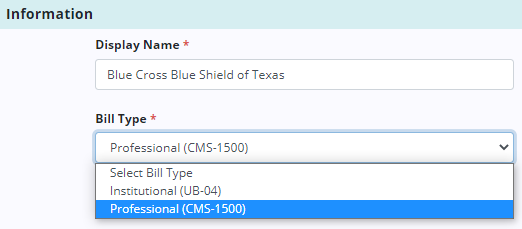
Once the bill type is set as professional, navigate to the Billing Information tab and click the box next to Room & Board Payer. Select the payer type and enter the payer’s procedure code. These fields are required for all room & board payers. Click Save to finish adding the procedure code.
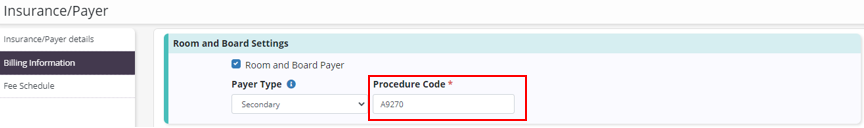
Once the procedure code has been saved in the payer’s profile, all room & board claims generated for the payer will automatically populate with the documented procedure code.
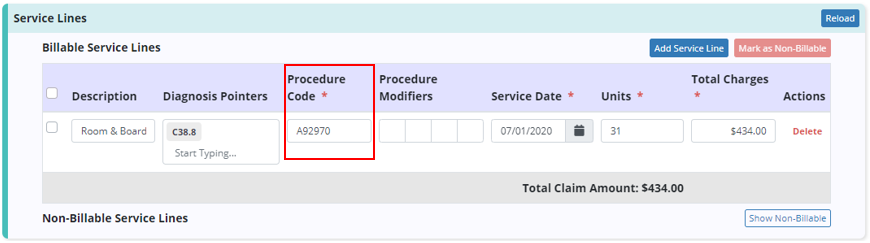
Updated on 9/17/2020