New user permissions add greater control and flexibility to the Axxess Hospice solution, so agency leaders can customize user access to accommodate specific roles and individual processes.
User permissions are set up when creating a new user, and can be edited anytime through existing users’ profiles. Review your staff members’ permissions to ensure that all users have access to complete their daily tasks with optimal capability.
To update a user’s permissions, navigate to the People Center under the People tab. Click Edit at the top of the user’s profile, and select the Permissions tab from the left-side menu.
People tab ➜ People Center ➜ Edit ➜ Permissions tab
The following permissions have been added in Axxess Hospice.
Allergies
If you grant Add or Edit permissions to a user, the user will receive the View permission by default.
People tab ➜ People Center ➜ Edit ➜ Permissions tab ➜ Clinical section ➜ Allergies ➜ View/Add/Edit ➜ Save
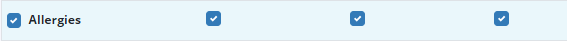
Schedule Reports
If you grant the Export permission to a user, the user will receive the View permission by default.
People tab ➜ People Center ➜ Edit ➜ Permissions tab ➜ Reports section ➜ Schedule Reports ➜ View/Export ➜ Save

Updated on 3/19/2020