The Scheduled Tasks report in Axxess Hospice now provides additional filters so users can generate customized reporting of scheduled tasks. This update streamlines scheduling operations and enables users to better manage task scheduling for continued compliance and optimal patient care.
To view the Scheduled Tasks report, users must have permission to view and export schedule reports in Axxess Hospice.
To give a user permission to view and export schedule reports, edit the user’s profile and navigate to the Permissions tab. In the Reports section, select View and Export next to the Schedule Reports permission. Click Save to finish granting the permissions to the user.
People tab ➜ People Center ➜ Edit ➜ Permissions tab ➜ Reports section ➜ Schedule Reports ➜ View/Export ➜ Save

To access the Scheduled Tasks report, navigate to the Report Center under the Reports tab. In the Schedule Reports section, select Scheduled Tasks to open the report. Click Learn More to view information about the report.
Reports tab ➜ Report Center ➜ Schedule Reports ➜ Scheduled Tasks

Users can also access the Scheduled Tasks report by selecting View Report or the selected date on the Schedule Dashboard under Scheduled Tasks.
Schedule tab ➜ Schedule Dashboard ➜ Scheduled Tasks tile ➜ View Report or Today
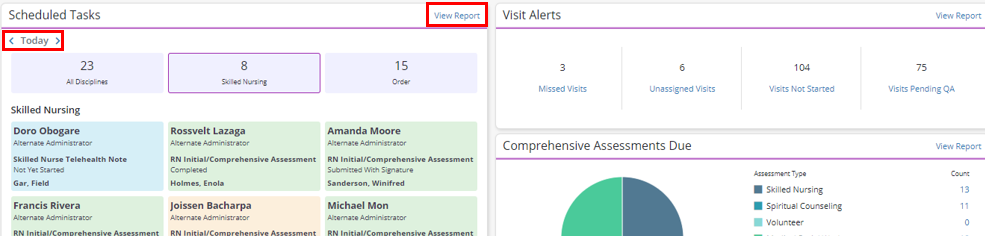
The following filters have been added to the report to enable users to customize the report data:
| Filter | Description | ||
|---|---|---|---|
| Team | Select teams to view scheduled tasks for specific teams at your organization | ||
| Task | Select tasks to view specific types of scheduled tasks | ||
| Status | Select statuses to view scheduled tasks in specific statuses | ||
| Patient | Select patients to view tasks scheduled for specific patients | ||
| Employee | Select employees to view scheduled tasks for specific employees | ||
| Title | Select titles to view scheduled tasks for a specific group of employees | ||
| Date Range | Select a date or date range to view tasks scheduled in a specific time frame |
By default, all filters are set to view all, and the date range is set to show tasks for the last 30 days.
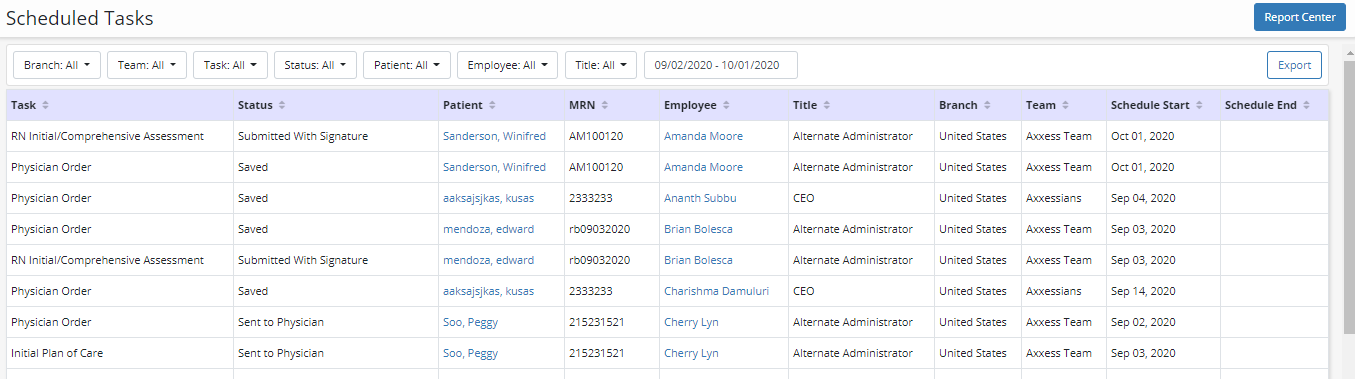
Updated on 10/01/2020