Axxess Hospice now provides a Benefit Period History Report that enables users to view patients benefit period history in a report. This feature streamlines operations and provides compliance and accountability by giving users a tool to easily sort and track patients’ benefit period history.
Users must have permission to view the Benefit Period History Report.
To give a user permission to view patients benefit period history, edit the user’s profile and navigate to the Permissions tab. In the Reports section, select the checkboxes under View/Export/Delete next to the Clinical Reports permission. Click Save to finish granting the permission to the user.
People tab ➜ People Center ➜ Edit ➜ Permissions tab ➜ Reports section ➜ Clinical Reports ➜ View/Export/Delete ➜ Save

To access the Benefit Period History Report, navigate to the Report Center under Reports. Once selected, navigate to Benefit Period History Report under Clinical Reports.
Reports tab ➜ Report Center ➜ Clinical Reports ➜ Benefits Period History Report
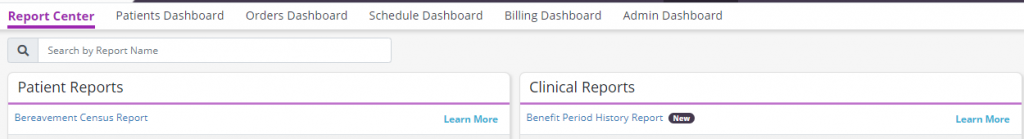
Once Benefit Period History Report has been selected, the following parameters will be shown:
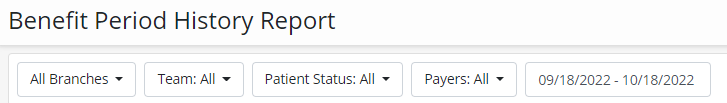
Once the report has been generated and exported, the following columns will be shown, including: Branch, Team, Patient, MRN, Status, Payer, Benefit Period, Date Range and Tags.
Updated on 10/20/2022