Axxess Hospice now enables users to schedule and document palliative care visits. The palliative-specific workflow in Axxess Hospice eliminates unnecessary documentation and optimizes efficiency for palliative care.
To schedule a palliative care visit, navigate to the Patient Schedule or Employee Schedule screen and click Add Task.
Schedule tab ➜ Patient Schedule or Employee Schedule ➜ Add Task
In the Task drop-down menu, select one of the following palliative care visit types:
|
Physician Assistant Palliative Care Visit: Used to document palliative care provided by a physician assistant |
|
|
Physician Assistant Palliative Telehealth Visit: Used to document palliative care provided through telehealth by a physician assistant |
|
|
Nurse Practitioner Palliative Care Visit: Used to document palliative care provided by a nurse practitioner |
|
|
Nurse Practitioner Palliative Telehealth Visit: Used to document palliative care provided through telehealth by a nurse practitioner |
|
|
Palliative Care Telehealth Visit: Used to document palliative care provided through telehealth by an MD/DO |
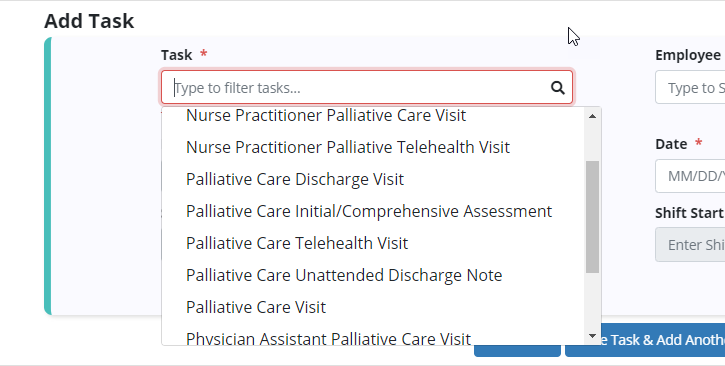
Complete the remaining fields in the Add Task window and click Save Task to add the visit to the schedule. To continue adding tasks, click Save Task & Add Another. Once the task is saved, the palliative care visit will be added to the schedule for completion.
Updated on 04/07/2021
No related posts.
