Through patients’ allergy profiles, Axxess Hospice users can now identify patients with no known allergies for seamless and thorough allergy documentation. Patient allergy profiles enable users to document any known allergies for a patient and identify patients with no known allergies, to streamline documentation and optimize patient care.
Users must have permission to view, add and edit allergies in patients’ allergy profiles.
To give a user permission to access and manage allergy profiles, navigate to the Permissions tab in the user’s profile. Select View, Add, and/or Edit next to Allergies in the Clinical section. Click Save to finish granting the user permission to access patient allergies.
People tab ➜ People Center ➜ Edit ➜ Permissions tab ➜ Clinical section ➜ Allergies ➜ View/Add/Edit ➜ Save
Selecting Add or Edit will automatically grant the View permission so the user can view allergies in patients’ allergy profiles.
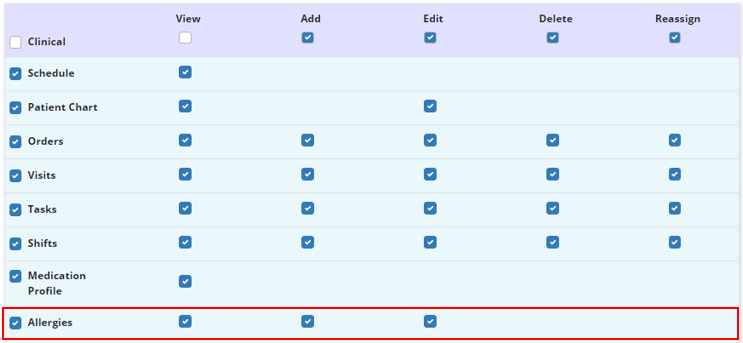
To indicate that a patient has no known allergies, navigate to the patient’s allergy profile by selecting Allergy from the Patients tab or from the Quick Links menu in the patient’s chart.
Patients tab ➜ Allergy

Patients tab ➜ Patient Charts ➜ Quick Links menu ➜ Allergy

The No Known Allergies button in the allergy profile enables quick documentation when a patient does not have any known allergies. Select No Known Allergies and enter the start date, information source, and any comments. Click Save to update the patient’s allergy profile or Cancel to return to the allergy profile without saving your changes.
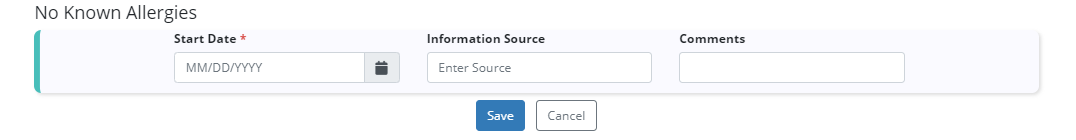
If a patient already has active allergies, selecting No Known Allergies will automatically move the existing allergies to the Inactive Allergies list and add an end date that is one day before the start date of the No Known Allergies entry.
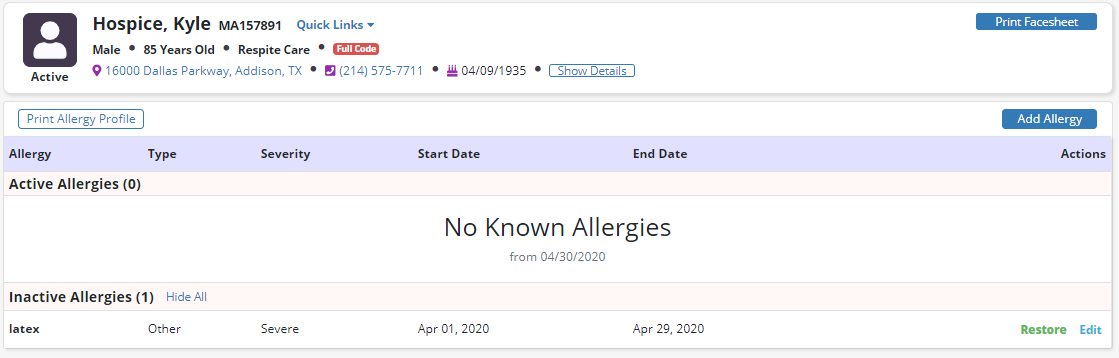
If a patient has No Known Allergies documented and a new allergy is added, an end date that is one day before the new allergy’s start date will automatically be added to the No Known Allergies entry.
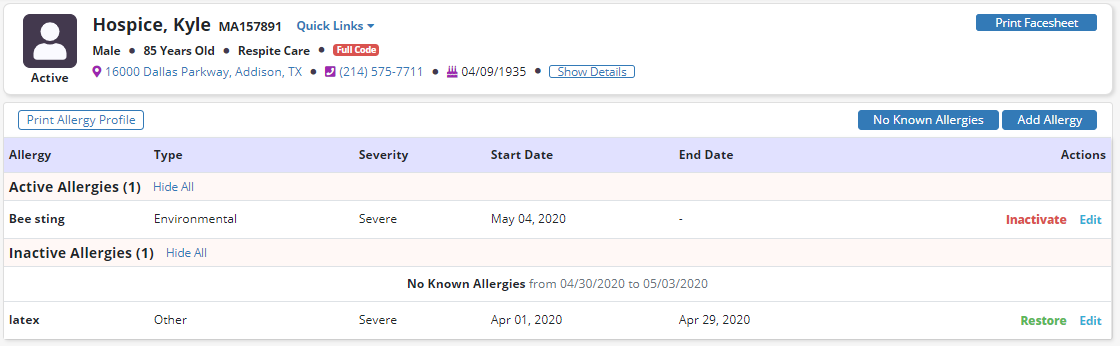
Updated on 5/04/2020