The Quality Assurance Center in Axxess Hospice now features an optimized view of documentation, so QA staff can more efficiently review, approve and return documentation from QA.
These enhancements streamline QA processes and facilitate timely documentation review for continued compliance.
To access the QA Center, navigate to the Home tab and select Quality Assurance (QA) Center from the drop-down menu. Users must have permission to access the QA Center.
To give a user permission to access the QA Center, edit the user’s profile and navigate to the Permissions tab. In the Administration section, select the box next to QA Center. Click Save to complete the process.
People tab ➜ People Center ➜ Edit ➜ Permissions tab ➜ Administration section ➜ QA Center
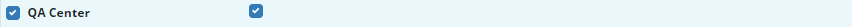
The new Infection Reports tab in the QA Center houses all infection reports that have been completed for the agency. Navigate to the Infection Reports tab to view the reports pending or returned from QA.
Home tab ➜ Quality Assurance (QA) Center ➜ Infection Reports tab
The menus at the top of the screen enable users to search for infection reports by patient and/or filter by patient status, location, date range and/or QA status.
Select Patient, Event Date or Assigned To next to Group By to group infection reports by patient, event date or assigned user.
Click the title of an infection report to open and review it. In the Actions column, select Approve to approve the infection report or Return to return the document for review and correction.
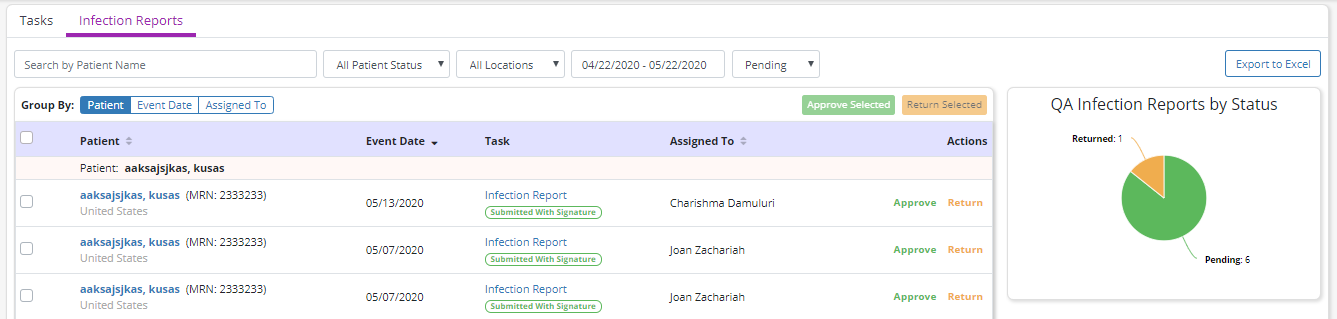
When viewing a returned infection report, select Message User under Actions to send a message to the assigned user identifying the necessary corrections. The message will go directly to the user through the secure Message Center in Axxess Hospice.
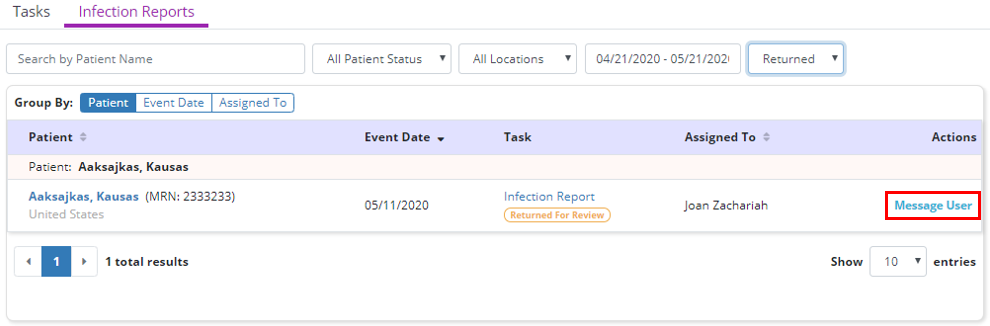
Updated on 5/21/2020