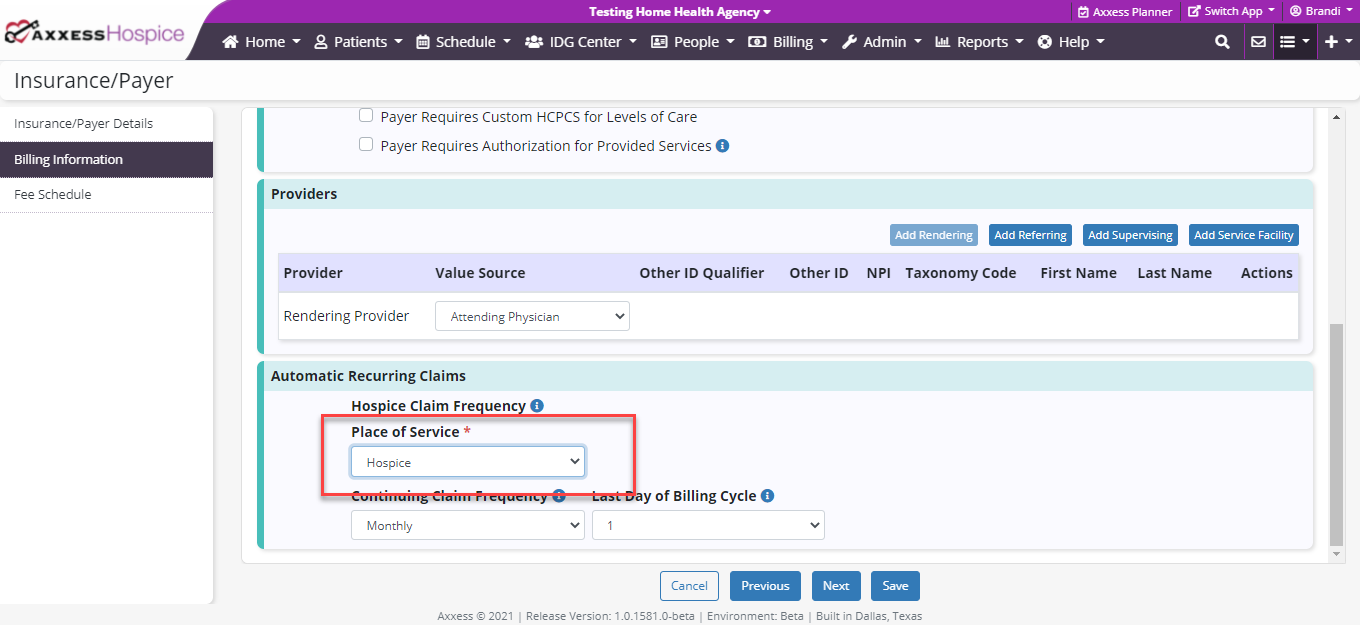Axxess Hospice now provides enhanced billing functionality to help physicians select the appropriate procedure codes at the time of each visit. This functionality enables organizations to ensure billing code accuracy for services provided by physicians.
Users can now enter up to four modifiers for any code associated with the physician fee schedule in Axxess Hospice. To access the physician fee schedule, navigate to the lists menu (  ) and select Insurances/Payers. Click Edit to edit a payer that has been set up for physician billing.
) and select Insurances/Payers. Click Edit to edit a payer that has been set up for physician billing.
When adding a code in the fee schedule under Category, Prolonged Codes, or Other Visits, input up to four modifier using the Modifier field.
 ➜ Insurances/Payers ➜ Edit ➜ Fee Schedule tab ➜ Category/Prolonged Codes/Other Visits ➜ Modifier
➜ Insurances/Payers ➜ Edit ➜ Fee Schedule tab ➜ Category/Prolonged Codes/Other Visits ➜ Modifier
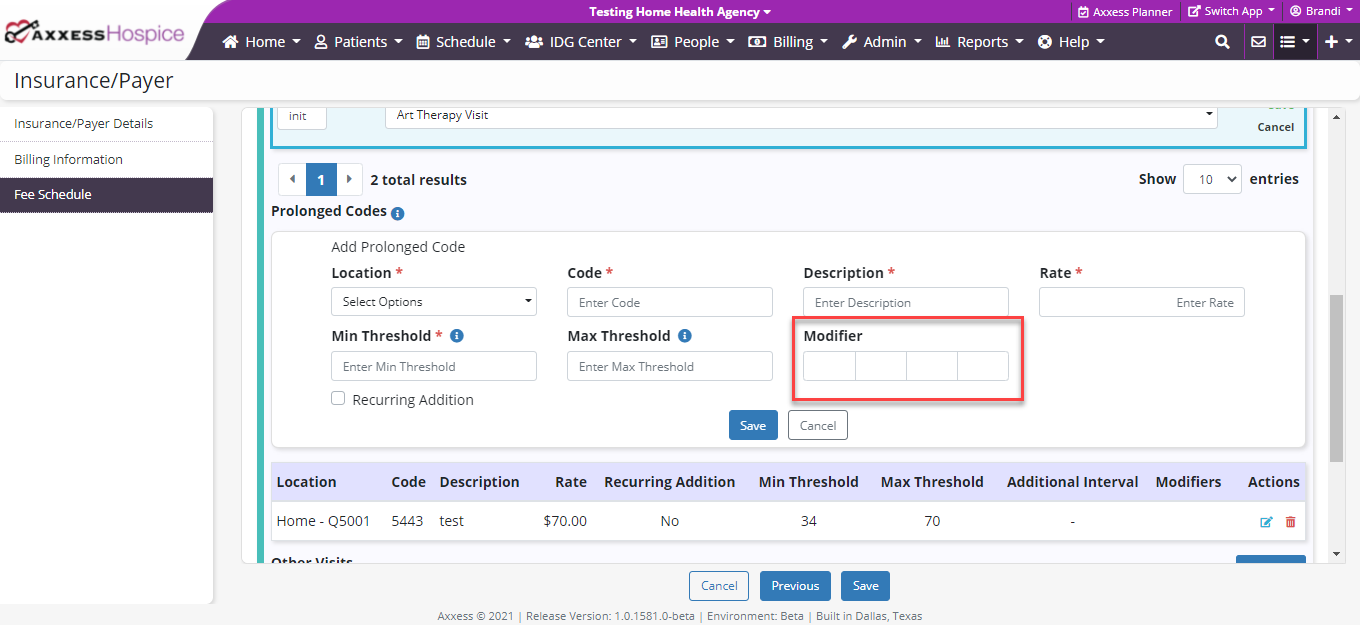
When multiple visits are performed on the same day and the total time on the most recent visit is not enough time to suggest a different primary/standard code, Axxess Hospice will not suggest any primary/standard codes, but will instead give the user the following message above the Codes section for the second visit:
The time spent during this visit does not meet or exceed the minimum threshold to use a subsequent primary code. A total of [total minutes for the day] minutes for all visits on [visit date] has been documented. A prior visit has selected primary code [add CPT code on prior visit] for billing.
Example scenario: A patient is seen for 15 minutes in the hospital. An hour later, the physician is called back to the unit because the patient is having a reaction to a medication. An additional nine minutes of face-to-face time is spent with the patient. The billing for this patient is as follows:
|
First Follow-Up = 15 minutes |
|
|
Second Follow-Up = 9 minutes |
|
|
Total Time = 24 minutes |
The coding for the first visit is 99231 (established hospital 15 minutes). The second visit will not suggest any codes because the subsequent code 99232 requires 25 minutes. In this scenario, the physician will see the above message.
When a task has been set up in the physician fee schedule and a user is attempting to complete that task within Axxess Hospice, the CPT Code page will appear if one of the following credentials or titles has been given to the user:
Credentials:
|
MD – Medical Director |
|
|
DO – Doctor of Osteopathic Medicine |
|
|
NP – Nurse Practitioner |
|
|
PA – Physician Assistant |
Titles:
|
Hospice Medical Director |
|
|
Attending Physician |
|
|
Hospice Physician |
|
|
Palliative Care Physician |
|
|
Nurse Practitioner |
|
|
Palliative Care Nurse Practitioner |
|
|
Physician Assistant |
If the user does not have one of the above credentials or titles, the CPT Code page will not show. Instead, the user will see the regular signature confirmation page when completing the task.
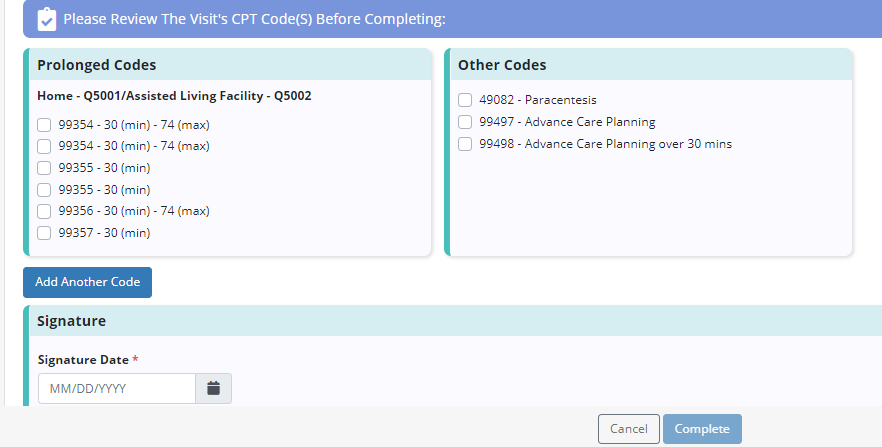
To provide a more streamlined billing process, Axxess Hospice now requires users to enter the place of service and claim frequency code on claims. When the New Claim button is selected on the Claims screen, and a patient is selected that has an associated professional payer for the given date range, the user will see a new required field labeled Place of Service.
In the drop-down under Place of Service, the following options are present for selection:
|
02 – Telehealth |
|
|
04 – Homeless Shelter |
|
|
11 – Health Professional Office |
|
|
12 – Home |
|
|
13 – Assisted Living Facility |
|
|
14 – Group Home |
|
|
21 – Hospital – Inpatient |
|
|
23 – Hospital – Emergency Room |
|
|
31 – Skilled Nursing Facility |
|
|
32 – Nursing Facility |
|
|
33 – Custodial Care Facility |
|
|
34 – Hospice |
|
|
99 – Other/Not Already Defined Place of Service |
This field will default to the place of service selected on the Billing Information tab of the payer setup.
For instance, if a user selects a Room & Board payer and the place of service at the payer level is Nursing Facility, the Place of Service field on the claim will default to 32 – Nursing Facility. When the user selects the Type of Bill drop-down menu during the claim creation process, the list will change depending on the place of service selected, providing the user only three total options at a time.
Once a claim has been created, the same Place of Service and Type of Bill fields will populate in the General section of the professional claim. While these options will be defaulted, they can be edited if necessary.
With this change, the Place of Service options in the professional payer setup (Lists menu ➜ Insurance/Payers) have been updated to reflect the following options as well:
|
02 – Telehealth |
|
|
04 – Homeless Shelter |
|
|
11 – Health Professional Office |
|
|
12 – Home |
|
|
13 – Assisted Living Facility |
|
|
14 – Group Home |
|
|
21 – Hospital – Inpatient |
|
|
23 – Hospital – Emergency Room |
|
|
31 – Skilled Nursing Facility |
|
|
32 – Nursing Facility |
|
|
33 – Custodial Care Facility |
|
|
34 – Hospice |
|
|
99 – Other/Not Already Defined Place of Service |