Patient charts in Axxess Hospice now enable users to identify the appropriate contact to receive the CAHPS survey at the end of the patient’s life.
To identify a patient’s CAHPS contact, users must have permission to edit patient charts in Axxess Hospice.
To give a user permission to edit patient charts, edit the user’s profile and navigate to the Permissions tab. In the Clinical section, select View and Edit next to the Patient Chart permission. Click Save to finish granting the permissions to the user.
People tab ➜ People Center ➜ Edit ➜ Permissions tab ➜ Clinical section ➜ Patient Chart ➜ View/Edit ➜ Save
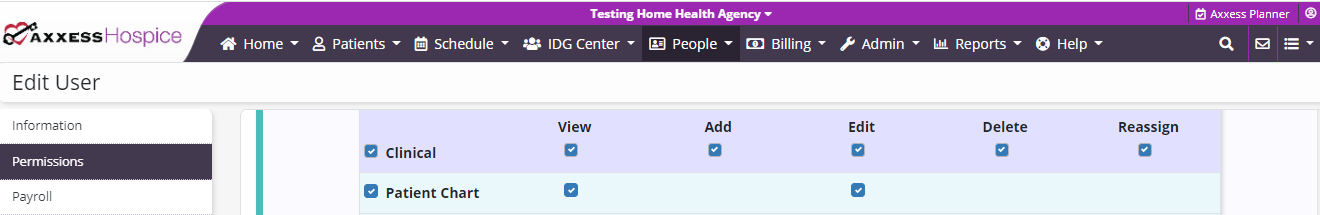
To identify a patient’s authorized contact for CAHPS, open the patient’s chart and click Edit Profile. On the Authorized Contacts tab, select Receive CAHPS Survey or No Publicity from the CAHPS Survey menu.
Patients tab ➜ Patient Charts ➜ Edit Profile ➜ Authorized Contacts tab ➜ CAHPS Survey
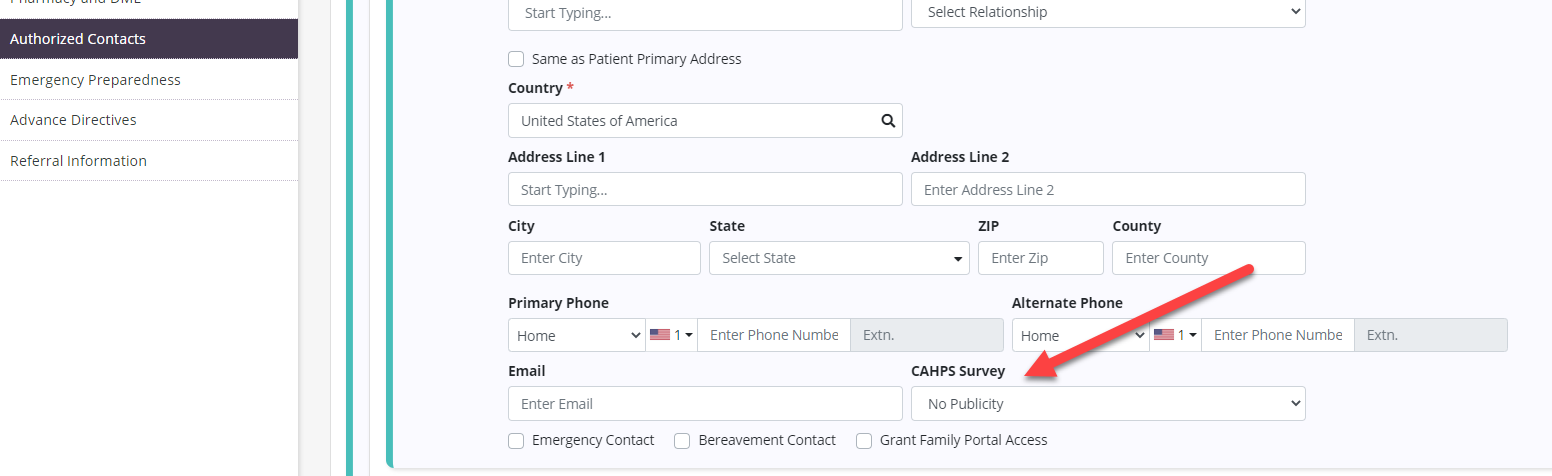
When Receive CAHPS Survey is selected, the contact will receive the CAHPS survey. When a patient has multiple contacts in their record, only one contact can be chosen to receive the survey.
When No Publicity is selected for an authorized contact, the patient will be classified as No Publicity Caregivers on the CAHPS Reporting Data file in the Report Center.
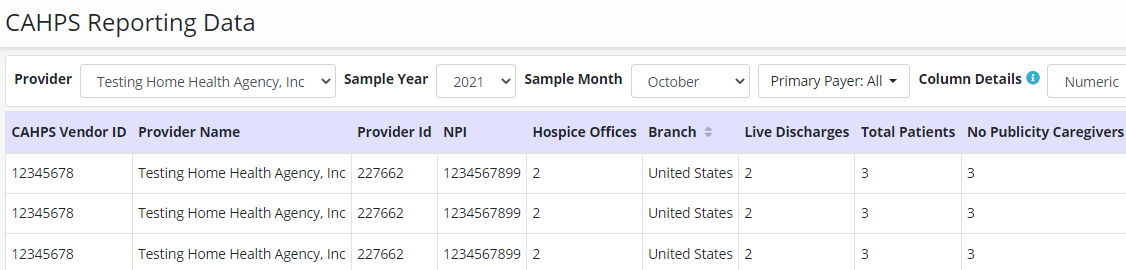
Updated on 11/18/2021
No related posts.
