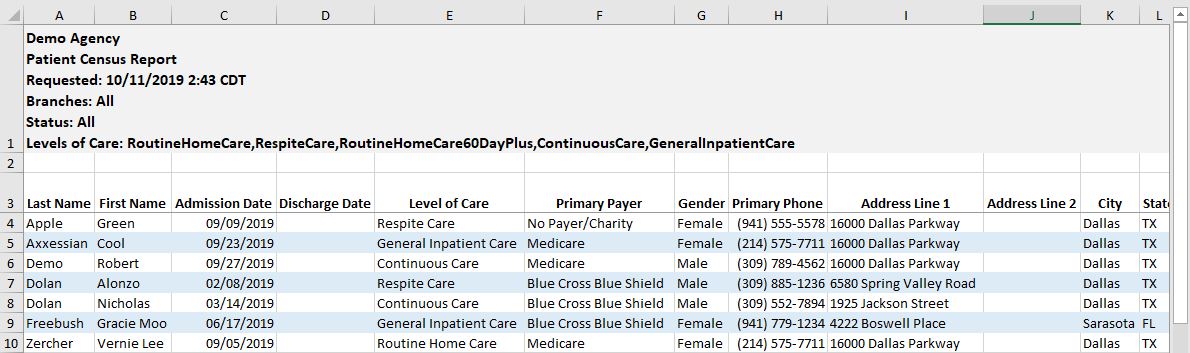The Census Report enables agencies to compile data for active, pending, non-admitted, discharged and deceased patients in one location and filter the data by level of care. This report helps agencies track patient data and identify trends for strategic, data-driven insights and planning. The Census Report is one of the first reports that surveyors request when surveying an agency for certification. The easy-to-use Census Report in Axxess Hospice compiles the necessary data to give surveyors during the survey process.
To access the Census Report:
Hover over the Reports tab and select Census Report from the drop-down menu.
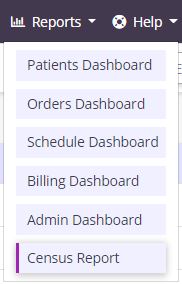
On the Census Report screen, data can be filtered using the menus in the top left:
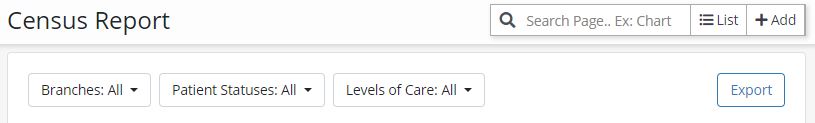
Once the filters are selected, click Export in the top right corner. The Census Report will generate in Excel format and download to your computer’s Download folder.
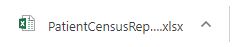
Data in the census report is displayed in the following columns:
| Column Headers |
| Patient Name |
| Patient Admission Date (if applicable) |
| Date of Discharge (if applicable) |
| Level of Care |
| Primary Payer |
| Gender |
| Address Line 1 |
| Address Line 2 |
| City |
| State |
| Zip Code |
| Primary Phone |
The data can be sorted and organized to the user’s preferences, and the report can be saved to the computer for documentation and/or printed.