Physician and Medication Orders have been updated to streamline processes.
Users must now select a physician when creating a Physician Order.
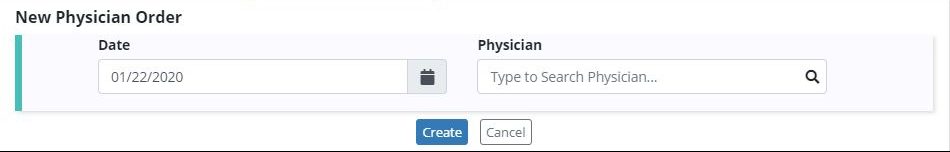
Existing orders that were created without a physician must be associated to a physician before they can be linked to a Plan of Care.
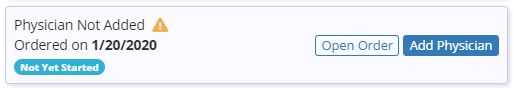
Medications can now be updated through Physician Orders. To update a patient’s medications, navigate to the Physician Order and select the Medication button under Order Types.

Medications can also be updated through Patient Charts. In the Patient Chart, select Medication from the Actions menu and click Update Medications on the right side of the Medication Profile.
Patients tab ➜ Patient Charts ➜ Actions menu ➜ Medication ➜ Update Medications
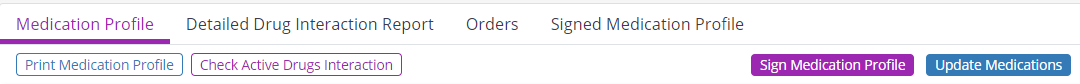
Select or create a Physician Order to link medication updates.
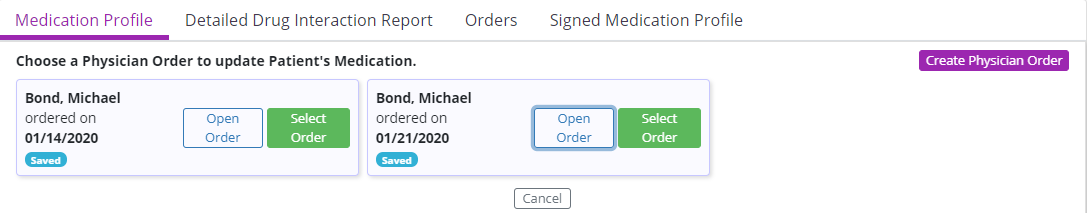
Once a Physician Order is selected, update the patient’s medications as needed.
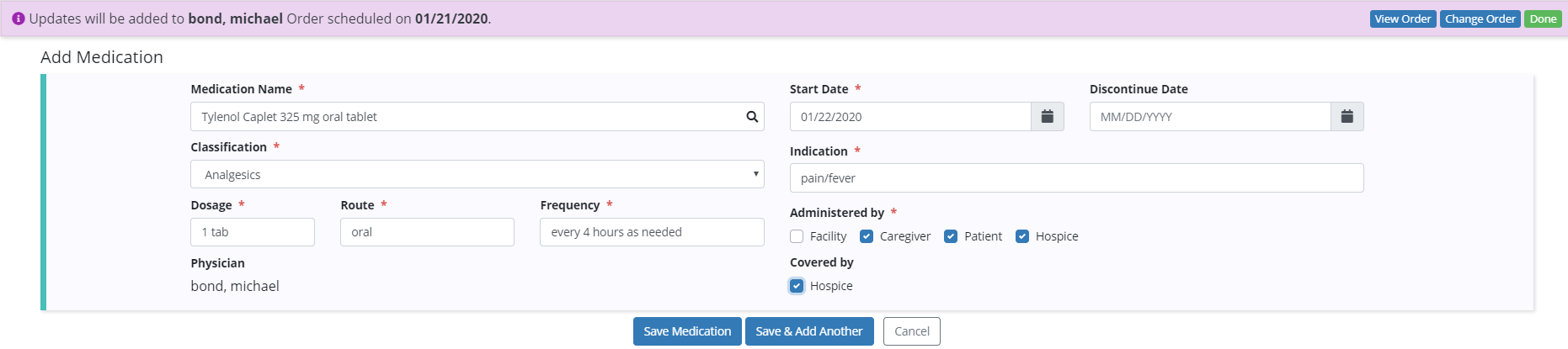
Medication updates will flow from the patient’s profile to the Comprehensive Plan of Care.
Updated on 1/16/2020
