Axxess Hospice now enables users to view and change the branch associated to non-patient activities, and mark non-patient activities as payable or non-payable, in the task details. This functionality streamlines operations and enhances ease of use for multi-site organizations with clinicians working for more than one location.
Users must have permission to view and edit task details in Axxess Hospice.
To give a user permission to view and edit task details, edit the user’s profile and navigate to the Permissions tab. In the Administration section, select View and Edit next to Task Details. Click Save to finish granting the permissions to the user.
People tab ➜ People Center ➜ Edit ➜ Permissions tab ➜ Administration section ➜ Task Details ➜ View/Edit ➜ Save
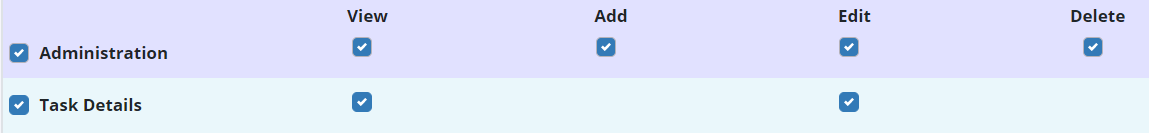
To edit task details for a non-patient activity, navigate to the Schedule tab and select Employee Schedule. Navigate to the appropriate employee and select the List view. Click the three-dot icon under Actions and select Task Details.
Schedule tab ➜ Employee Schedule ➜ Select an employee ➜ List view ➜ ![]() ➜ Task Details
➜ Task Details
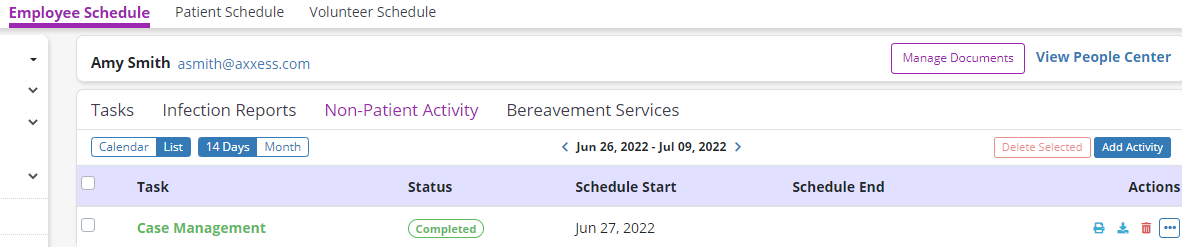
To update the branch, select the appropriate option from the Agency Branch field. To mark the task as payable, select the Payable box. Click Save to save your changes. The updates made on this screen will flow to payroll.
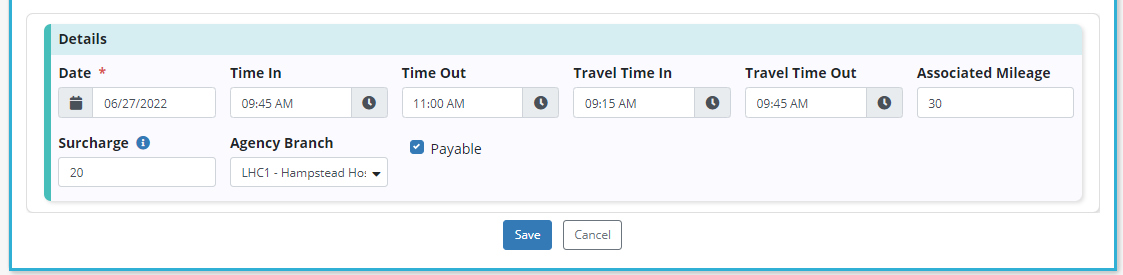
Updated on 06/30/2022
No related posts.
