Axxess Hospice now enables users to mark tasks as non-payable on the Pending Approval screen in the Payroll Center. This enhancement streamlines payroll operations by enabling users to remove tasks from the payroll when they were entered in error or should not be paid.
To mark tasks as non-payable, users must have permission to manage company payroll in Axxess Hospice.
To give a user permission to manage company payroll, edit the user’s profile and navigate to the Permissions tab. In the Administration section, select View, Add and Edit next to the Company Payroll permission. Click Save to finish granting the permissions to the user.
People tab ➜ People Center ➜ Edit ➜ Permissions tab ➜ Administration section ➜ Company Payroll ➜ View/Add/Edit ➜ Save
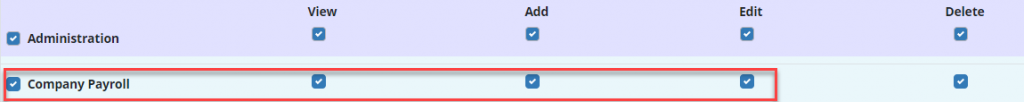
To mark tasks as non-payable, navigate to the Payroll Center under the People tab. On the Pending Approval screen, select the desired tasks and click Mark as Non-Payable.
People tab ➜ Payroll Center ➜ Pending Approval ➜ Mark as Non-Payable
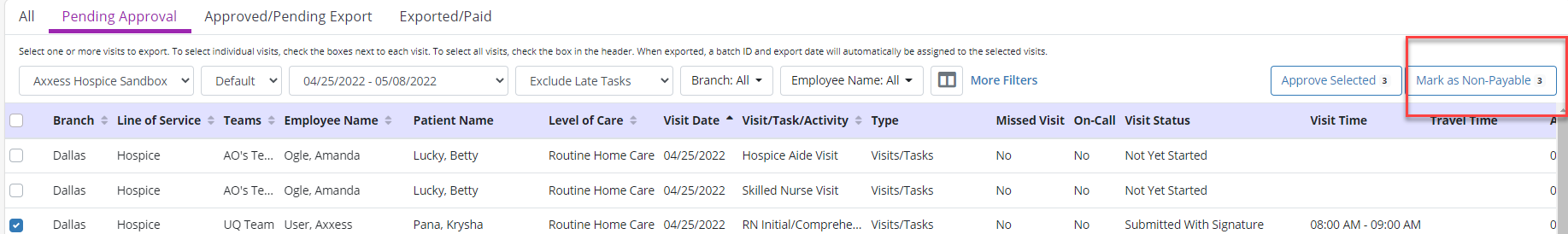
Tasks that are marked as non-payable will be removed from the Payroll Center, and the Payable checkbox will be deselected on the visit in the patient’s chart. Tasks that are marked as non-payable will not appear on the Payroll Report or on the user’s My Payroll Summary screen.
When More Filters is selected in the Payroll Center, a new Task filter will appear. The filter will show the name of the task or non-patient activity and will default to all.
On the Patient Name column, users can now sort the list from A-Z or Z-A.
Updated on 06/30/2022