Axxess Hospice now provides vital sign and symptom rating logs that enable clinicians to monitor patient status and provide helpful insights into eligibility and treatment decisions.
These new logs help organizations maintain compliance with regulatory requirements and improve patient outcomes by closely monitoring patient statuses throughout care.
To access the vital sign and symptom rating logs, users must have permission to view patient charts in Axxess Hospice.
To give a user permission to view patient charts, edit the user’s profile and navigate to the Permissions tab. In the Clinical section, select View and Edit next to the Patient Chart permission. Click Save to finish granting the permissions to the user.
People tab ➜ People Center ➜ Edit ➜ Permissions tab ➜ Clinical ➜ Patient Chart ➜ View/Edit ➜ Save
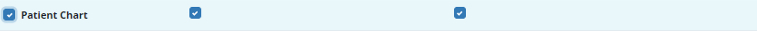
To access the vital signs log, select Vital Signs from the Patients tab, or navigate to the patient’s chart and select Vital Signs from the Quick Links menu.
Patients tab ➜ Vital Signs
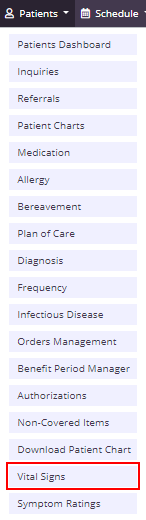
Patients tab ➜ Patient Charts ➜ Quick Links ➜ Vital Signs
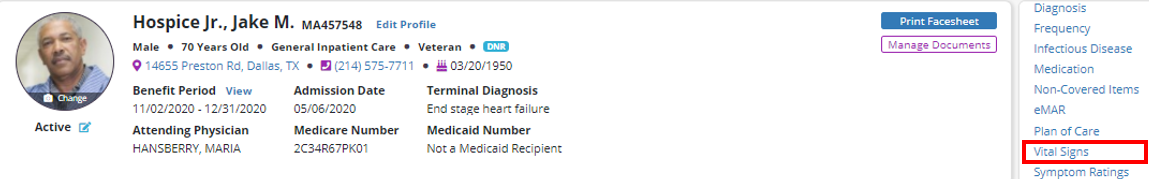
The log can also be accessed from the Vital Signs/Additional Measurements section of all clinical documentation, including:
|
RN Initial Assessment |
|
|
RN Initial/Comprehensive Assessment |
|
|
RN Comprehensive Assessment |
|
|
RN Recertification Assessment |
|
|
Skilled Nursing Visit |
|
|
Skilled Nursing Telehealth Visit |
|
|
Skilled Nursing PRN Visit |
|
|
Nurse Practitioner Visit |
|
|
Hospice Physician Visit |
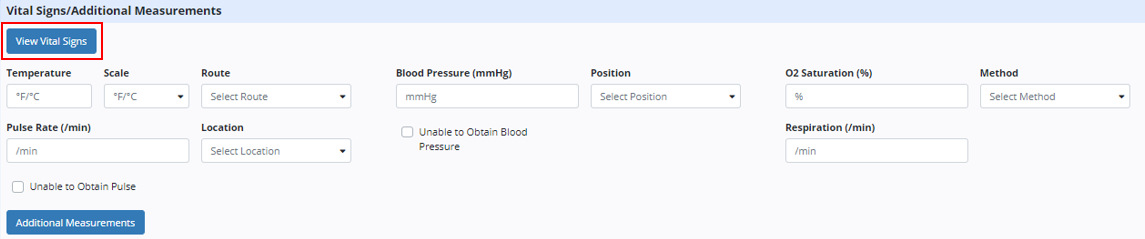
Finally, the log can be accessed from the Scales/Measurements section of the IDG Summary in the IDG Center.
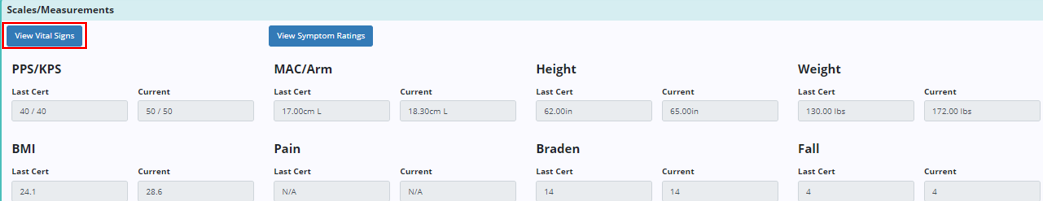
The vital signs log displays all the patient’s vital signs and additional measurements for the last 90 days.
Select a date range from the filter at the top of the log or click the Vital Signs or Additional Measurements tabs to view the desired data.
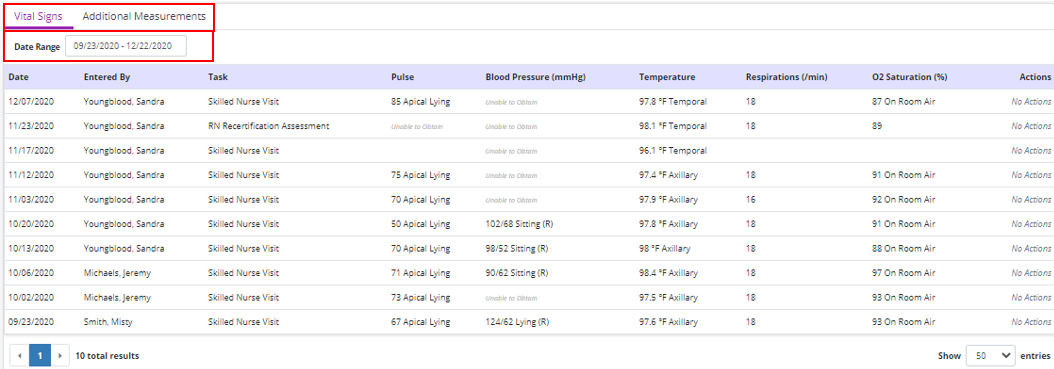
Vital signs, including pulse, blood pressure, temperature, respirations and O2 saturation will automatically be logged when documented during patient visits.
Vital signs that are documented as unable to be obtained will be indicated as such in the log. Additionally, any vital signs that are not documented during a visit will be blank in the log.
Additional measurements, including mid-arm circumference (cm), height, weight, BMI, PPS/KPS, FAST and NYHA will also be logged when documented during patient visits and will appear on the Additional Measurements tab in the log.
Any additional measurements that are not documented during a visit will be blank in the log.
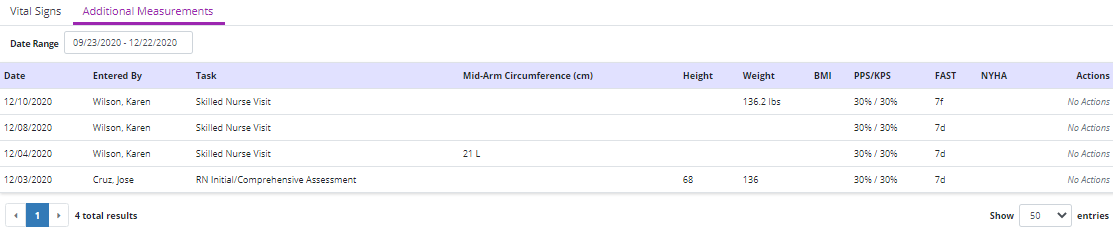
To access the symptom ratings log, select Symptom Ratings from the Patients tab, or navigate to the patient’s chart and select Symptom Ratings from the Quick Links menu.
Patients tab ➜ Symptom Ratings
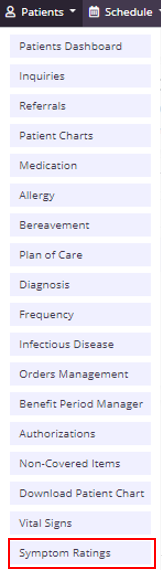
Patients tab ➜ Patient Charts ➜ Quick Links ➜ Symptom Ratings
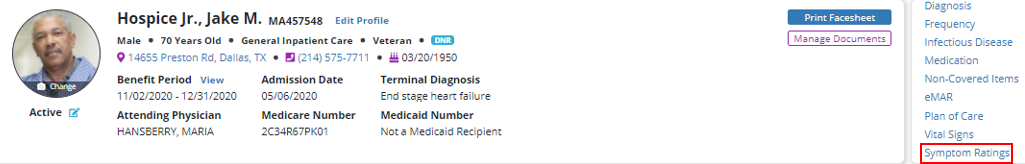
The log can also be accessed from the Symptom Ratings section of the following clinical documents:
|
RN Initial Assessment |
|
|
RN Recertification Assessment |
|
|
Skilled Nursing Visit |
|
|
Skilled Nursing Telehealth Visit |
|
|
Skilled Nursing PRN Visit |
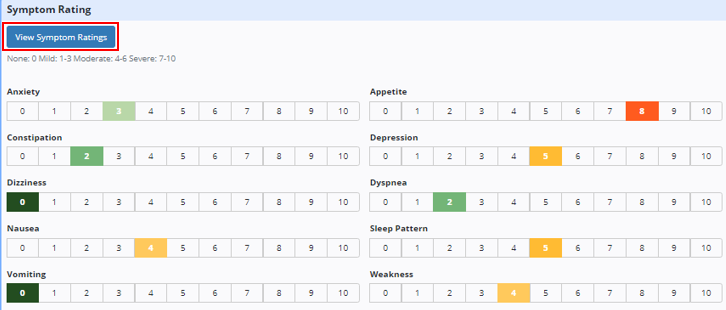
Finally, the log can be accessed from the Scales/Measurements section of the IDG Summary in the IDG Center.
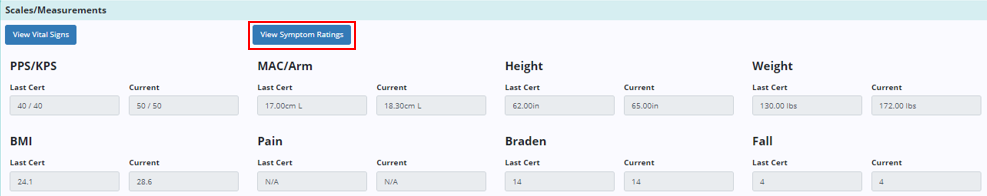
The symptom ratings log displays the patient’s documented symptom ratings and pain scores for the last 90 days. To see more or less data, select a different date range from the filter at the top of the log.
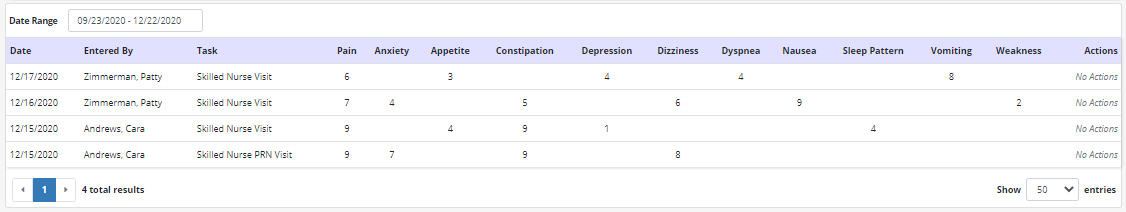
When selecting View Vital Signs or View Symptom Ratings from within a clinical document, the associated log will open in a new browser tab. Users can edit or delete an entry from the log by selecting the edit or delete icons from the Actions column.
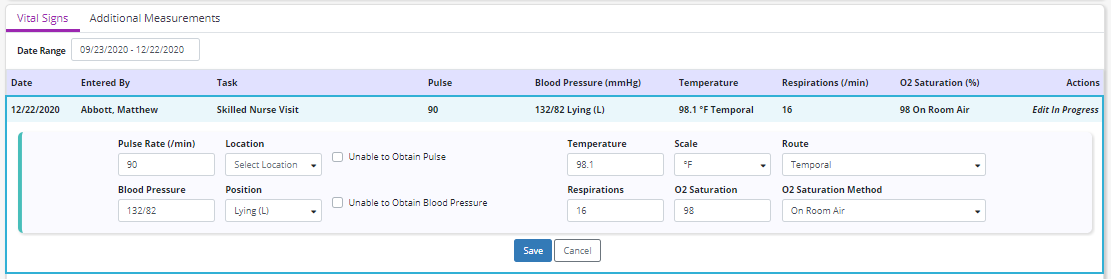
Information that is edited or deleted from the logs will automatically be updated in the associated document.
Updated on 12/22/2020