The following functionality is coming soon to Axxess Hospice. Axxess will alert you when this feature is available. Check your messages in Axxess Hospice for important alerts from Axxess.
Axxess Hospice now provides a My Payroll Summary screen that enables users to view payroll information for their completed visits and non-patient activities. This feature streamlines operations by enabling users to view payroll information for current and past periods and verify accuracy of time entered for visits and non-patient activities.
To access the My Payroll Summary screen, navigate to the Home tab and select My Payroll Summary.
Home tab ➜ My Payroll Summary
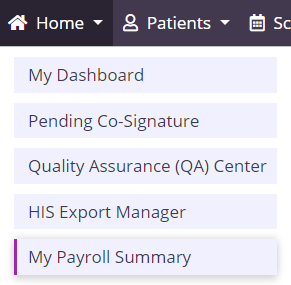
On the My Payroll Summary screen, the date range will default to the current payroll period based on the group assigned to the user. If payroll groups have not been established, the user will be able to enter a custom date range.
The following details appear under Payroll Summary at the top of the screen:
|
Visit Amount |
|
|
Travel Amount |
|
|
Mileage Amount |
|
|
Surcharge Amount |
|
|
Total Visit Pay |
Below the summary, users will see details for their visits and activities within the selected date range.
To export the summary to an Excel file, click Export.
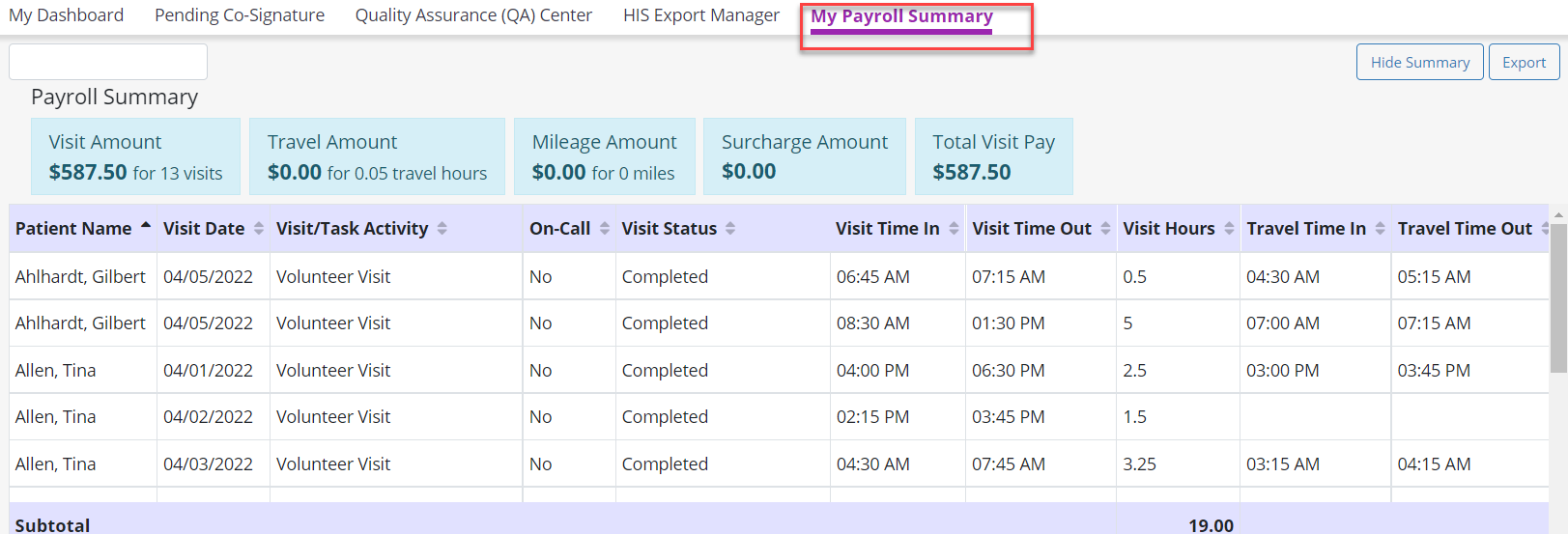
No related posts.
