Axxess Hospice now provides a wound body diagram in all skilled nurse visits. This enhancement streamlines wound documentation and tracking to optimize patient care and ensure compliance.
To document wounds through a skilled nurse visit, users must have permission to view patient charts, visits and tasks in Axxess Hospice.
To document wounds from a skilled nurse visit, navigate to the Integumentary section in the visit and select Wound Worksheet to open the Wound Documentation section.
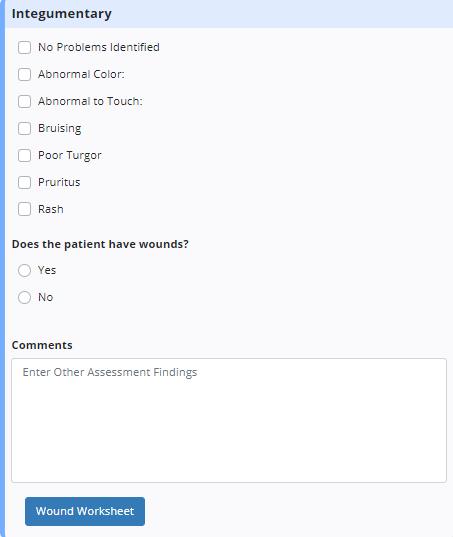
Under Wound Documentation, click Add Wound to document a new wound.
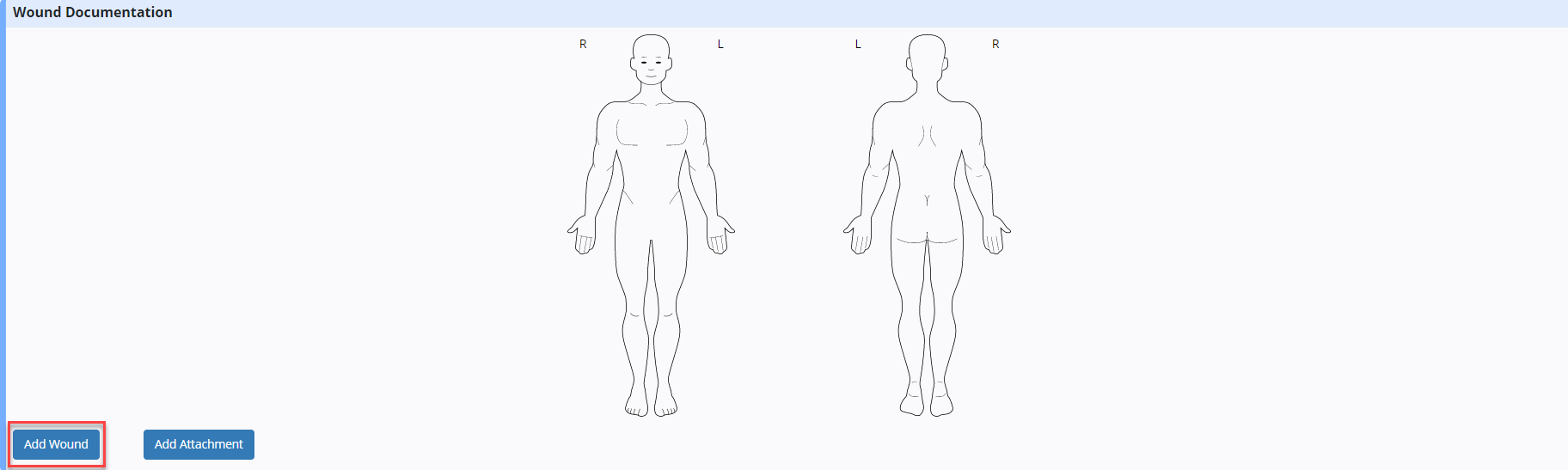
Complete the fields under Information. The wound number will populate automatically. Enter the wound name and select a location from the Location menu or select Free Text to type out the wound location.
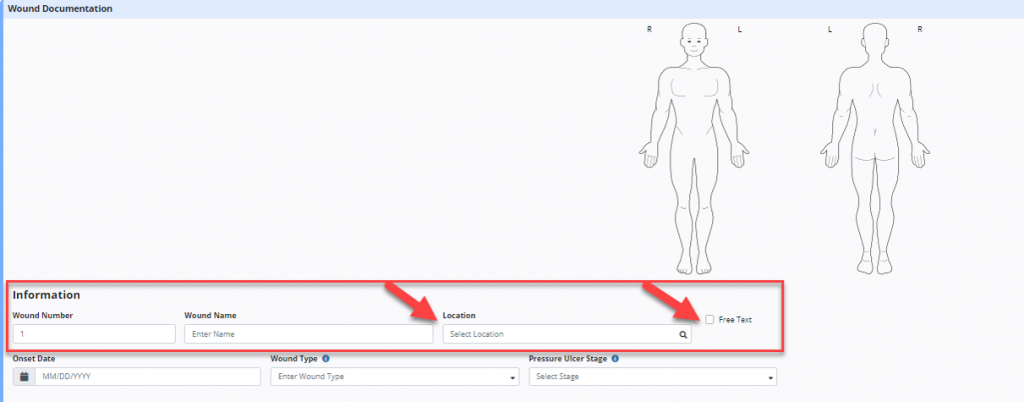
When a location is selected from the Location menu, a wound number will plot on the body diagram.
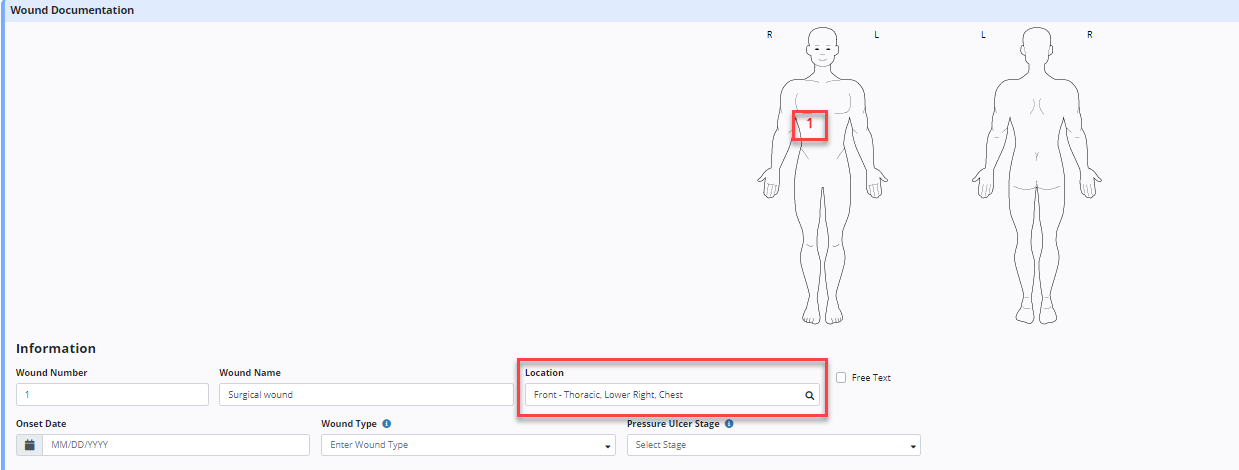
When a location is entered through free text, a number will not populate on the body diagram.
Complete the remaining fields and click Save to finish adding the wound. Each time a new wound is added using the Location menu, a new number will populate on the body diagram in sequential order.
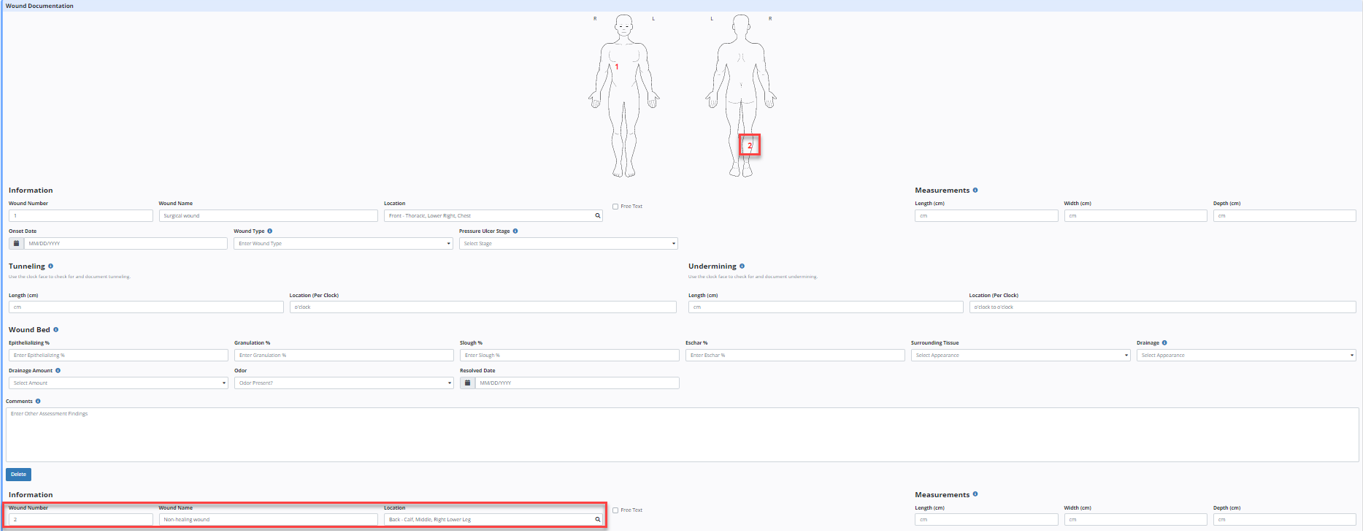
Updated on 01/25/2023
No related posts.
