Edit Patient Charts
To give a user permission to edit information in the Patient Charts, edit the user and navigate to the Permissions tab. Scroll to the Clinical section and check the box under Edit next to the Patient Chart permission.
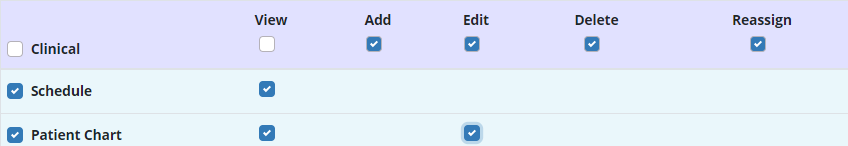
Report Center Access
To give a user permission to view and export reports in the Report Center, edit the user and navigate to the Permissions tab. Scroll to the Reports section and check the boxes under View and Export next to the appropriate reports. Without permissions enabled, users cannot view or export any of the reports in the Report Center.

Updated on 1/13/2020