Axxess Hospice now enables users to add and assign patient tags to categorize patients that fall into certain groups. This functionality enables organizations to easily track and monitor various items at the patient level.
To enable and add patient tags, users must have permission to access Company Setup in Axxess Hospice.
To enable the patient tags feature, navigate to Company Setup under the Admin tab. On the Operations tab, select Enable under Patient Tags.
Admin tab ➜ Company Setup ➜ Operations tab ➜ Patient Tags ➜ Enable
Once Enable is selected, the configuration table will appear. To add a new tag, click Add Tag. Enter the name of the tag and select Save & Close or Save & Add Another.
Once tags are added to the table, users can search for existing tags, edit the name of each tag and control whether each tag is active or inactive.
Once a tag has been deactivated, it cannot be selected in the patient profile. The tag will remain associated to patients that were assigned the tag prior to deactivation.
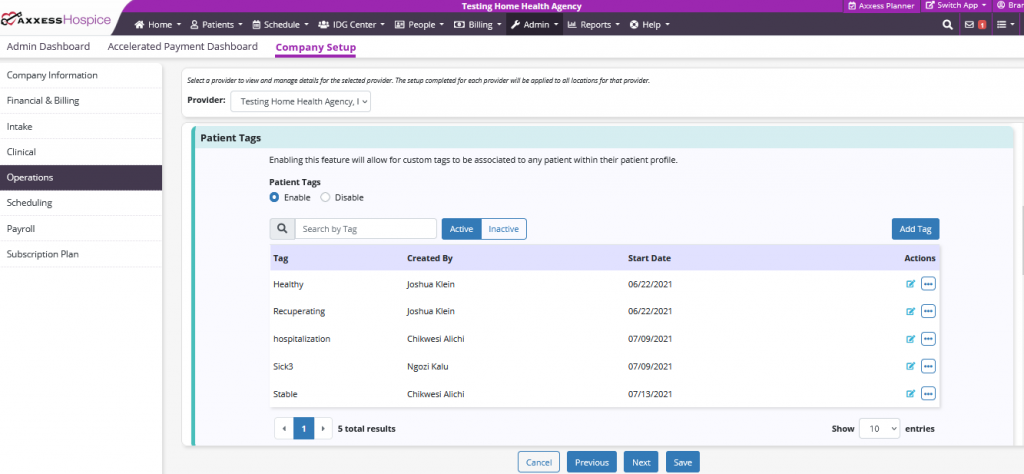
To assign a tag to a patient, navigate to the patient’s chart and click Edit Profile. On the Demographics tab, navigate to the Tags section.
Patients tab ➜ Patient Charts ➜ Edit Profile ➜ Demographics tab ➜ Tags
Type the name of the desired tag in the search field. As you type, the list of tags (established in Company Setup) will filter to display tags that match your search. Select the appropriate tag and click Save.
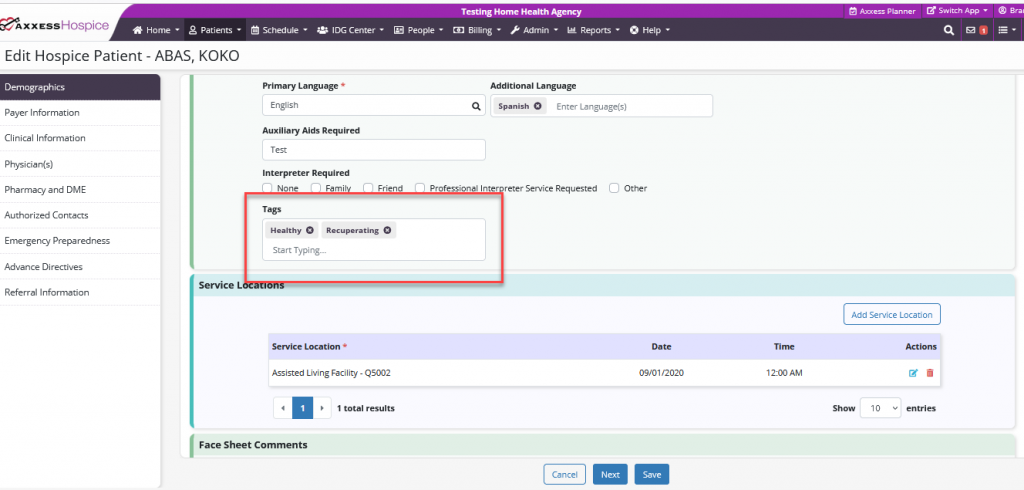
A Tags filter now appears in the Quality Assurance Center and on several reports in Axxess Hospice. The Tags filter provides the list of tags entered in Company Setup.
The filter defaults to All but can be narrowed down to one or multiple tags. When an option is selected from the Tags filter, the Quality Assurance Center or respective report will filter to display patients with at least one of the tags selected from the filter.
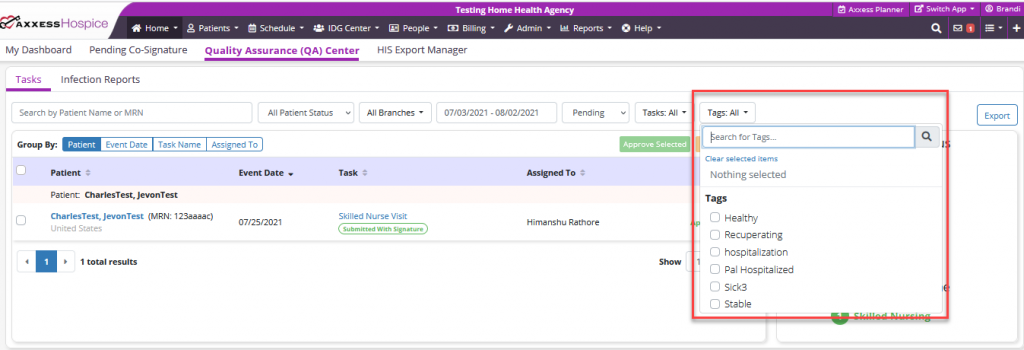
Below is a list of reports that now include in the Tags filter:
|
Census by Status |
|
|
Patient by Physician Listing |
|
|
Emergency Preparedness Patient List |
|
|
Advance Directives |
|
|
Non-Admit by Reason |
|
Recertifications Due |
|
|
Comprehensive Assessment Due |
|
|
Visit Alerts |
|
|
Frequency Watch Report |
|
|
Scheduled Tasks |
|
|
Missed Visits by User |
|
|
Visit History by Date Range |
|
Patients by Service Location |
Updated on 08/04/2021