The new Billing Dashboard in Axxess Hospice enables users to track critical billing data in real time, so agencies can identify and address any issues that could compromise billing processes. This feature helps agencies optimize cash flow, protect revenue, and operate effectively based on data-driven billing insights.
To access the Billing Dashboard, users must have permission to view billing and financial reports.
To give a user permission to view billing and financial reports, edit the user’s profile and navigate to the Permissions tab. In the Reports section, select View next to the Billing and Financial Reports permission. Click Save to complete the process.
People tab ➜ People Center ➜ Edit ➜ Permissions tab ➜ Reports ➜ Billing and Financial Reports ➜ View ➜ Save
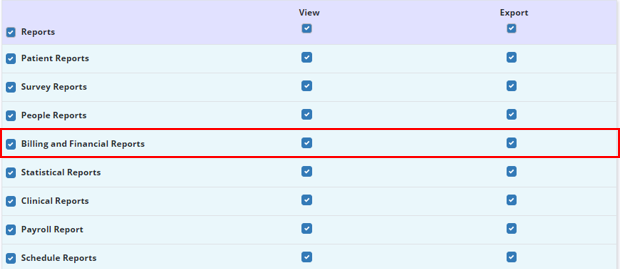
To access the Billing Dashboard, navigate to the Billing tab and select Billing Dashboard from the drop-down menu.
Billing tab ➜ Billing Dashboard
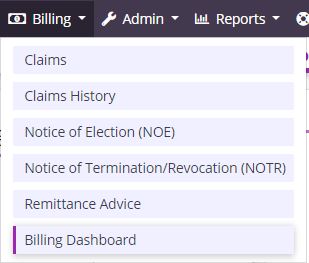
Users can also access the Billing Dashboard from the Reports tab.
Reports tab ➜ Billing Dashboard
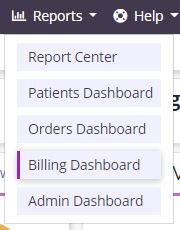
The Billing Dashboard provides real-time billing and financial information and actionable widgets that enable users to sustain optimal financial operations.
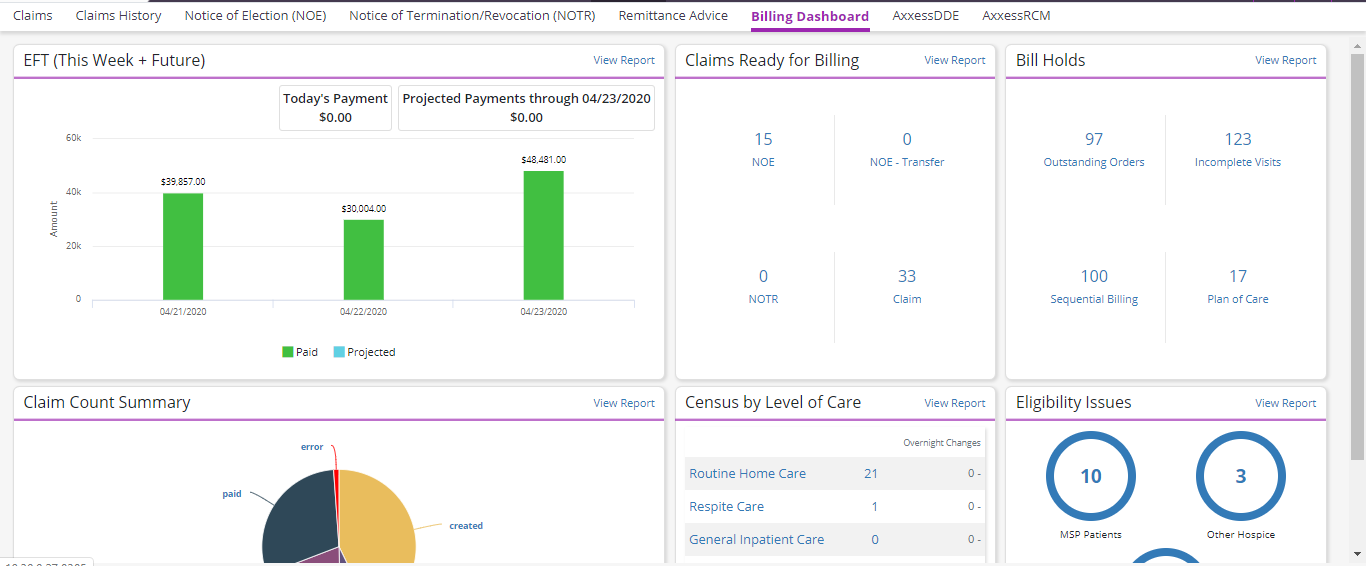
The EFT (This Week + Future) tile provides real-time, graphical data on current and projected payments (based on submitted claims). In the bar graph, green represents received payments and blue represents projected payments.
Click on any bar in the graph to view a list of remittances for the selected date. Select View Report in the top right corner to view the full Electronic Fund Transfers (EFTs) Report.
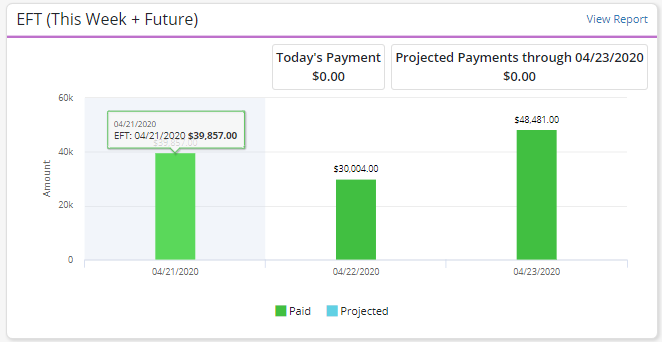
The Claims Ready for Billing tile provides the number of claims that are ready to be billed for each claim type. Claim types include NOE (81A), NOE-Transfer (81C), NOTR and Claims.
Select a number on this tile to view a detailed list of claims in the selected claim type. Select View Report in the top right corner to view the full Claims Ready for Billing Report.
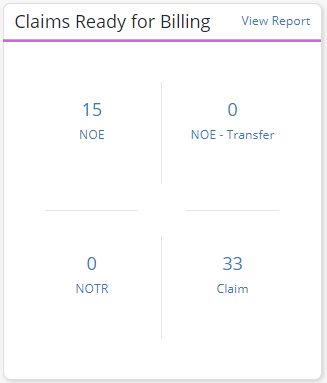
The Bill Holds tile provides insight into existing items that could prevent claims processing. The total number of each of the following items appears in real time:
| Item | Description | ||
|---|---|---|---|
| Outstanding Orders | Orders that have not been signed and returned by the physician | ||
| Incomplete Visits | Visits of any discipline that have not been completed | ||
| Sequential Billing | Claims that have been submitted out of sequence | ||
| Plan of Care | Plans of care that have not been signed |
Select a number on this tile to view a detailed list of these items. Select View Report in the top right corner to view the full Bill Holds Report.
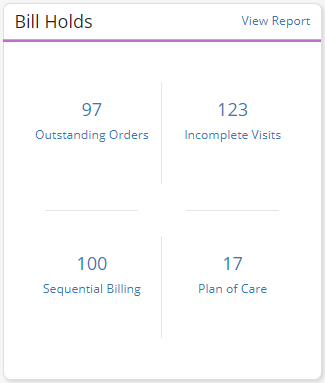
The Claim Count Summary tile provides a breakdown of all claims sorted by status. Claim statuses include created, saved, submitted, paid and error.
Click on any section of the graph to view a detailed list of claims with the selected status. Select View Report in the top right corner to view the full Claim Count Summary Report.
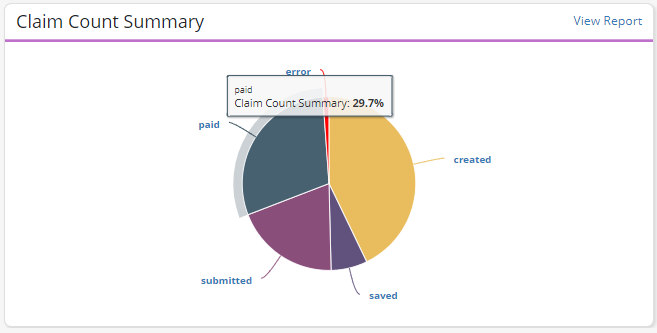
The Census by Level of Care tile provides a breakdown of active patients sorted by level of care. On the right side of the tile, overnight changes are highlighted in green to reflect any changes made after 5 PM (local time) on the previous day.
Click any number or level of care to view a detailed list of patients with the selected level of care. Select View Report in the top right corner to view the full Census by Level of Care Report.
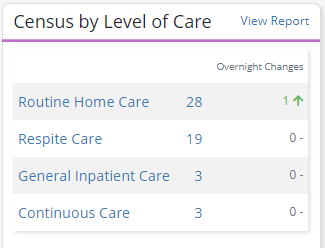
The Eligibility Issues tile provides the total number of active patients with the following insurance eligibility issues:
Select an eligibility issue on this tile to view a detailed list of active patients with the issue. Select View Report in the top right corner to view the full Eligibility Issues Report.
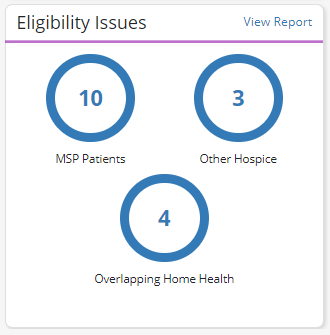
Updated on 4/23/2020