Axxess Hospice now enables users to edit missed visit information and revert missed visits back to their prior statuses. This functionality streamlines operations, saves time and facilitates compliance with missed visit documentation requirements.
To edit or revert the status of a missed visit, users must have permission to view and add document addenda in Axxess Hospice.
To give a user permission to view and add document addenda, edit the user’s profile and navigate to the Permissions tab. In the Clinical section, select View and Add next to the Document Addendum permission. Click Save to finish granting the permissions to the user.
People tab ➜ People Center ➜ Edit ➜ Permissions tab ➜ Clinical section ➜ Document Addendum ➜ View/Add ➜ Save
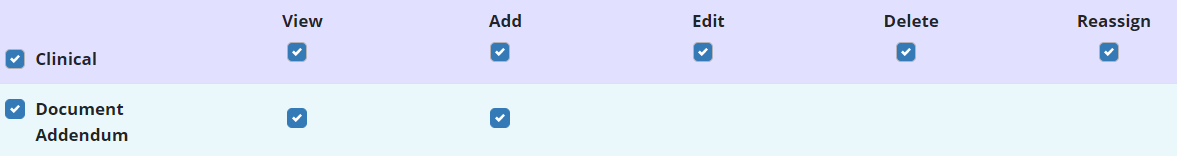
To edit or revert a missed visit, navigate to the Tasks section in the patient’s chart. Click the three-dot icon under Actions and select View Visit Details.
Patients tab ➜ Patient Charts ➜ Tasks section ➜ Actions ➜ ![]() ➜ View Visit Details
➜ View Visit Details
Once View Visit Details is selected, click Edit to edit the missed visit information or revert the visit to its prior status.
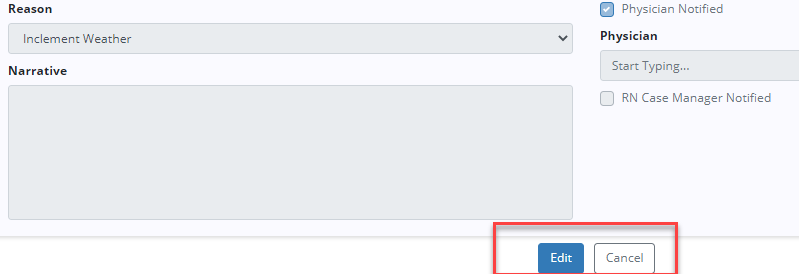
Once Edit is selected, click Update to edit the missed visit information. This will enable you to change the reason for the missed visit and update the Physician Notified and RN Case Manager Notified fields. Once the appropriate information has been entered, select Complete and the missed visit will flow to QA for approval.
If the visit was marked missed in error and needs to be reverted back to its prior status for completion, select Revert Visit. Once Revert Visit is selected, the visit will return to its prior status and will no longer be tagged as a missed visit.
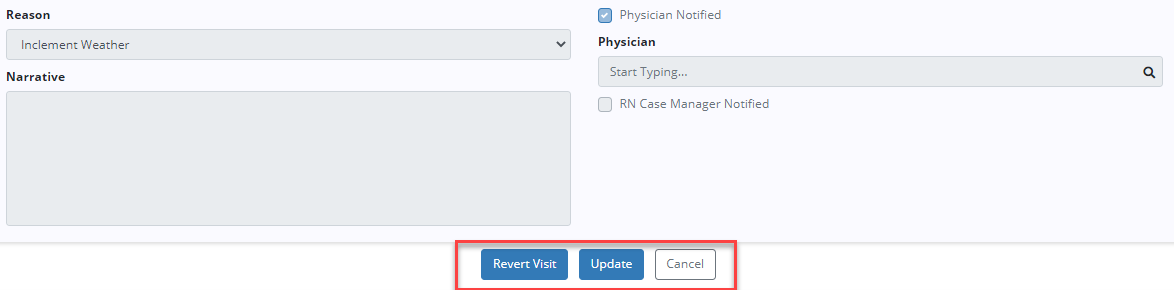
Updated on 01/18/2023