Axxess Hospice now provides a Bereavement Center that enables users to manage all bereavement activities, tasks and contacts in one convenient location. Additionally, the Report Center now includes a Bereavement Census Report that displays a list of all bereavement contacts, risk scores and associated patients for easy review and analysis. These features help organizations save time and streamline bereavement management.
Users must have permission to view the Bereavement Center in Axxess Hospice.
To give a user permission to view the Bereavement Center, edit the user’s profile and navigate to the Permissions tab. In the Administration section, select View next to the Bereavement Center permission. Click Save to finish granting the permission to the user.
People tab ➜ People Center ➜ Edit ➜ Permissions tab ➜ Administration section ➜ Bereavement Center ➜ View ➜ Save
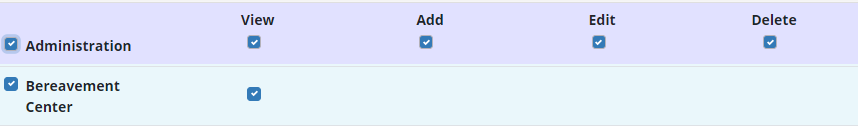
To access the Bereavement Center, navigate to the Centers tab and select Bereavement Center.
Centers tab ➜ Bereavement Center
The panel on the left side of the Bereavement Center enables users to search for a specific bereavement contact or filter the contacts by branch or status. Under the search bar, a list of bereaved contacts appears in alphabetical order.
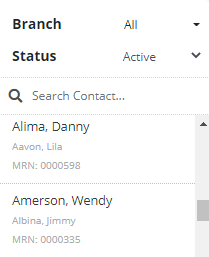
When a bereaved contact is selected, the associated patient’s information will appear at the top of the screen, including the the patient’s name, MRN, gender, age, birthday and a link to the patient’s chart.
A list of bereavement contacts associated to the patient will appear under the patient’s information. Users can filter the bereavement contacts by status and/or assessment score. If a new bereavement contact needs to be added, select Add Bereaved.
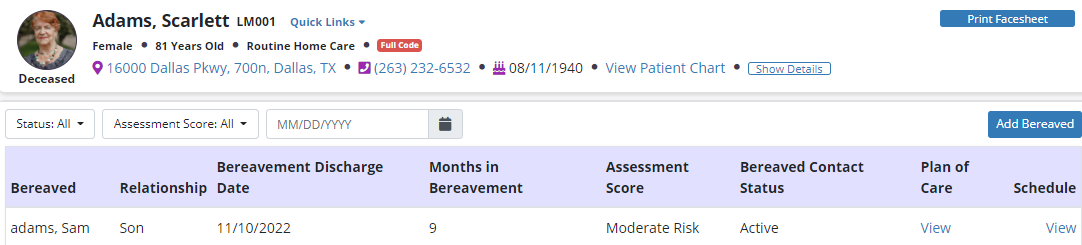
To access the Bereavement Census Report, users must have permission to view patient reports in Axxess Hospice.
To give a user permission to view and export patient reports, edit the user’s profile and navigate to the Permissions tab. In the Reports section, select View and Edit next to the Patient Reports permission. Click Save to finish granting the permissions to the user.
People tab ➜ People Center ➜ Edit ➜ Permissions tab ➜ Reports section ➜ Patient Reports ➜ View/Export ➜ Save
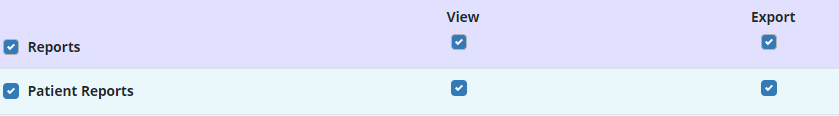
To view the report, navigate to the Report Center under the Reports tab. In the Patient Reports section, select Bereavement Census Report.
Reports tab ➜ Report Center ➜ Patient Reports ➜ Bereavement Census Report
To export the report to an Excel spreadsheet, click Export.
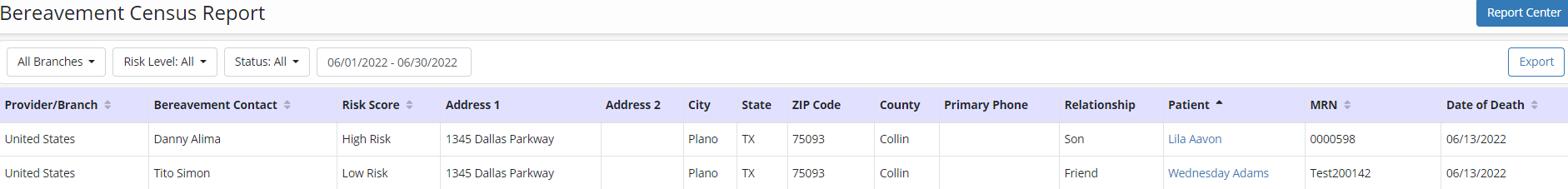
Updated on 06/15/2022