Axxess Hospice now enables administrative users to create custom non-patient activities for scheduling on the Employee Schedule screen. By enabling users to create and complete non-patient activities that are specific to their organizational needs, this enhancement streamlines operations and facilitates accurate documentation of non-patient activities.
To create custom non-patient activities, users must have permission to view, add, edit and delete non-patient activities in Axxess Hospice.
To give a user permission to view, add, edit and delete non-patient activities, edit the user’s profile and navigate to the Permissions tab. In the Administration section, select View, Add, Edit and Delete next to the Non-Patient Activities permission. Click Save to finish granting the permissions to the user.
People tab ➜ People Center ➜ Edit ➜ Permissions tab ➜ Administration section ➜ Non-Patient Activities ➜ View/Add/Edit/Delete ➜ Save
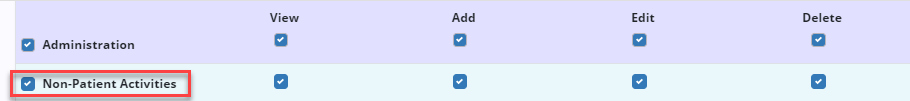
To view non-patient activities, navigate to the three-line menu in the top-right corner of the screen and select Non-Patient Activities.
To add a non-patient activity, click Add Non-Patient Activity on the Non-Patient Activities screen.
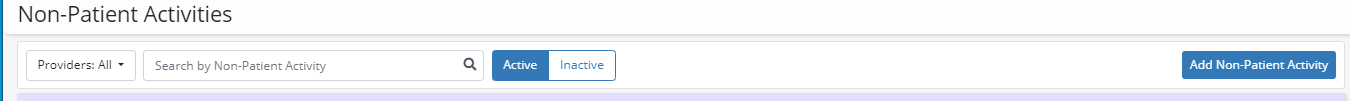
Complete the required fields and click Save to finish adding the non-patient activity.
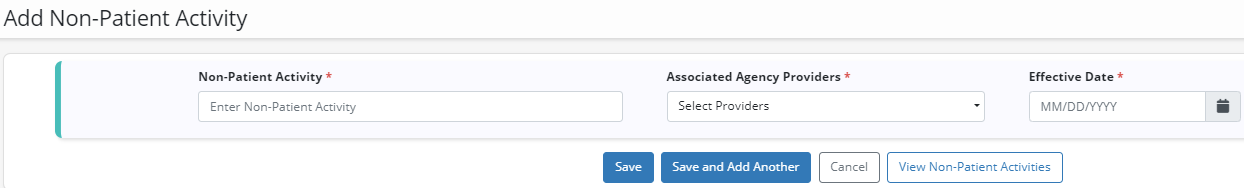
The activity will appear on the Non-Patient Activities screen and on the Employee Schedule screen for scheduling.
If a non-patient activity was added in error, click Delete under Actions to delete the activity.
If a non-patient activity no longer needs to be scheduled, hover over the ellipsis icon under Actions and click Deactivate to deactivate the activity. The activity will then appear on the Inactive tab of the Non-Patient Activities screen.
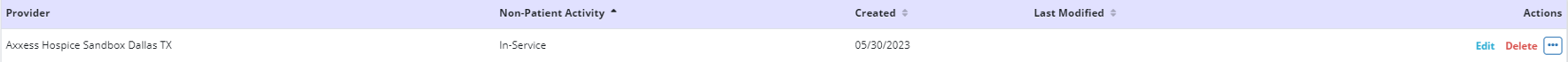
The non-patient activities you create will appear on the Employee Schedule screen for scheduling and on the Payroll tab of Company Setup and each user’s profile so pay rates can be assigned for each task.
Updated on 06/15/2023