Axxess CARE now enables users to screen patients for COVID-19 and maintain screening records in patients’ Infectious Disease Profiles.
By closely monitoring COVID-19 screenings, agencies and clinicians can deliver the care that patients need, optimize patient outcomes and keep providers safe.
This functionality facilitates seamless compliance with infection control and emergency preparedness requirements throughout the pandemic and onward.
COVID-19 screenings can be documented through skilled nurse visits, OASIS assessments, therapy assessments and therapy visit notes.
To document a COVID-19 screening for a patient, navigate to the respective section in any of the following documents:
Skilled Nurse Visit ➜ Infection Control
OASIS Assessment ➜ Risk Assessment tab
Therapy Assessment ➜ Summary of Care tab
PT, PTA, OT, OTA, ST Visit ➜ Under Training
Click the Infectious Disease Profile button to navigate to the patient’s Infectious Disease Profile.
Users can also navigate to a patient’s Infectious Disease Profile by selecting Infectious Disease Profile under Quick Reports in the patient’s chart.
To add a COVID-19 screening, select Add COVID-19 Screening at the top of the Infectious Disease Profile. Answer the screening questions and assign a risk level. Click Save & Exit to finish and save the screening.
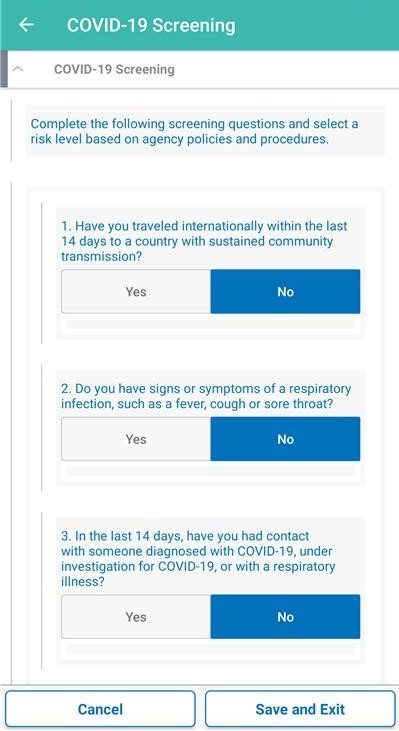
Clinicians can view screening history in each patient’s Infectious Disease Profile. To view a patient’s screening history, navigate to the patient’s Infectious Disease Profile through Quick Reports in the patient’s chart or navigate to the respective section in any of the above clinical documents and click Infectious Disease Profile.
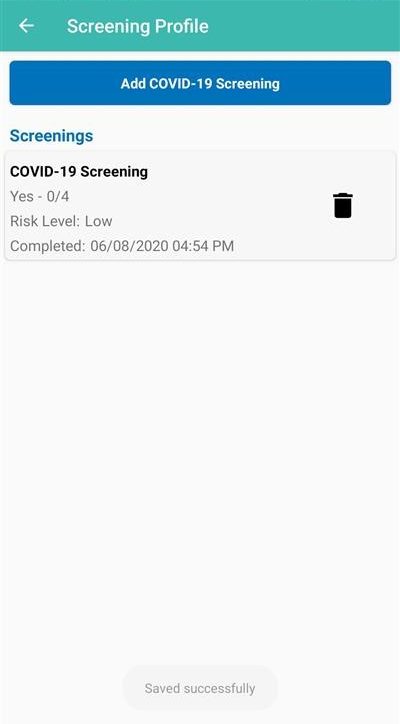
Updated on 6/08/2020