Axxess Hospice now provides a report that enables users to track referral conversion rates by referral source.
This report helps organizations streamline referral conversion processes, identify which sources are providing the most converted referrals and stay compliant with referral documentation requirements.
To view and export the Referral Conversion Rate by Referral Source Report, users must have permission to view and export statistical reports in Axxess Hospice.
To give a user permission to view and export statistical reports, edit the user’s profile and navigate to the Permissions tab. In the Reports section, select View and Export next to the Statistical Reports permission. Click Save to finish granting the permissions to the user.
People tab ➜ People Center ➜ Edit ➜ Permissions tab ➜ Reports section ➜ Statistical Reports ➜ View/Export ➜ Save

To access the report, navigate to the Report Center under the Reports tab. In the Statistical Reports section, select Referral Conversion Rate by Referral Source Report.
Reports tab ➜ Report Center ➜ Statistical Reports ➜ Referral Conversion Rate by Referral Source Report
The report will open in a new window with the following filters at the top of the screen:
|
Branch |
|
|
Team |
|
|
Referral Source |
|
|
Date Range |
Once the desired options have been selected from the filters at the top of the screen, users will see the total conversion rate for the referral sources under Referral Conversion Rate Summary. To hide the summary section and view only the patient details, click Hide Summary.
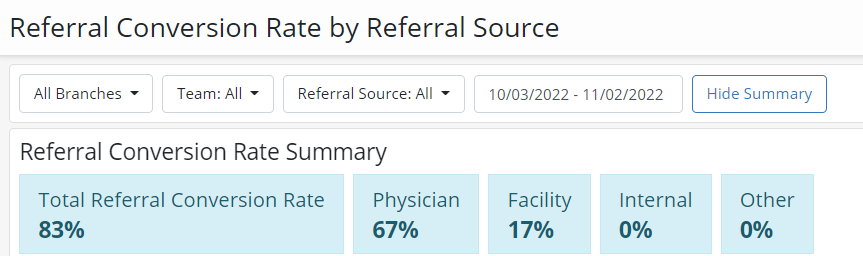
The following information will appear under the Referral Conversion Rate Summary section:
|
Provider/Branch |
|
|
Team |
|
|
Name |
|
|
Primary Payer |
|
|
Date of Birth |
|
|
Referral Date |
|
|
Status |
|
|
Referral Source |
|
|
Referral Source Name |
|
|
Community Liaison |
|
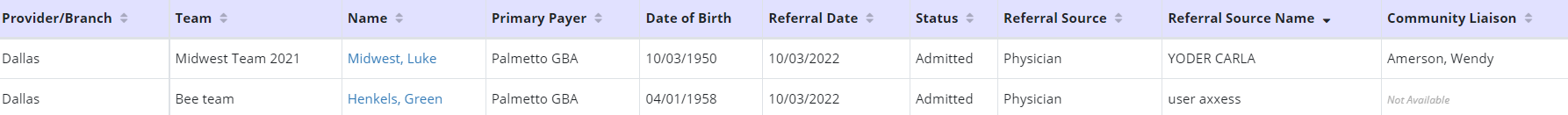
To export the report to Excel, click Export in the top-right corner of the report screen.
Updated on 08/30/2023