Axxess Hospice now provides a report that displays which care team members are assigned to each patient.
By enabling users to quickly and easily identify patients’ assigned care team members, this report streamlines operations, facilitates compliance and promotes effective care delivery by the appropriate disciplines.
To access this report, users must have permission to view and export patient reports in Axxess Hospice.
To generate the report, navigate to the Report Center under the Reports tab. In the Patient Reports section, select Patients by Care Team Member.
Reports tab ➜ Report Center ➜ Patient Reports ➜ Patients by Care Team Member
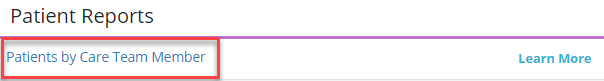
The report will open in a new window with the following filters:
|
Provider |
|
|
Team |
|
|
Status |
To view all patients assigned to a specific user, search for the user in the search box at the top of the report.
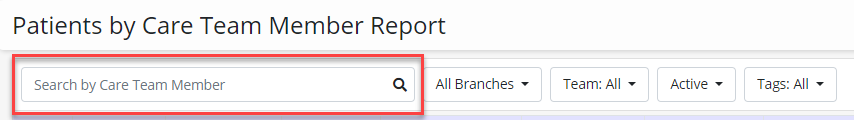
To generate the report, select the desired options from the filters at the top of the screen. Based on the filter options selected, the following data will populate on the screen:
|
Branch |
|
|
Patient |
|
|
MRN |
|
|
Care Team |
|
|
Clinical Manager |
|
|
Case Manager |
|
|
Admitting RN |
|
|
Social Worker |
|
|
Spiritual Care Counselor |
|
|
Hospice Aide |
|
|
Volunteer Coordinator |
|
|
Bereavement Coordinator |
|
|
Status |
|
|
Tags |
To export the report to an Excel file, click Export.
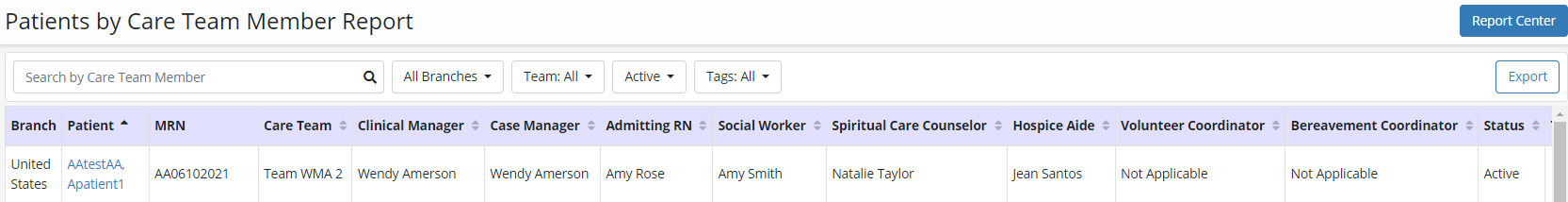
Updated on 03/03/2022