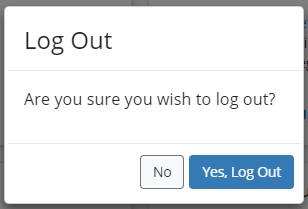Your initial login to Axxess Hospice occurs through an email notification automatically sent to you when you sign up for services. When you receive the email, click the hyperlink provided and follow the instructions to create a password. Your password must be at least 8 characters in length. Once you’ve created a password, you will enter the software.
Open axxess.com in any internet browser.
On the Axxess home page, click Client Login in the top right corner of the screen to access the login page. You can also access the login page directly by going to axxessweb.com.
Enter your email address and password and click Secure Login.

A user acceptance message will display. Click OK to accept the message and enter the software or Cancel to return to the login screen.
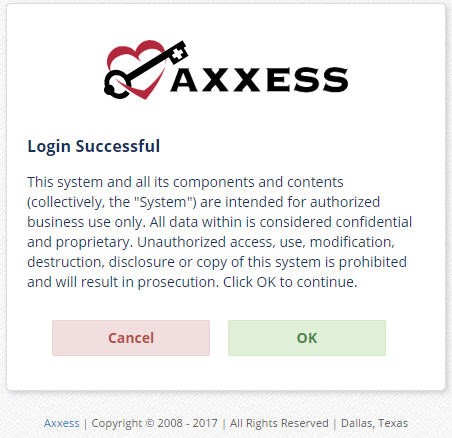
After logging in, you will enter the Axxess Planner, where information is displayed in the following sections:
If you are set up to use more than one Axxess product, or if you work for more than one agency using Axxess, the menu on the left side of the Axxess Planner will display each product and agency.
Select your organization under Axxess Hospice.
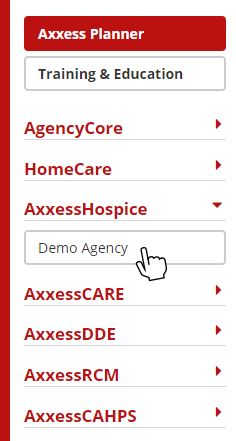
If at any point you forget your password, you can reset it by selecting the blue Forgot your Password? hyperlink on the login screen.

You will be prompted to enter your email address and the generated security words or numbers. Click Send, and an email will be sent to the email address associated with your Axxess account. Follow the instructions in the email to reset your password.
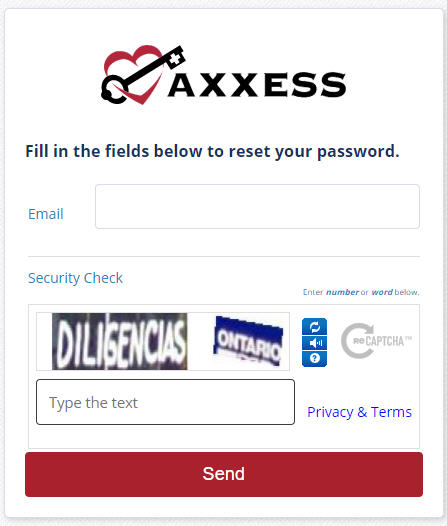
To log out of Axxess Hospice, click the arrow next to your name in the top right corner of the screen, and select Log Out from the drop-down menu.
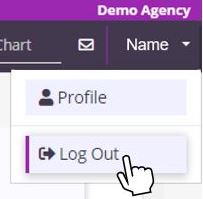
Confirm that you wish to log out by selecting Yes, Log Out.