Axxess Hospice now provides a Patient Diagnosis Report with important data points that organizations can use to gain insight into their business. The Patient Diagnosis Report can be used to review hospice patients’ terminal diagnoses, comorbidities and relatedness to terminal diagnoses.
To access the Patient Diagnosis Report, users must have permission to view clinical reports in Axxess Hospice.
To give a user permission to view clinical reports, edit the user’s profile and navigate to the Permissions tab. In the Reports section, select View next to the Clinical Reports permission. Click Save to finish granting the permission to the user.
People tab ➜ People Center ➜ Edit ➜ Permissions tab ➜ Reports section ➜ Clinical Reports ➜ View ➜ Save
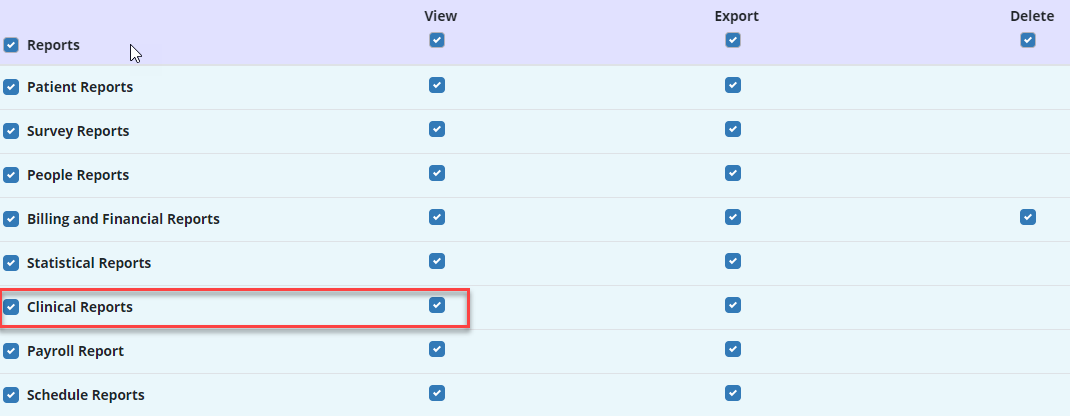
To access the Patient Diagnosis Report, navigate to the Report Center under the Reports tab. Under Clinical Reports, select Patient Diagnosis Report.
Reports tab ➜ Report Center ➜ Clinical Reports ➜ Patient Diagnosis Report
The report will open in a new window with the following filters:
|
Service Line – Indicates hospice or palliative patients. |
|
|
Provider/Branch – Defaults to all. |
|
|
Team – Defaults to all. |
|
|
Status – Defaults to all. |
|
|
By Diagnosis – Defaults to all. |
To generate the report, select the desired options from the filters at the top of the screen and click Request Report. Once the report is generated, it can be exported to Excel.
The report will include any patients that were active with the organization for the selected branch, status, ICD-10 code and team options in the given time frame. The report will include the following columns:
|
Branch – Indicates the branch associated with the patient. |
|
|
Team – Indicates the team associated with the patient. |
|
|
Patient Name – Displays the patient’s name. |
|
|
MRN – Displays the patient’s MRN. |
|
|
Admission Date – Displays the date the patient was admitted. |
|
|
Status – Displays the patient status. |
|
|
Diagnosis Type – Displays the terminal diagnosis for hospice patients. |
|
|
ICD-10 Code – Displays ICD-10 codes for the patient diagnosis. |
|
|
Description – Displays the description of the corresponding ICD-10 code. |
|
|
Relatedness – Indicates if the comorbidities are related to the terminal diagnosis for hospice patients. |
|
|
Start Date – Displays the start date of the diagnosis. |
|
|
Resolved Date – Displays the date of diagnoses that have and have not been resolved. |
After the parameters have been selected and the report is ready, click the box next to the report and select Export Selected to open the report in an Excel format.
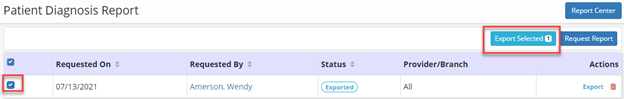
Updated on 07/28/2021