The following assessments in Axxess Hospice now provide new buttons and enhanced automation to streamline documentation processes when developing a patient’s Plan of Care:
|
RN Initial Assessment |
|
|
RN Initial/Comprehensive Assessment |
|
|
RN Recertification Assessment |
By supporting seamless POC documentation, these enhancements streamline care planning and facilitate compliance with regulatory guidelines.
To schedule an assessment in Axxess Hospice, navigate to the Schedule tab and select Patient Schedule or Employee Schedule.
On the patient’s or employee’s schedule, click Add Task. Select the desired assessment from the Task menu and complete the remaining fields. Click Save Task to finish scheduling the assessment.
Schedule tab ➜ Patient Schedule or Employee Schedule ➜ Add Task ➜ Complete fields ➜ Save Task
The following buttons enable users to document POC items from an RN Initial Assessment, RN Initial/Comprehensive Assessment or RN Recertification Assessment. Once documented, POC items will populate to the respective assessment and corresponding Plan of Care document.
The following buttons now appear in the RN Initial Assessment:
| Button | Description | |
|---|---|---|
|
Add Diagnosis |
Opens Patient Profile in new tab |
|
|
Review Medication Profile |
Opens Medication Profile in new tab |
|
|
Frequency |
Opens Frequency Profile in new tab |
|
|
Add Supplies |
Opens Patient Profile in new tab |
|
|
Add DME |
Opens Patient Profile in new tab |
|
|
Review & Update POC |
Opens Plan of Care Profile in new tab |
The following buttons now appear in the RN Initial/Comprehensive Assessment:
| Button | Description | |
|---|---|---|
|
Add Diagnosis |
Opens Patient Profile in new tab |
|
|
Review Medication Profile |
Opens Medication Profile in new tab |
|
|
Frequency |
Opens Frequency Profile in new tab |
|
|
Add Supplies |
Opens Patient Profile in new tab |
|
|
Add DME |
Opens Patient Profile in new tab |
The following buttons now appear in the RN Recertification Assessment:
| Button | Description | |
|---|---|---|
|
Add Diagnosis |
Opens Patient Profile in new tab |
|
|
Review Medication Profile |
Opens Medication Profile in new tab |
|
|
Frequency |
Opens Frequency Profile in new tab |
|
|
Add Supplies |
Opens Patient Profile in new tab |
|
|
Add DME |
Opens Patient Profile in new tab |
|
|
Review & Update POC |
Opens Plan of Care Profile in new tab |
Updates made through the above buttons will automatically populate to the Plan of Care document and assessment.
For example, when Add Diagnosis is selected in one of the above assessments, the patient’s profile will open to the Clinical Information tab where diagnoses can be added or updated.
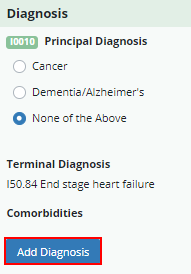
Once the patient’s diagnoses have been added/updated as needed, click Save & Return to Assessment to save your changes.

Once saved, the assessment will be updated with the new diagnosis information. This data will also flow to the Initial Plan of Care or Recertification Plan of Care once the assessment has been approved in the QA Center.
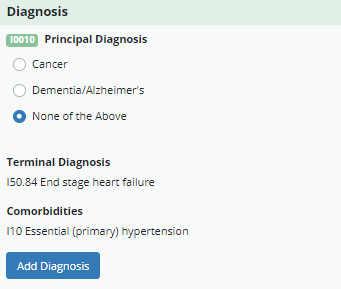
In addition, users are no longer required to add a new physician order for each Plan of Care item in the above assessments. Each POC item will flow to the Plan of Care generated by the corresponding assessment, which is then signed by the ordering physician.
Updated on 10/14/2020