We recommend using Google Chrome or Mozilla Firefox when using an Axxess platform, including Axxess Hospice.
Since passwords are used to sign documents in the system, we recommend that users do not share accounts. Add each new user to the system instead, and have users log in using their individual account information. See Adding a User for instructions on adding new users to the system.
There are multiple ways to access the Message Center, where you can send and receive messages in the system:
Click the envelope icon beside the Search Page section in the top right corner of any page in Axxess Hospice.
![]()
Go to the Unread Messages tile on the My Dashboard screen and click View All Messages. (To get to the dashboard screen, click My Dashboard under the Home tab.)
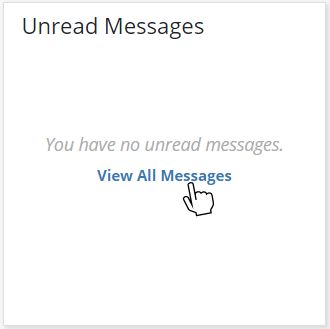
Navigate to Patient Charts under the Patients tab. Click the printer icon ![]() in the Actions column next to the document you want to print.
in the Actions column next to the document you want to print.
You can attach documents to each Patient Chart by selecting Manage Documents in the Actions menu in the top right corner of the Patient Chart.
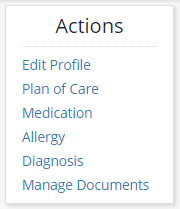
Click the Add Documents button in the top right corner of the Documents modal. to attach a document to the chart.
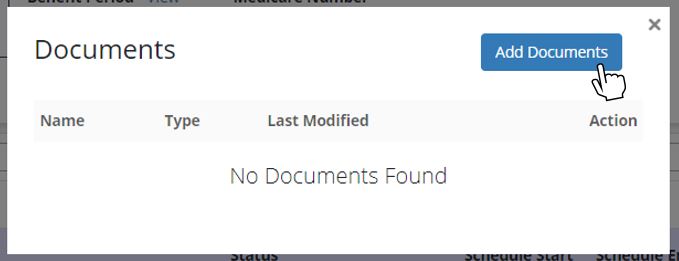
Search for the file you want to attach and double-click the document once you’ve located it.
You can adjust the document name based on how you want it to appear in the system, and select the document type in the Type drop-down menu.
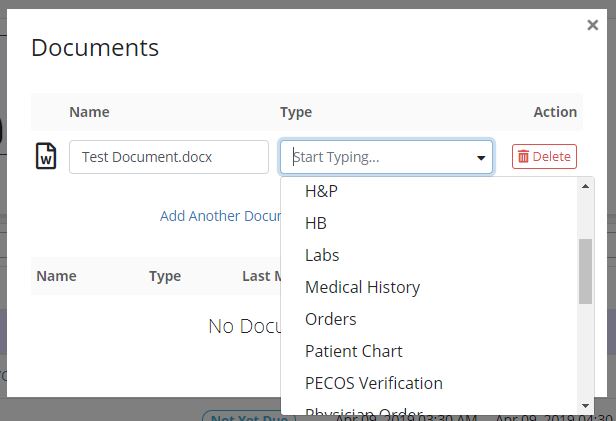
Click Upload Documents.
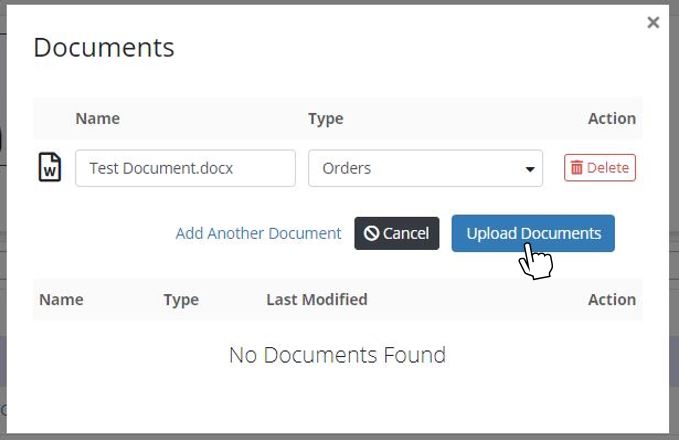
A green pop-up window will appear at the top of the screen confirming that the documents have been successfully uploaded and attached to the Patient Chart.
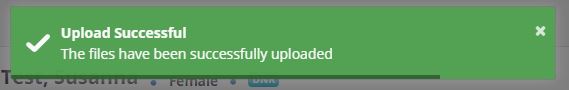
Documents are saved automatically every 15 minutes. Simply save your work before leaving a document.
No. You do not need to do anything to back up your documents. Axxess Hospice automatically backs up all your data.

The Help Center gives you access to a wide range of educational content and resources, so you can get help and training anytime, from anywhere. Remember that Help Center content is cataloged by Axxess solution/service, so finding answers on Axxess Hospice or another solution is easy and intuitive. A search box appears at the top of each page in the Help Center. Enter key words to navigate directly to the information you’re looking for without slowing down your operations.
If you can’t find what you’re looking for in the Help Center, use any of the following platforms to find answers or get assistance:
Live Assistance
Support Ticketing Center
The Support Ticketing Center is our recommended method of contact for any inquiries or requests that require direct assistance from our team. As soon as a ticket is submitted in the Support Ticketing Center, it is immediately routed to the appropriate department based on the product and nature of the request identified by the submitter.
To access the Support Ticketing Center, click Report an Issue under the Help tab in Axxess Hospice.
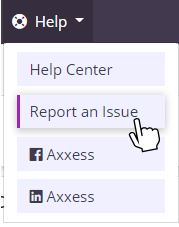
On-Demand Assistance
Explore on-demand videos, blogs, white papers and more.
Ask questions, discuss ideas, share tips and network with Axxess users around the world through the Axxess Community.