Axxess Hospice now enables users to select Palliative Care as a payer type when adding a patient’s payer. This update streamlines operations by enabling organizations to seamlessly track patients with palliative care payers.
To add payers for patients and referrals, users must have permission to view and edit patient charts and referrals in Axxess Hospice.
To give a user permission to add payers for patients and referrals, edit the user’s profile and navigate to the Permissions tab. In the Administration section, select View, Add, Edit and Delete next to the Referrals permission.
People tab ➜ People Center ➜ Edit ➜ Permissions tab ➜ Administration section ➜ Referrals ➜ View/Add/Edit/Delete

In the Clinical section, select View and Edit next to the Patient Chart permission. Click Save to finish granting the permissions to the user.
People tab ➜ People Center ➜ Edit ➜ Permissions tab ➜ Clinical section ➜ Patient Chart ➜ View/Edit
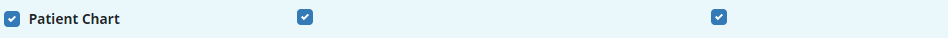
Click Save to finish granting the permissions to the user.
To add a palliative care payer for a referral:
Click Add Payer in the Payer Information section of the referral form. Select a payer from the list of payers that has been set up for the organization. Enter the effective date and select Palliative Care in the Payer Type menu. Enter any additional payer details and click Add Payer.
To add a palliative care payer for an existing patient:
Navigate to the Payer Information tab in the patient’s profile. Click Add Payers in the Payers section, and select a payer from the list of payers that has been set up for the organization. Enter the effective date and select Palliative Care in the Payer Type menu. Enter any additional payer details and click Add Payer.
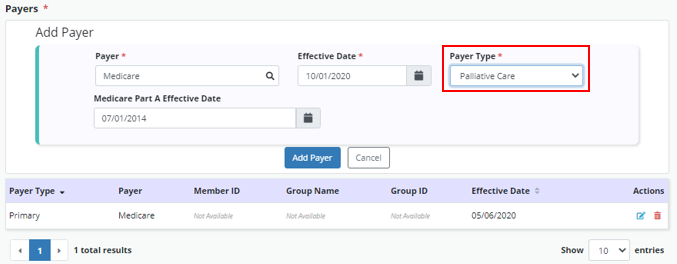
Updated in 10/21/2020