Axxess Hospice now provides a Bereavement Services tab on the Employee Schedule screen. When viewing the Bereavement Services tab, users will see all bereavement services assigned to them.
By consolidating each user’s assigned bereavement services in one location, this feature streamlines the delivery and documentation of bereavement services, so organizations can ensure regulatory requirements and the needs of the bereaved are fulfilled.
Users must have permission to add bereavement services to another user’s bereavement services schedule.
To give a user permission to add bereavement services to another user’s schedule, edit the user’s profile and navigate to the Permissions tab. In the Clinical section, select View and Add next to the Bereavement permission. Click Save to finish granting the permissions to the user.
People tab ➜ People Center ➜ Edit ➜ Permissions tab ➜ Clinical section ➜ Bereavement ➜ View/Add ➜ Save
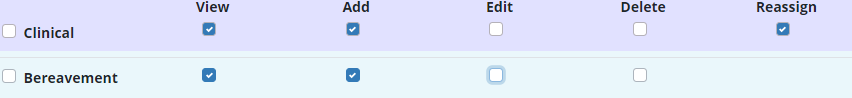
To schedule bereavement services, navigate to the Patients tab and select Bereavement. Select the desired patient from the menu on the left side of the screen and click Update Bereavement POC.
Patients tab ➜ Bereavement ➜ Update Bereavement POC

Navigate to the Bereavement Goals, Interventions & Services section and select the Services tab. On the Services tab, select Add Service.
Bereavement Goals, Interventions & Services section ➜ Services tab ➜ Add Service
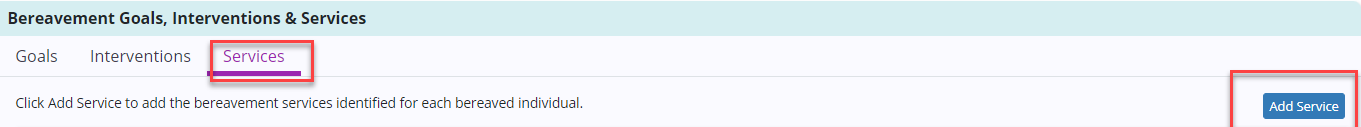
Select the service and bereaved party. Enter the date and select a user to perform the service. Once each field has been completed, click Save.
Once bereavement services are scheduled to a user, the user will see the services that need to be completed on the Bereavement Services tab of the Employee Schedule screen.
Schedule tab ➜ Employee Schedule ➜ Bereavement Services tab
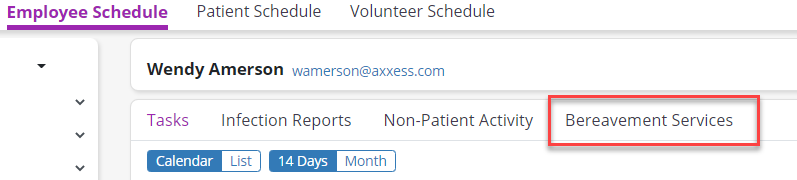
The following information for each bereavement service appears on the Bereavement Services tab:
|
Service |
|
|
Status |
|
|
Schedule Date |
|
|
Patient |
|
|
Bereaved |
Volunteers with bereavement services assigned to them will also see a Bereavement Services tab on the Employee Schedule screen.
Updated on 08/31/2022