Axxess Hospice now provides a Manage Documents permission that enables leaders to limit the number of people who can view, add and delete patient documents from a patient’s chart.
The new Manage Documents permission is automatically enabled for all active users in the software.
To remove this permission from a user’s account, edit the user’s profile and navigate to the Permissions tab. In the Clinical section, uncheck the boxes next to Manage Documents and click Save.
People tab ➜ People Center ➜ Edit ➜ Permissions tab ➜ Clinical section ➜ Manage Documents ➜ Save
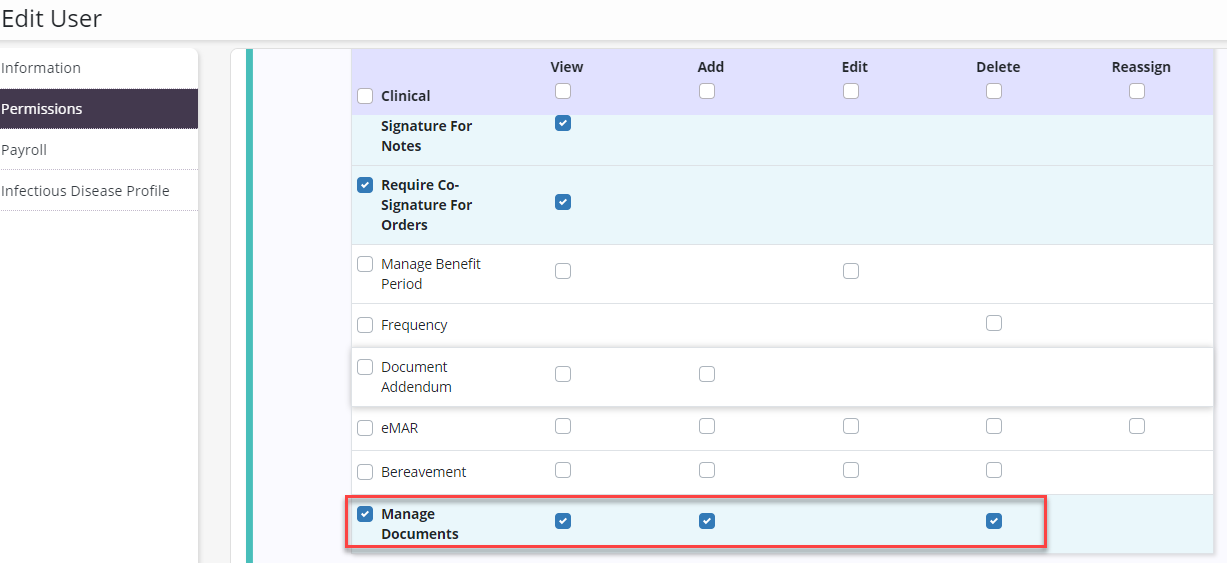
The breakdown of the permission is as follows:
|
View – Enables users to view documents uploaded to patient charts. |
|
|
Add – Enables users to add documents to patient charts. |
|
|
Delete – Enables users to delete documents in patient charts. |
Updated on 08/11/2021
No related posts.
