Axxess Hospice now enables users to edit and delete non-patient activities. This functionality gives users the ability to correct any errors before exporting non-patient activities to payroll.
To edit a non-patient activity, navigate to the Non-Patient Activity tab in the employee’s schedule. Next to the appropriate activity, click on the three-dot menu and select Reopen Activity.
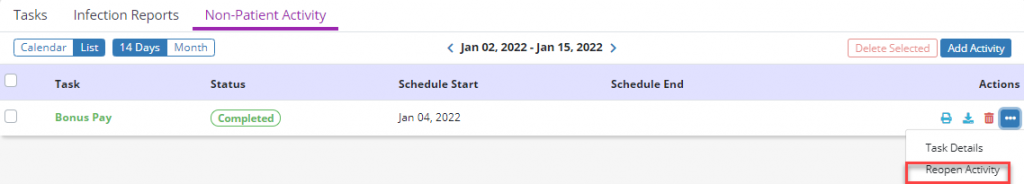
Select a reason next to Reason for Addendum and click Start Addendum.
If the activity has not been exported to payroll, the following fields can be edited:
|
Date |
|
|
Time In |
|
|
Time Out |
|
|
Travel Time In |
|
|
Travel Time Out |
|
|
Mileage |
|
|
Surchage |
|
|
Narrative |
If the activity has been exported to payroll, only the Narrative section can be edited.
Once the appropriate changes are made, click Save or Confirm Changes.
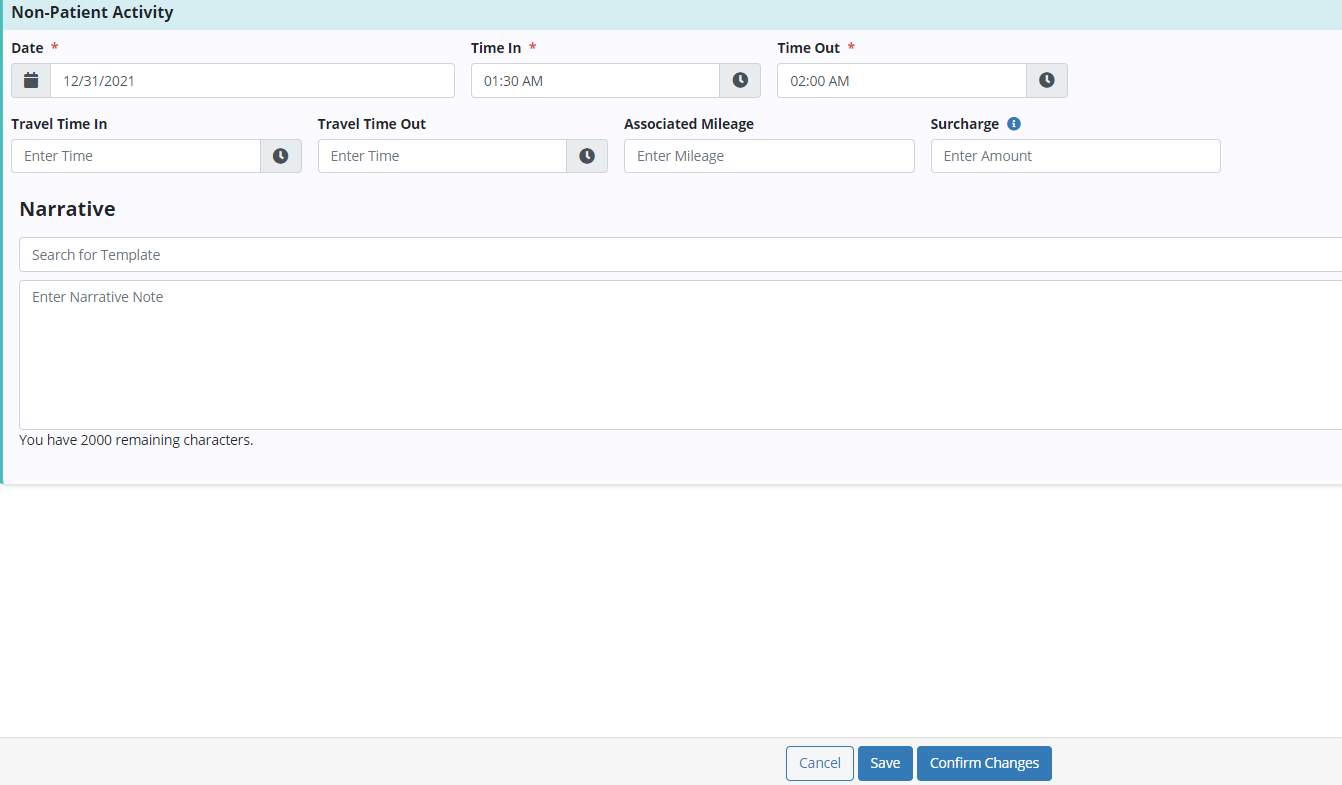
When a user has made an error on a non-patient activity, the activity can be deleted if it has not been exported to payroll. To delete a non-patient activity, navigate to the Non-Patient Activity tab in the employee’s schedule and click the trash can icon next to the appropriate activity.
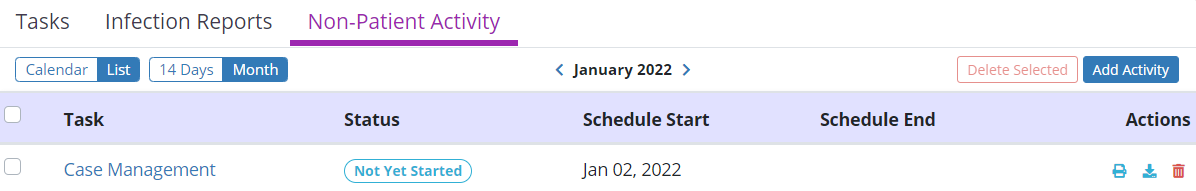
Activities that have already been exported to payroll cannot be deleted.
Updated on 01/05/2022
No related posts.
