Infection Log Updates
The updated infection log enables complete documentation of infections, including the origination, signs and symptoms, treatment, follow-up notes, and resolution.
Access the Infection Log
Create➜ New➜ Infection Log
Or through Clinical Notes:
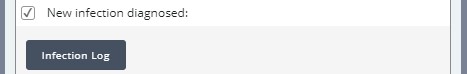
The updated infection log includes:
- The Clinical Manager and Case Manager for QAPI tracking
- The ability to identify the origin of the infection (community versus healthcare)
- The ability to add a physician order, if required, from within the log
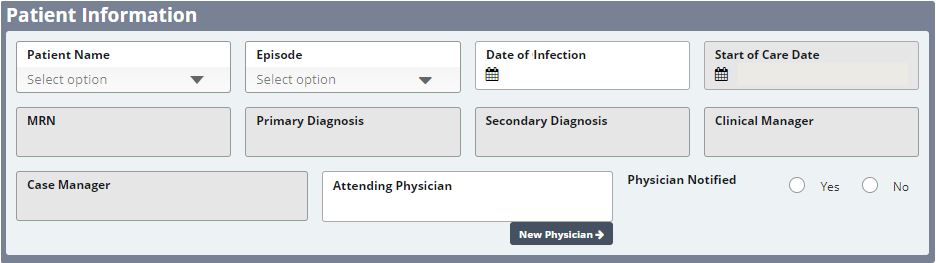
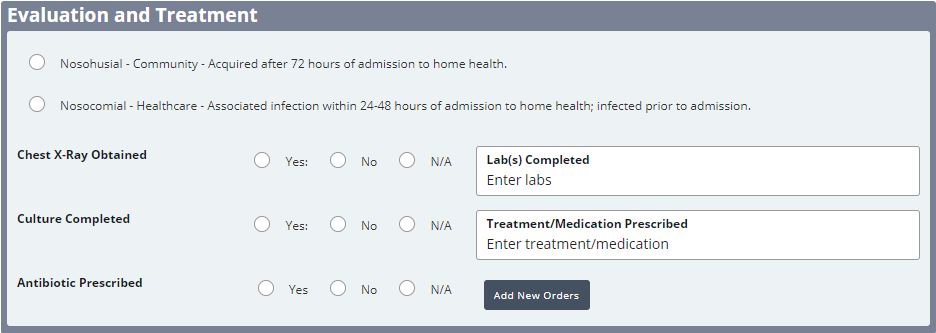
Type of Infection/Signs and Symptoms
- Clinical documentation improvement of reported infections with accompanying signs and symptoms
- Link to CDC reportable diseases
- Robust documentation of CDC reportable diseases
- Infection control methods added to report for QAPI
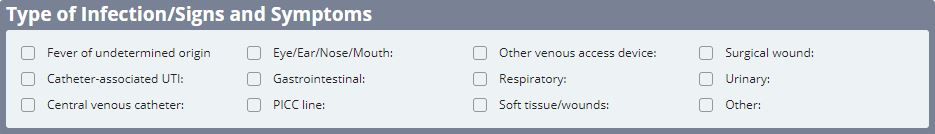
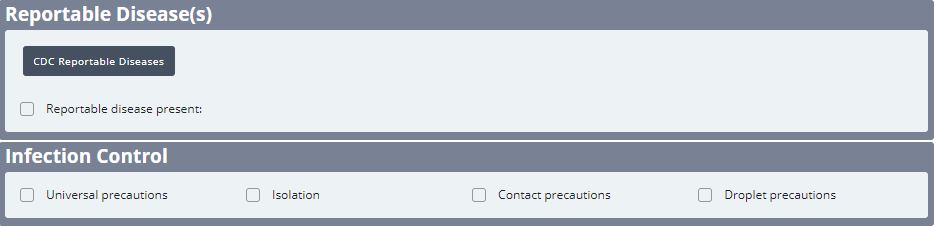
Infection Log Report Comments
- The ability to enter additional comments as needed or templates for other information (e.g., sepsis reporting)
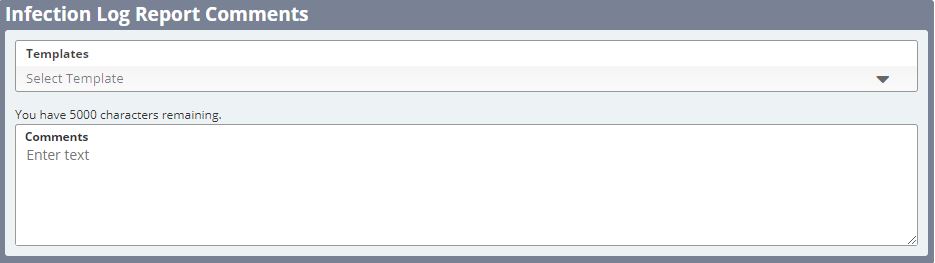
Follow-Up
- Follow-up documentation is required for QAPI.
- The Complete button on the infection log is disabled until the follow-up documentation section is complete.
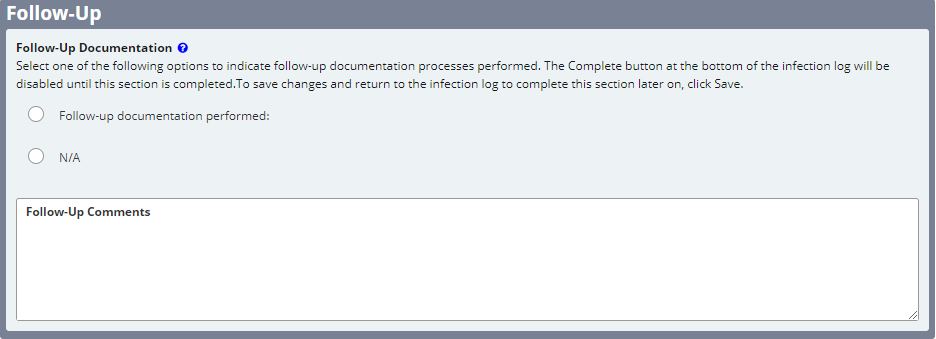

Flow of Infection Log
Once the clinician completes an infection log:
If N/A is selected in the Follow-Up section, the infection log will flow to the QA Center.
If follow-up documentation is required, the infection log will flow to View➜ Lists➜ Infection Logs.
Once follow-up documentation is completed, the Complete button is enabled and the user can click Complete to sign the infection log. The date and time that the follow-up documentation is completed, and the time of signature, become visible on the infection log. The date the infection was identified is noted in a section at the top of the infection log. Once the documentation is signed, it flows to the QA Center (unless the user has permissions to bypass QA).
Infection Surveillance Report
Access the Infection Surveillance Report
Reports➜ Report Center➜ Patient Reports➜ Infection Surveillance Report
Infection Surveillance Report Parameters
- Date Range
- Case Managers and/or Clinical Managers
- Infection Type
Infection Surveillance Report Components
- Patient Name
- Patient MRN
- Patient DOB
- Sex
- Start of Care Date
- Primary Diagnosis
- Secondary Diagnosis
- Date of Infection
- Attending Physician
- Physician Notified
- Service Location
- Timing
- Infection Type
- Organism Present
- Antibiotic Prescribed
- Culture Obtained
- Chest X-Ray Performed
- Reportable Disease(s)
- Identified at Risk for Infection
- Case Manager
- Clinical Manager
- Clinician
- Comments
Tabs on the Infection Surveillance Report
- Infection Surveillance – List of all patients with an infection log for the identified date range
- Follow-Up Documentation – List of all patients requiring follow-up documentation
Updated on 7/01/2019
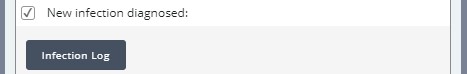
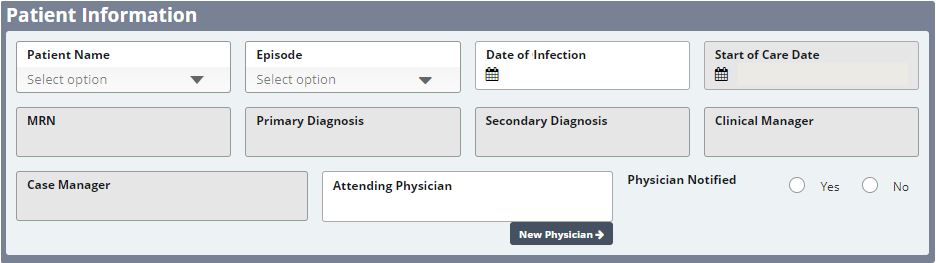
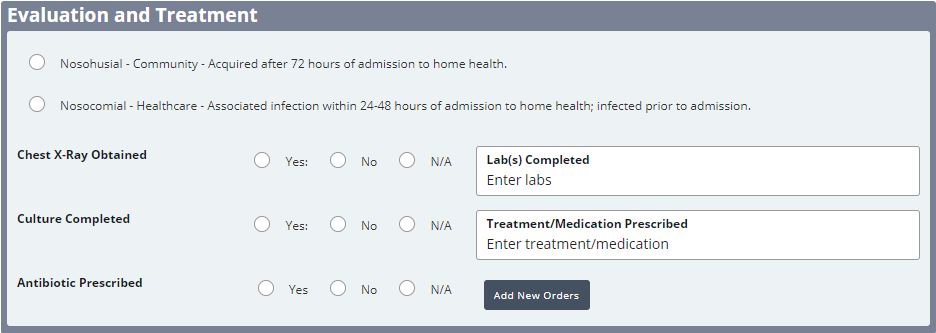
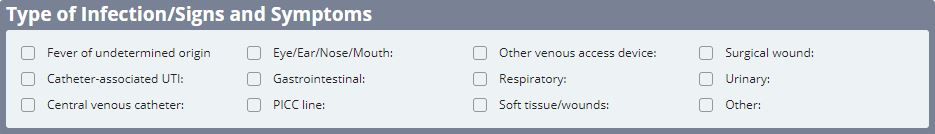
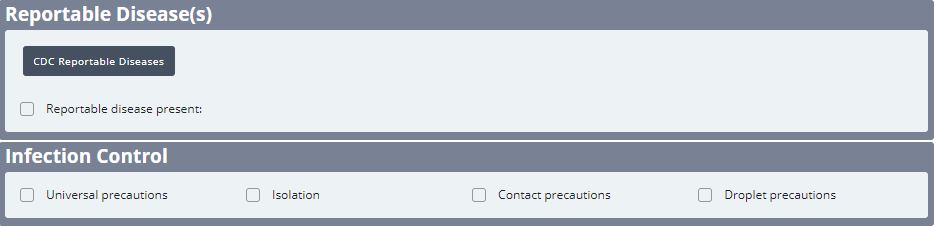
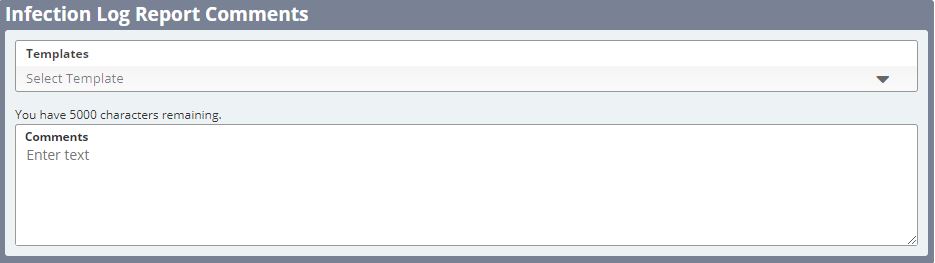
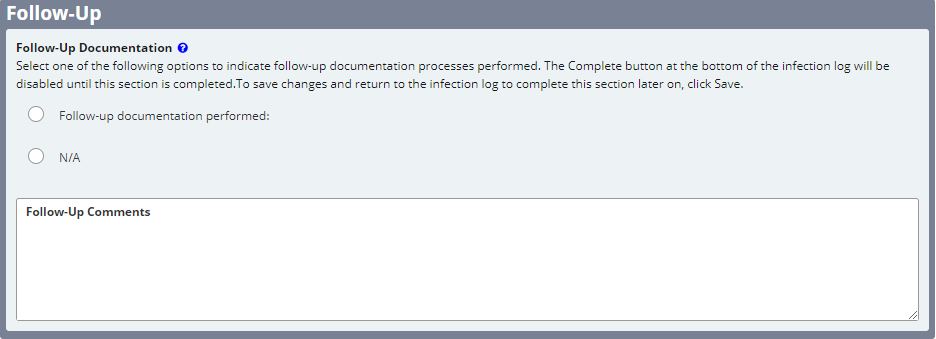
![]()