Axxess Hospice now displays patient and facility charge details along with expected reimbursements on the Room and Board Contract Report, removing the need for organizations to search for patient facility information on the Earned Revenue Report. This enhancement streamlines operations by enabling organizations to quickly determine what amounts are owed to any given facility and make accruals accordingly.
To view and export the Room and Board Contract Report, users must have permission to view and export billing and financial reports in Axxess Hospice.
To give a user permission to view and export billing and financial reports, edit the user’s profile and navigate to the Permissions tab. In the Reports section, select View and Export next to the Billing and Financial Reports permission. Click Save to finish granting the permissions to the user.
People tab ➜ People Center ➜ Edit ➜ Permissions tab ➜ Reports section ➜ Billing and Financial Reports ➜ View/Export ➜ Save
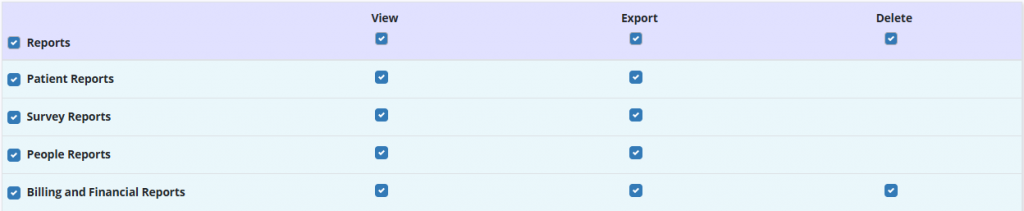
To access the Room and Board Contract Report, navigate to the Report Center under the Reports tab. In the Billing and Financial Reports section, select Room and Board Contract Report.
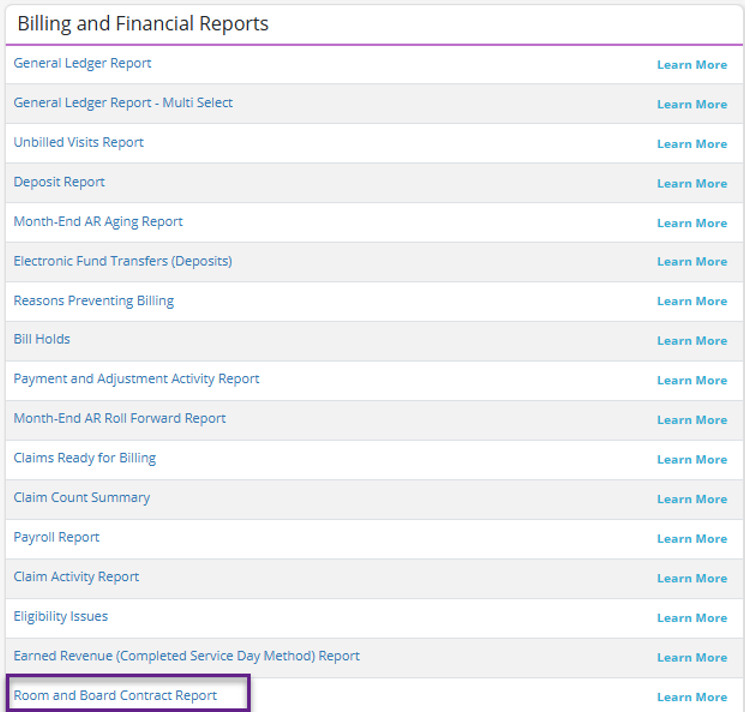
When selected, a table is displayed, detailing any previously requested reports. The table indicates when the report was requested, which user requested it, the status of the report, the branch, the payer and the room and board start and end date. Under the Actions column, users can elect to export the report or delete it.
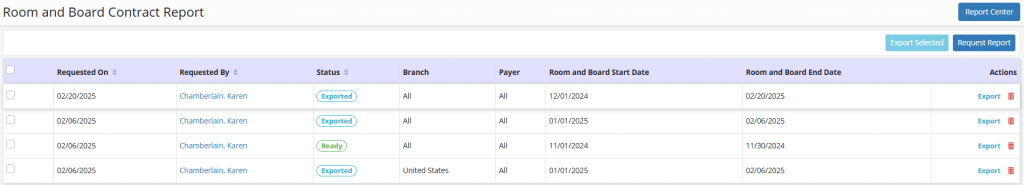
To generate a new report, select Request Report at the top of the screen.
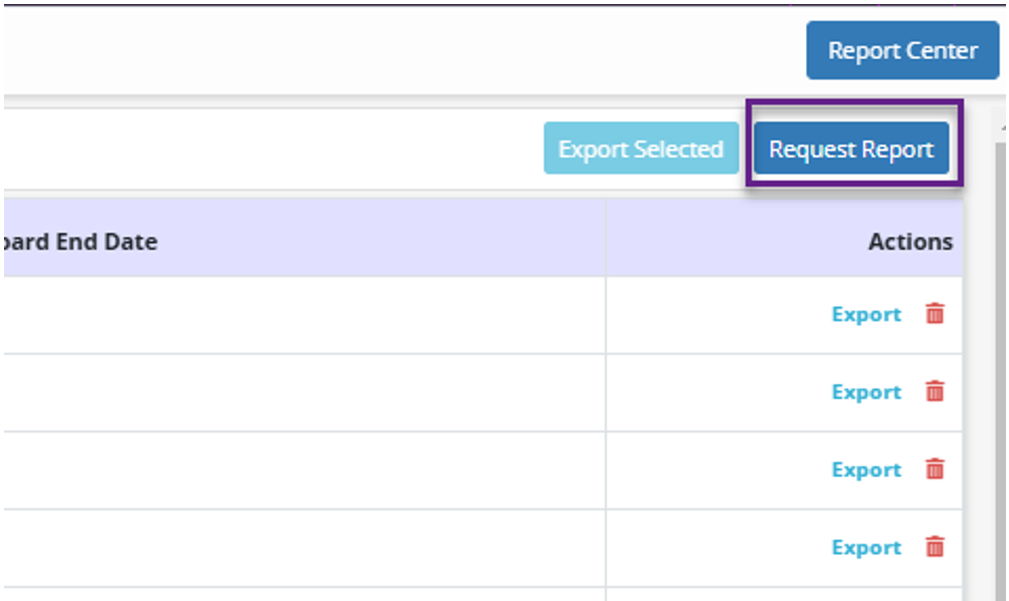
When selected, users can filter the report by Branches, Payer, Room and Board Start Date and Room and Board End Date. Once the desired filtering criteria is entered, select Request Report.
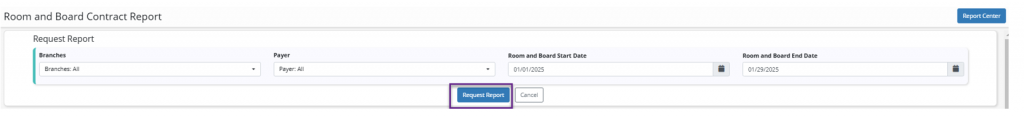
Once the report has been generated, it will appear in the Ready status.
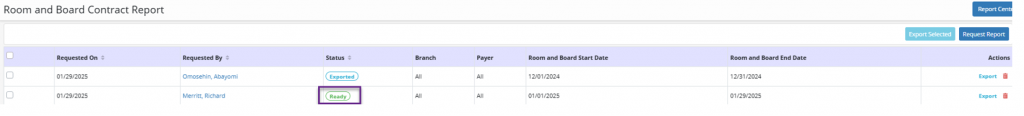
To export the report to an Excel file, select Export under the Actions column.
When exported, the user will see a new Current Number of Service Days column displayed. This column displays the total number of days the patient stayed at the facility at a specific RUG rate and includes the patient’s daily liability with a 5% deduction applied. This calculation impacts the Expected Reimbursement column.
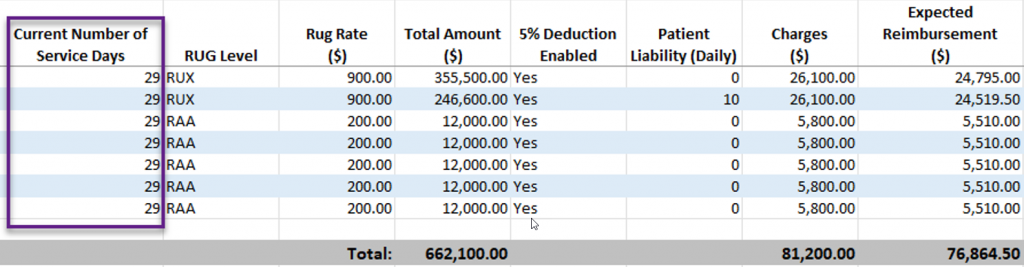
RUG Level displays information from the patient chart and RUG Rate displays information designated from the vendor setup.

The Total Amount column multiplies the total number of days the patient has been in the facility regardless of the report date and and displays the cumulative amount accrued for the entire duration of the patient’s stay.
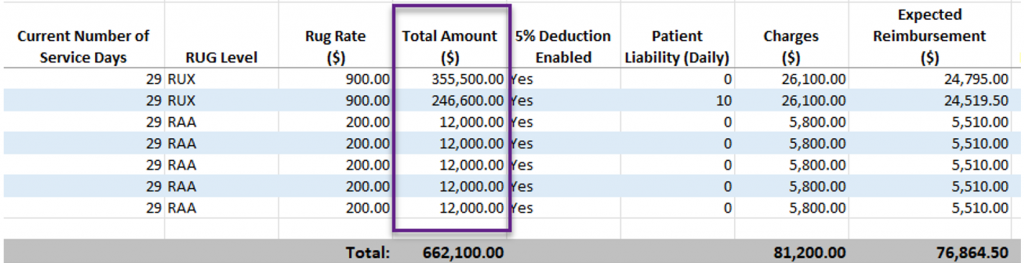
The 5% Deduction Enabled column displays a Yes or No, indicating if the payer has the 5% deduction enabled under payer setup.

The Patient Liability (Daily) column displays the amount of daily patient liability reported on the patient’s chart.
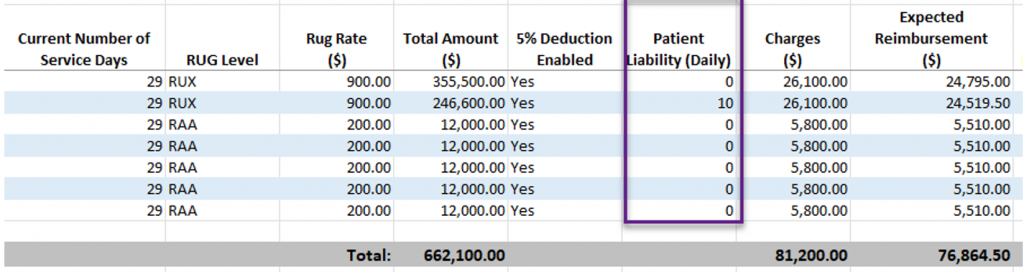
The Charges column displays the current number of service days multiplied by the RUG rate. This reflects the amount expected to be billed to the room and board payer.
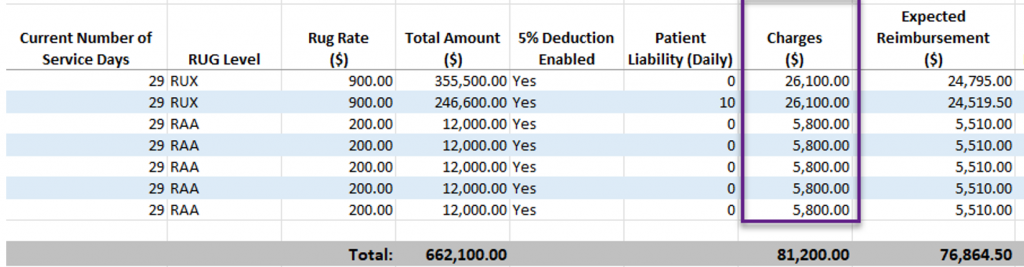
The Expected Reimbursement column subtracts the patient’s daily liability and the 5% payer deduction from the total charges, showing the amount the organization can expect to receive.

Updated on 02/06/2025