Axxess Hospice now provides a Payer Requires Specific Condition Code setting in the Payer Settings section for non-default payers with institutional bill types. Users can enable this setting to automatically capture up to three defined condition codes in UB-04 form locator 18, streamlining billing operations and reducing manual entry errors.
To enable this setting for a non-default payer, navigate to the Billing Information tab in the payer’s setup. In the Payer Settings section, select Payer Requires Specific Condition Code. Note: This setting is only available for payers with an institutional bill type.
 ➜ Insurance/Payers ➜ Edit ➜ Billing Information tab ➜ Payer Settings ➜ Payer Requires Specific Condition Code
➜ Insurance/Payers ➜ Edit ➜ Billing Information tab ➜ Payer Settings ➜ Payer Requires Specific Condition Code
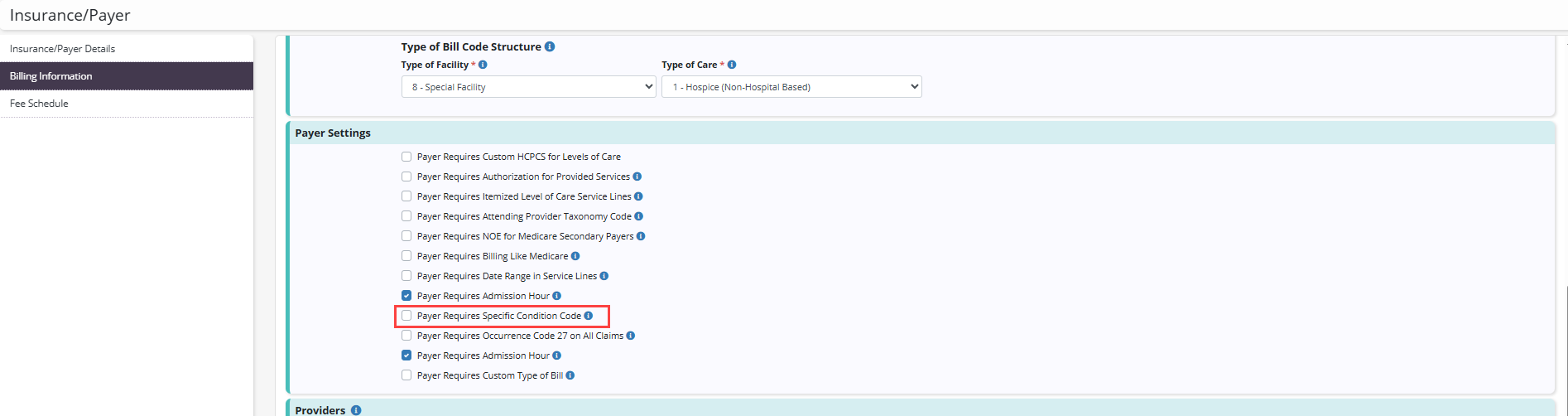
Up to three condition codes can be added to automatically pull to the UB-04 during claim generation.
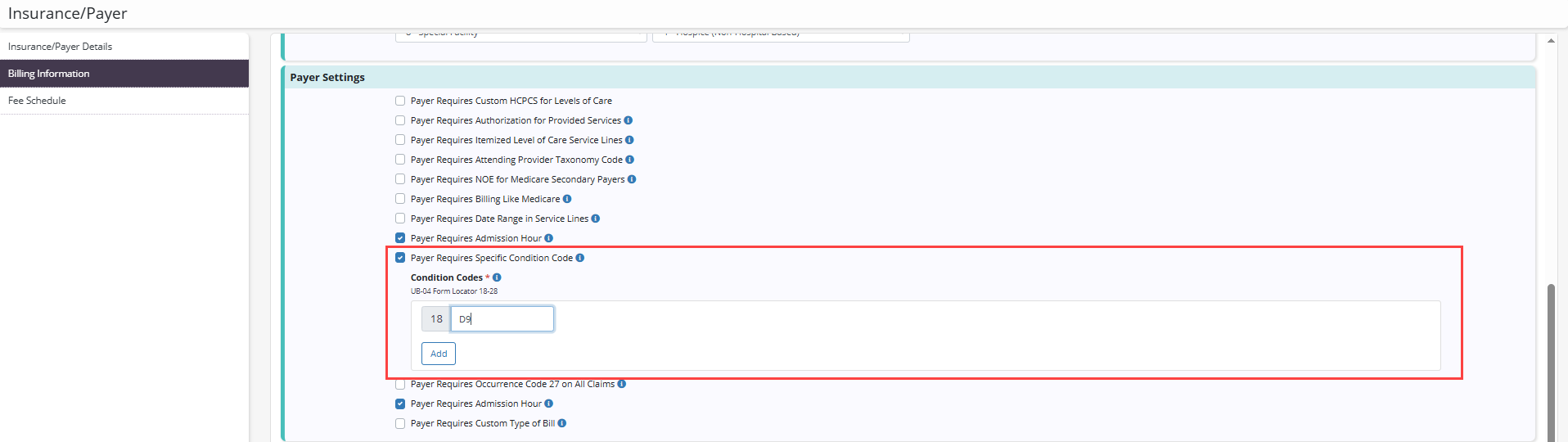
When Payer Requires Combined Claim Form is selected in the Room and Board Settings section of a payer’s setup, the Payer Requires Specific Condition Code setting will be disabled in the Payer Settings section. Select Payer Requires Specific Condition Code under Room and Board Settings for the combined claim.
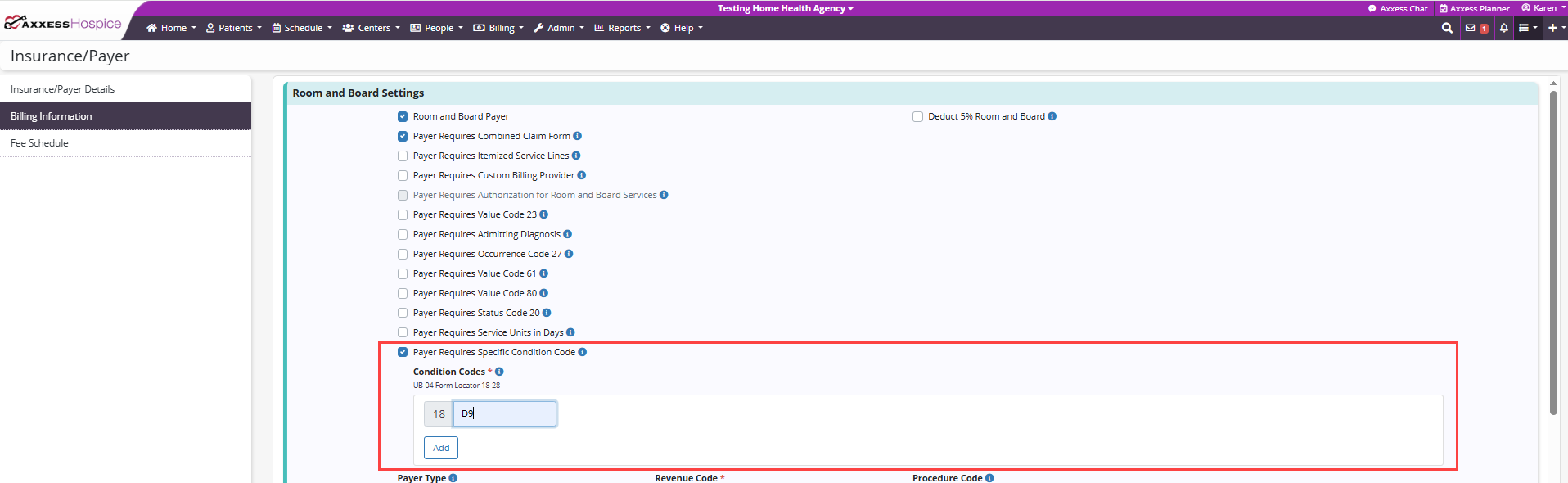
Updated on 07/23/2025
No related posts.
