Axxess Hospice now enables users to add payer end dates for room and board and value-based insurance design (VBID) payers in each patient’s chart. This enhancement streamlines operations and ensures accurate financial reporting.
To add an end date to a patient’s chart, navigate to Patient Charts under the Patients tab and select a patient. Click Edit Profile and navigate to the Payer Information section.
Patients tab ➜ Patient Charts ➜ Select a patient ➜ Edit Profile ➜ Payer Information section
Select the edit icon under Actions for a room and board and VBID payer and enter the end date. Once entered, select Save Payer and Save.
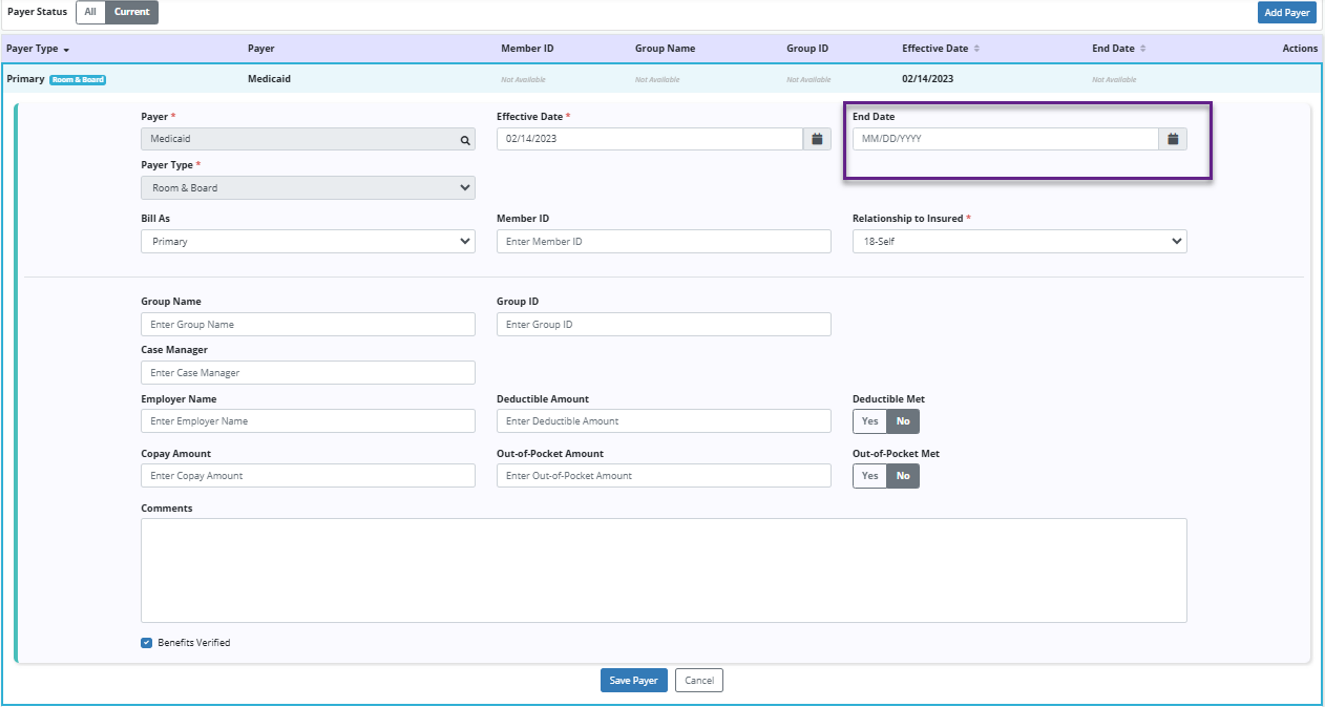
The date will appear under End Date in the Payers section.
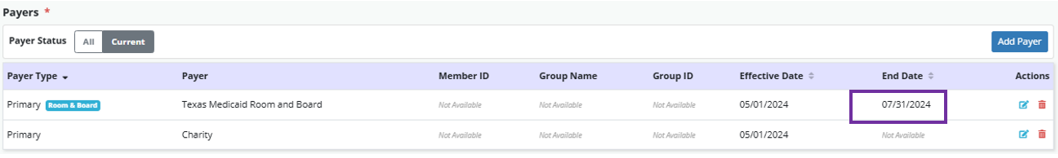
Once an end date is created, revenue for the associated payer will no longer populate in the Earned Revenue Report after the end date.
If the same payer is added with a new effective date, revenue will not populate in the Earned Revenue Report for the period between the previous end date and the new effective date. Billing is also not automatically generated for the month following the end date.
Updated on 05/21/2025
No related posts.
