Axxess Hospice now enables users to select which adjustments to include or exclude from their accounts receivable balance. This enhancement streamlines operations by reducing the number of adjustments made when a payment is received.
To include or exclude an adjustment, navigate to the three-line menu in the top-right corner and select Adjustments.
(  ) ➜ Adjustments
) ➜ Adjustments
A green checkmark is listed in the Actions column on the Adjustments screen.
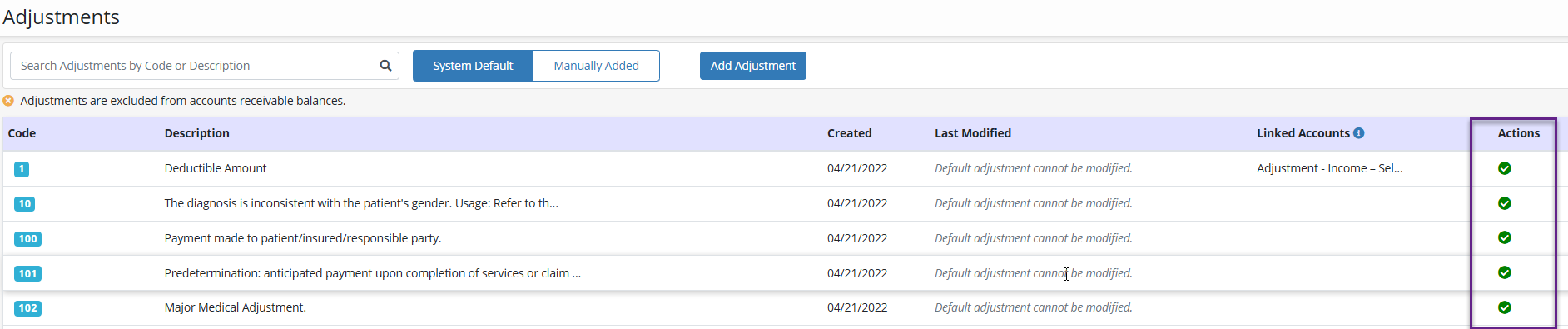
When hovered over the checkmark, a message appears. Select the checkmark to exclude the adjustment.
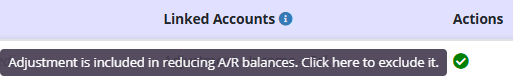
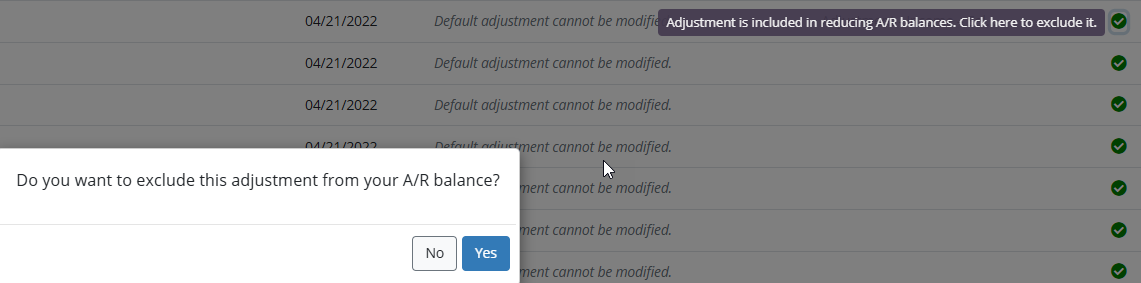
When hovered over the yellow X, a message appears. Select the X to include the adjustment.
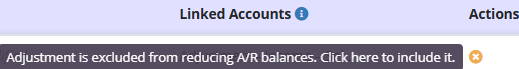
By default, adjustments with a checkmark are included in reducing the account receivable balance. Adjustments with an X are excluded.
Note: By default, all adjustments linked to visits for Medicare payers are excluded.
To make an adjustment to a remittance, select Edit under Actions on the linked claim.
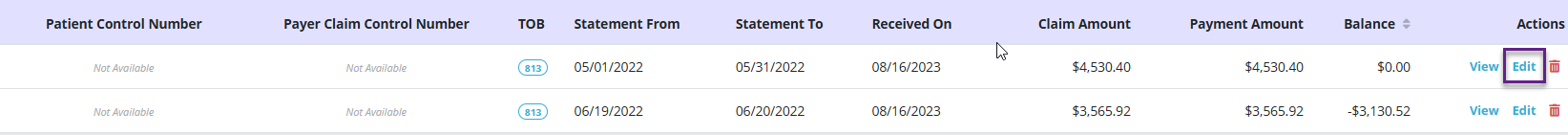
Select the adjustment you want to toggle.
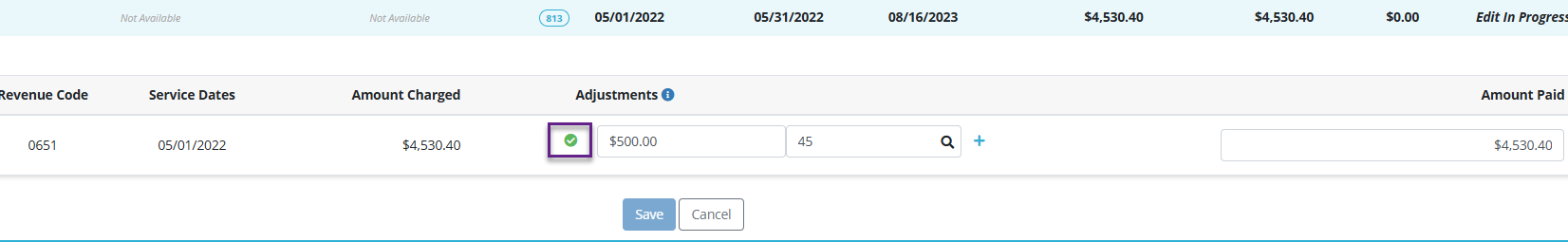
If the remittance date is on or before closed accounting, the following message appears:
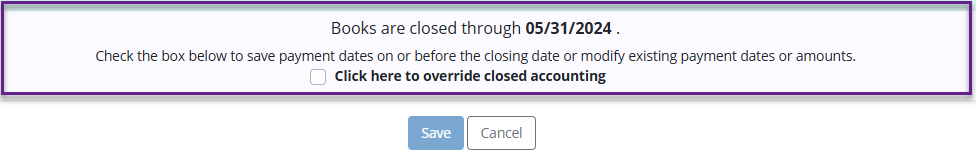
To toggle an adjustment in collections, select the edit icon under Actions.
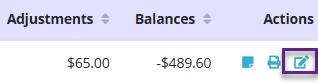
In the Adjustment Details section, select the adjustment that you want to include or exclude.
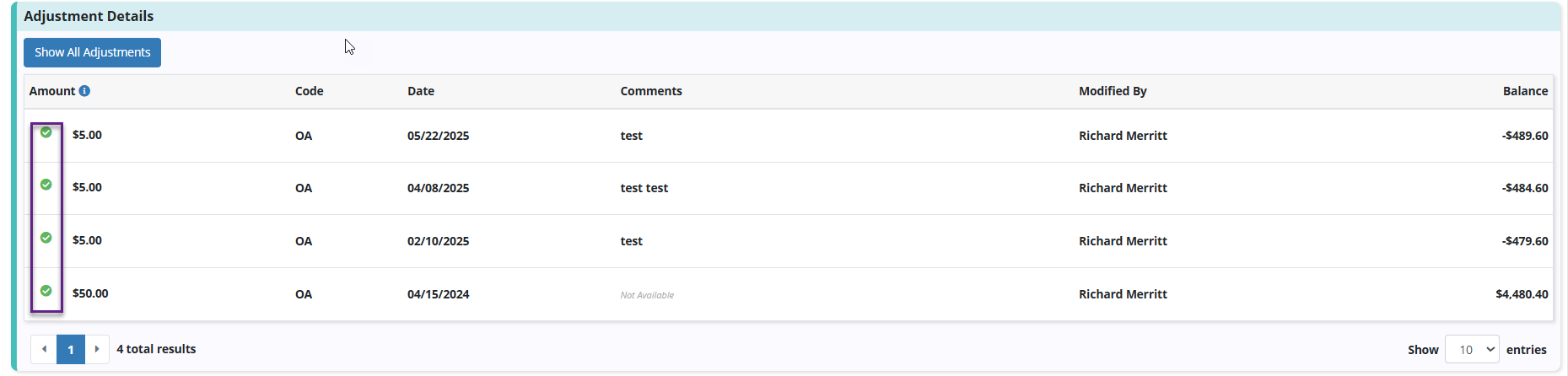
An adjustment with a checkmark is included in the account receivable balance. An adjustment with an X is excluded from the account receivable balance.
Updated on 07/10/2025
No related posts.
