Axxess Home Health now enables users to perform more comprehensive COVID-19 screenings to keep patients and staff safe and comply with new and anticipated regulations related to COVID-19. When completing a COVID-19 screening in Axxess Home Health, users can now:
These updates enable organizations to seamlessly comply with new and anticipated regulations related to COVID-19, and ensure that emergency planning and policies include safe and effective measures to preserve the health and wellness of the community.
When completing a COVID-19 screening, users can select from the following options in the Person Screened menu: Patient, Household Member, Non-Agency Caregiver.
When Household Member or Non-Agency Caregiver is selected, the Name and Relationship field will appear. Enter the person’s name and relationship to the patient in the field.
|
Household members can include spouse, daughter, son, roommate, significant other, friend or another member of the patient’s household. |
|
|
Non-agency caregivers can include sitter, housekeeper, aide or another caregiver who assists the patient but is not part of your organization’s staff. This relationship designation can also include family or household members acting as unpaid caregivers. |
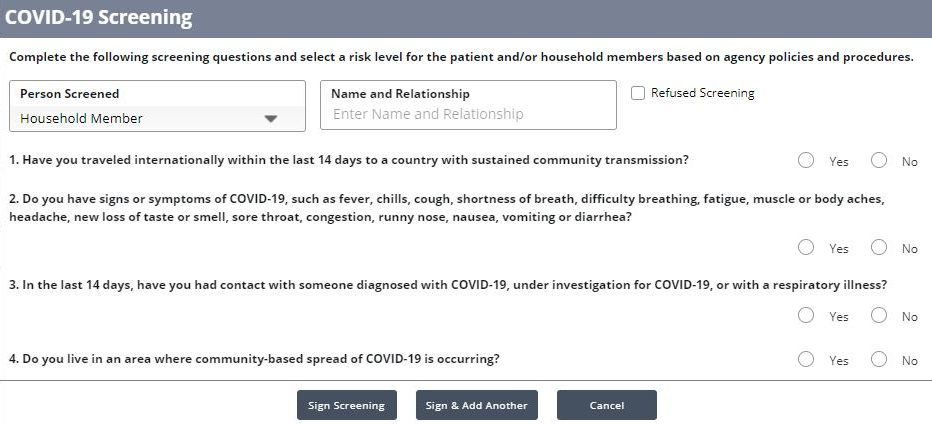
Data entered in the Name and Relationship field will appear in the Name of Person Screened column in the Infectious Disease Profile.
A Templates menu now appears under the Risk Level section of the COVID-19 screening. Users can select a template from the drop-down menu to load it into the screening.
Under the Templates menu, users can enter additional screening requirements or comments in the Additional Screening Requirements section.
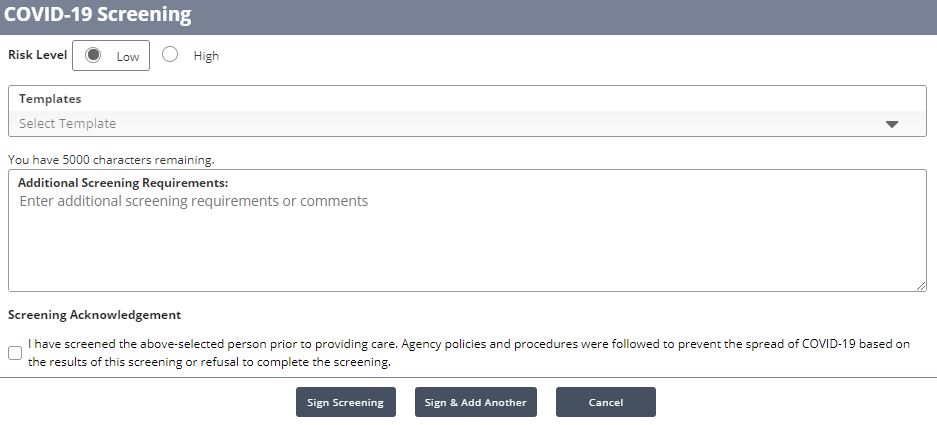
When all the screening fields are complete, click Sign Screening to sign and save the screening in the patient’s record.
Updated on 8/20/2020