The COVID-19 screening in Axxess Home Health now provides additional information on the Name and Relationship field.
When completing a COVID-19 screening, users can now click the tool tip icon ![]() next to Name and Relationship to view details for documenting the screened person’s name and relationship to the patient.
next to Name and Relationship to view details for documenting the screened person’s name and relationship to the patient.
When Household Member or Non-Staff Caregiver is selected from the Person Screened menu, the Name and Relationship field appears, so users can document the screened person’s name and relationship to the patient. The new tool tip provides details on specific individuals who can qualify as a household member or non-staff caregiver.
COVID-19 Screening ➜ Person Screened = Household Member/Non-Staff Caregiver ➜ Name and Relationship field ➜ ![]()
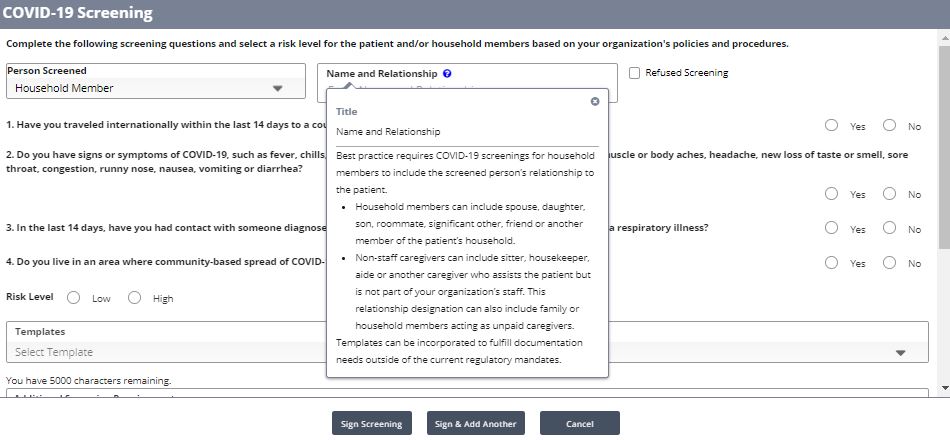
Data entered in the Name and Relationship field will appear in the Name of Person Screened column in the Infectious Disease Profile.
Updated on 10/07/2020
