The Billing Center in Axxess Home Health now enables users to easily view outstanding physician orders and the clinicians who created them.
By enabling users to quickly identify which user wrote each order, this feature saves time and prevents users from having to navigate to patient charts to research orders management issues. This functionality facilitates timely receipt of orders for continued success under PDGM.
To view outstanding orders, navigate to the Billing Center under the Billing tab. Select Final from the filter drop-down menu at the top of the screen. A red X in the Orders column indicates outstanding orders that must be reconciled before billing the claim. Click on the red X to view the outstanding orders.
Billing tab ➜ Billing Center ➜ Final ➜ Orders column ➜ 
The Episode Orders screen will open and list the order number, type, status, assigned user and physician. For orders in Saved or Returned for Review status, users should rectify the issue with the clinician in the Assigned To column. For orders in Submitted (Pending QA Review) status, users should resolve the issue with the QA team. For orders in Sent to Physician status, users should reconcile the issue with the Orders Management team.
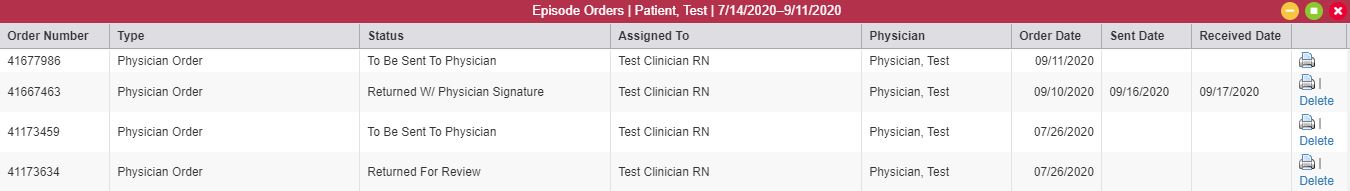
Updated on 10/01/2020
No related posts.
