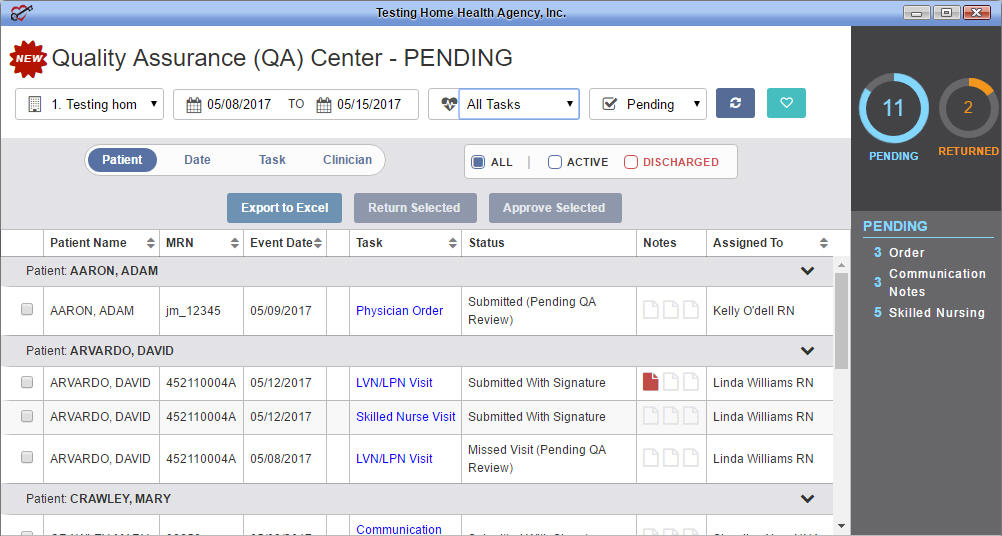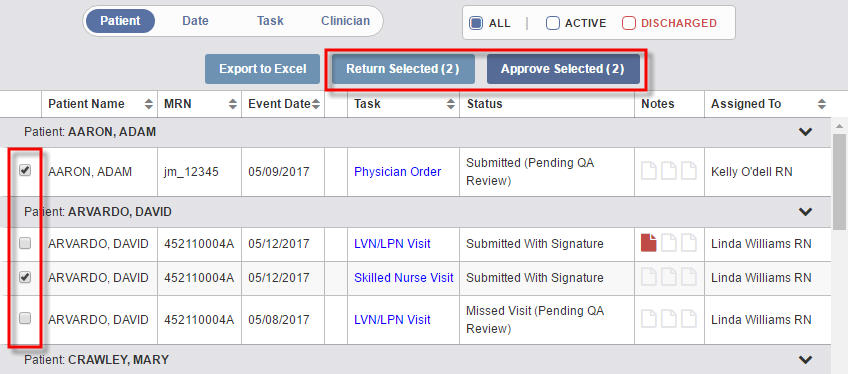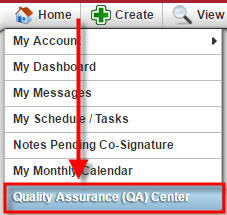 We have made major improvements to the Quality Assurance (QA) Center. We have highlighted a few of the changes below:
We have made major improvements to the Quality Assurance (QA) Center. We have highlighted a few of the changes below:
This feature allows you to filter out the status of task.
The default view is PENDING which shows all task pending QA within the date range specified.
RETURNED shows all the task that have been returned through the QA that have not already been approved
There are several filters that will allow you to customize what you see when you are in the QA Center.
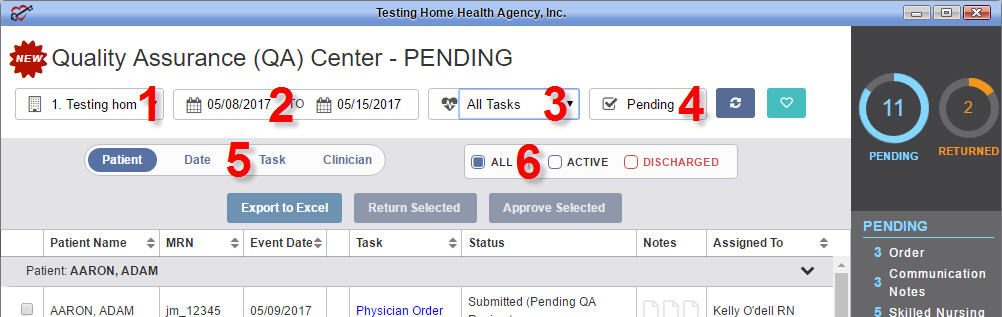 1. Select the branches within an agency.
1. Select the branches within an agency.
2. Select the dates of the task you want to
3. Select the specific task you would like to see i.e. SN Visit, PT Evaluation or OASIS.
4. Select the status of the task to view i.e. PENDING, APPROVED or RETURNED.
5. Sort your selected task by PATIENT NAME, DATE, TASK TYPE OR CLINICIAN.
6. Sort your selected task by patient status ALL, ADMITTED or DISCHARGED.
You have the ability to select a number of task before you multi approve or return the task.
No related posts.