Axxess Home Health now enables users to create incident logs at the point of care from a mobile device.
Incident logs can be accessed and documented from a Skilled Nurse Note, Physical Therapy Visit, Occupational Therapy Visit or Speech Therapy Visit on the Home Health mobile app.
To create an incident log from a Skilled Nurse Note, navigate to the Care Coordination tab and select the Add Incident Log button.
SN Note ➜ Care Coordination tab ➜ Add Incident Log button
To create an incident log from a PT/OT/ST Assessment/Evaluation, navigate to the Summary of Care tab and select the Care Coordination section.
PT/OT/ST Assessment/Evaluation ➜ Summary of Care tab ➜ Care Coordination section
To create an incident log from a PT/OT/ST reassessment/re-evaluation, navigate to the Summary of Care tab and select the Care Coordination section.
PT/OT/ST Reassessment/Re-evaluation ➜ Summary of Care tab ➜ Care Coordination section
The following sections are included in the incident log:
|
Patient Information |
|
|
Individuals Involved |
|
|
Type of Incident |
|
|
Evaluation and Actions |
|
|
Incident Description/Comments |
|
|
Follow-Up |
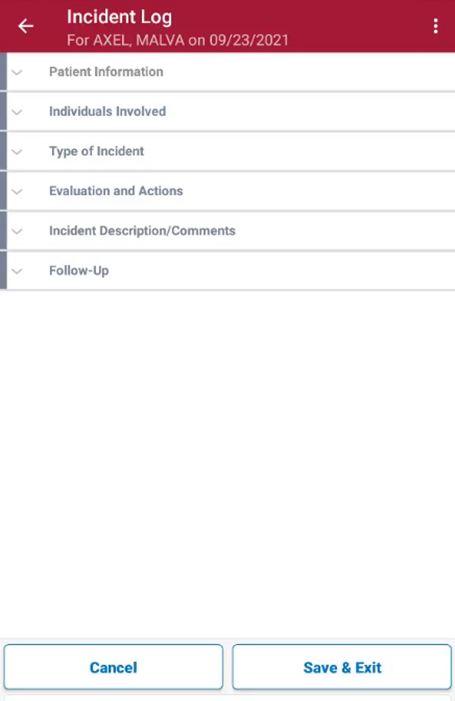
Once documentation is entered in the Follow-Up section, the incident log can be signed and completed.
A PDF version of the incident log can be accessed from the patient’s chart. When submitted with a signature, the log will follow the QA flow.
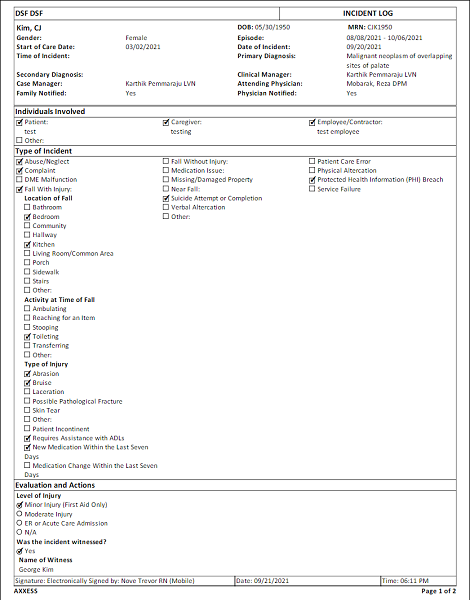
Updated on 09/30/2021
No related posts.
