The Earned Revenue (1 Over X Daily Method) report in Axxess Home Health now includes an analysis of PDGM revenue changes and a detailed breakdown of revenue by billing period days.
To access the Earned Revenue (1 Over X Daily Method) report, users must have permission to view billing/financial reports in Axxess Home Health.
To request the Earned Revenue (1 Over X Daily Method) report, navigate to the Report Center under the Reports tab. In the Billing/Financial Reports section, select Earned Revenue (1 Over X Daily Method). Enter the desired parameters using the filters at the top of the screen and click Request Report.
Reports tab ➜ Report Center ➜ Billing/Financial Reports ➜ Earned Revenue (1 Over X Daily Method) ➜ Enter parameters ➜ Request Report
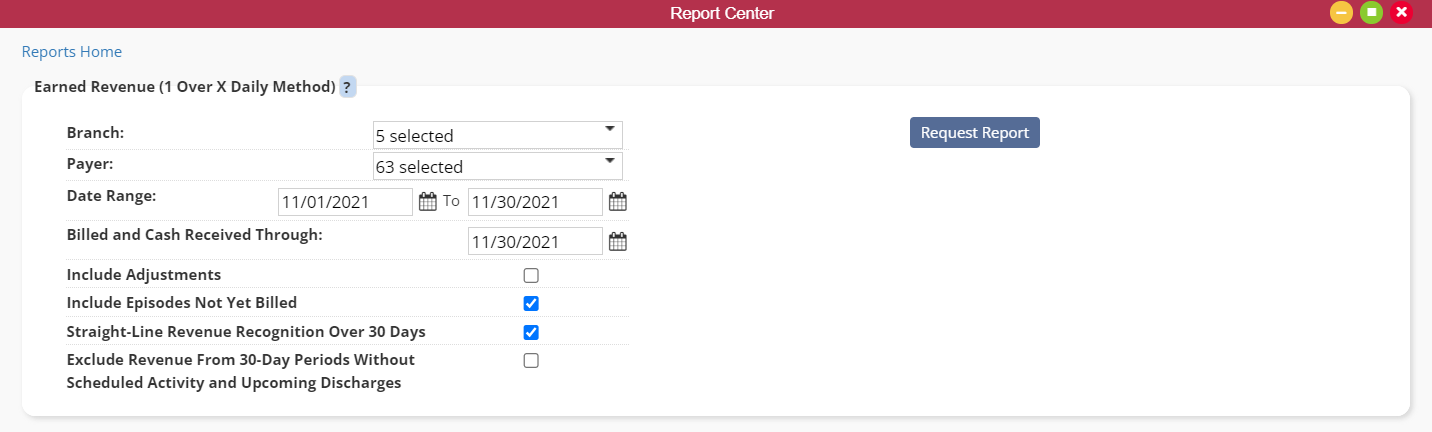
The system will alert you through the Message Center when the report has finished generating. To view the report, navigate to the Reports tab and select Completed Reports.
Click on the name of the report to open it. The report will open in an Excel spreadsheet.
In the Excel file, the new Modified PDGM/PPS Revenue ($) column displays an updated value if there have been any changes to the OASIS PDGM value during the billing period.
Click the + button in the file to expand the report and view columns for billing period days 1-30.
Cells highlighted in blue are billing period days that occurred prior to the report date range. Cells highlighted in green are billing period days that occurred during the report date range. Cells highlighted in purple are billing period days that occur after the report date range.
A black border around the cell indicates that a revenue-related modification was made to the claim and a recalculation to the Adjusted Daily Amount has occurred on that billing day.
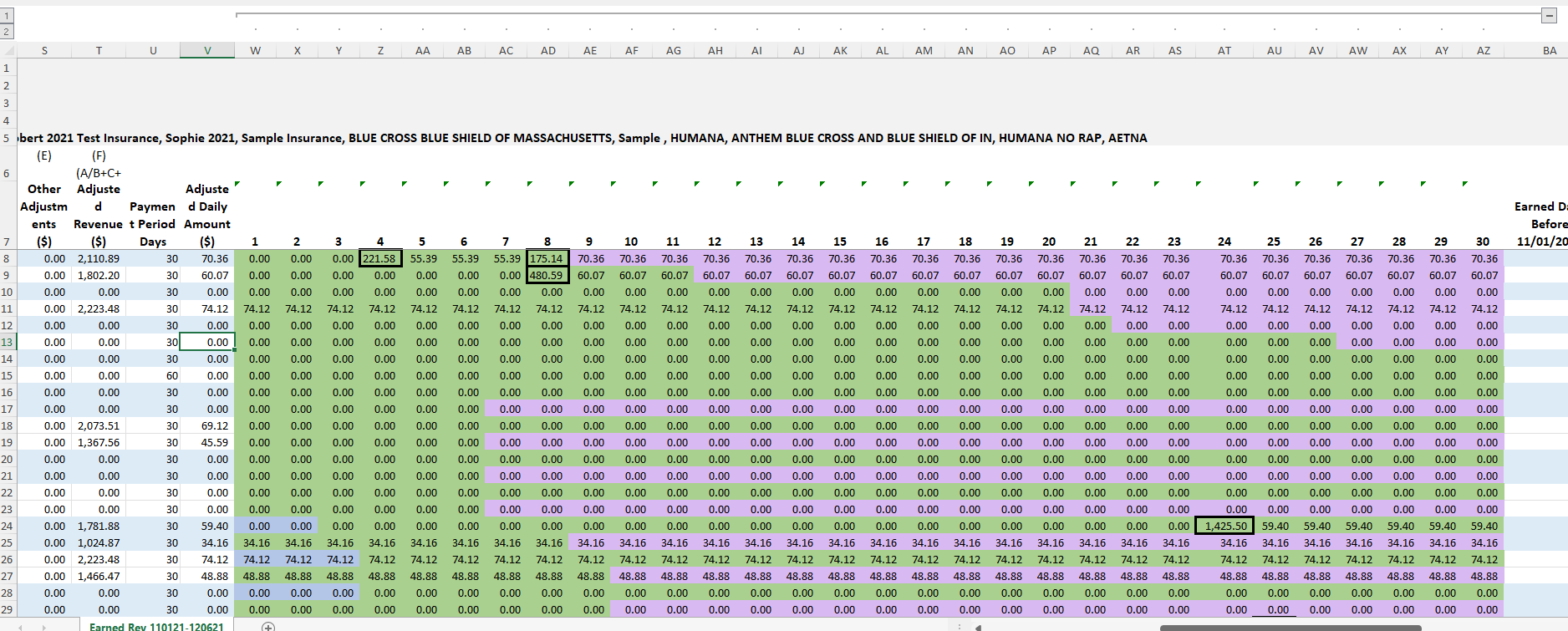
Updated on 12/09/2021